Chromecast with Google TV (4K) Snow
ر.س 371
Description
Chromecast with Google TV (4K) Snow – Streaming entertainment on your TV with voice search – Watch films, TV programmers, Netflix, NOW TV, and more in 4K HDR – Simple setup


A personalized way to discover what to watch next.
Get personal recommendations.
Find your next favorite based on your subscriptions, viewing history, and content.
Get more.
When you search for a film, compare prices across different apps. Discover free content or try new services from your TV.
No switching apps. I was watching.
Google TV organizes all your content – across all your streaming services – on your home screen so that it’s easy to find what to watch.

Watch your favorites with your voice.
Press the Google Assistant A button on the remote to ask Google to find your TV programs and films. And use the remote to control the volume, play music or get answers on-screen.

Additional information
| Product dimensions | 28.4L x 9.9W x 3H centimetres |
|---|---|
| Date First Available : | 4 Jan. 2021 |
| Manufacturer : | |
| ASIN : | B08RZ5YW4S |
| Item model number : | GA01919-GB |
| Country of origin : | Thailand |
| Guaranteed software updates until : | unknown |
| Best Sellers Rank: | 12 in Streaming Clients |
| Brand | |
| Connectivity technology | Wireless, Bluetooth |
| Customer reviews: | 1,799 ratings |
| Connector type | HDMI |
| Supported Internet services | Netflix |
| Controller type | Remote Control, Voice Control |
| Form factor | Personal |
| Colour | White |
| Model name | Chromecast |
| Item weight | 107.1 Grams |
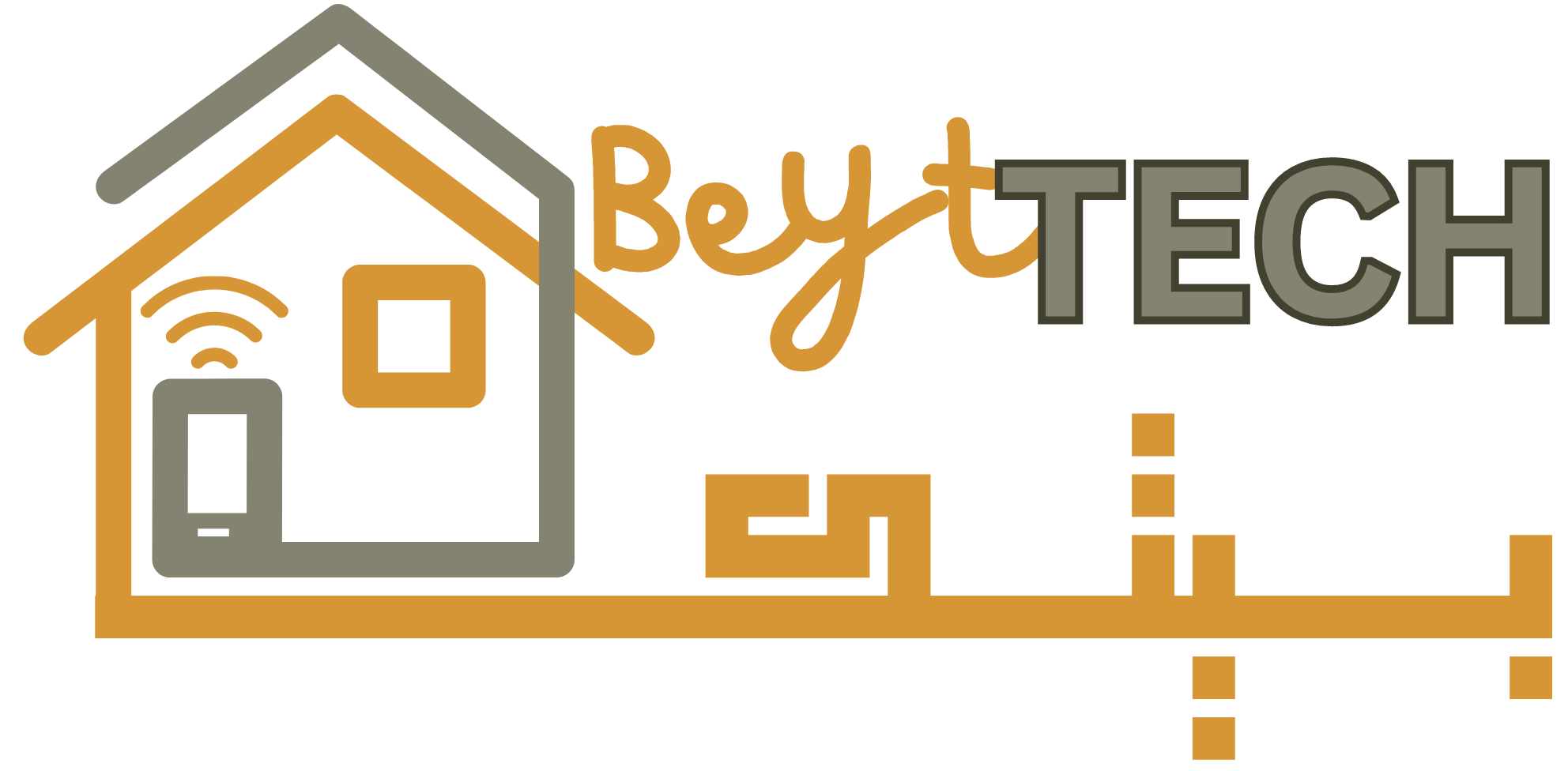


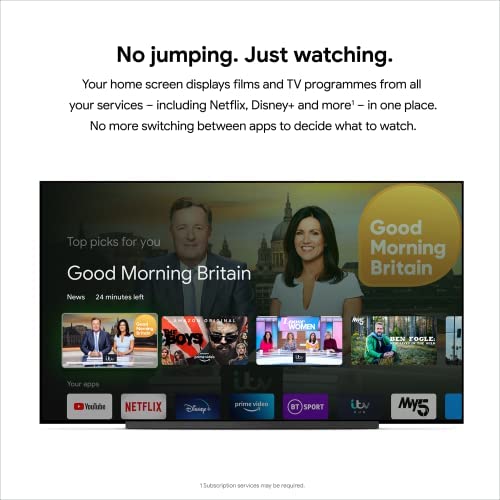









Bryan Ice –
Nice upgrade from the old Chromecast.
The Google Chromecast with Google TV is an impressive improvement over its predecessor, offering features similar to those of an Apple TV. The included controller is a bonus, though its build quality could be better. Despite this, the device is still an excellent value. Its standout feature is the ability to connect all your apps and receive tailored recommendations from Google. The only drawback I’ve encountered so far is that the Amazon Prime app is not compatible with my older TV, which reports that the HDMI connection isn’t connected, even though it is. This issue has been reported by others as well, and it’s speculated that the device may be waiting for an HDMI response. In conclusion, the Google Chromecast with Google TV is a great device with good value and I highly recommend it.
2 people found this helpful
R. M. Turner –
Handy Chromecast
Great for some TV on a isolated device without outside means of receiving a signal. Just hope it’s not subject to what seems to b Google’s lousy ability to provide or even honour a warranty for their devices.
Emma –
Fantastic Product!
This is an amazing product, it literally turns a standard TV into a smart TV.I purchased for a TV that I use in my bedroom, as It’s not the main TV in the house I don’t have an aerial running to it, deeming it pretty useless!….. Not Now!After adding the apps to the TV using the chromecast ( which is ridiculously easy ) This TV does so much, I’m running apps like Discovery+, YouTube and Apple TV directly from my phone to the chromecast, I also have Spotify and My5 but of course you can have whichever apps you choose. Fantastic value for money!
One person found this helpful
Alexander_Justice –
What a DEVICE…….for streaming
I have a 2017 LG OLED TV (premium when I bought it) which is getting on now and has started to cause a few problems – one pressing, in particular, is with streaming wirelessly. My first reaction was its time to fork right out for a new TV but being a big Google/Android fan I decided to try out Google TV.This should not be called a Chromecast with Google TV but rather should be titled Google TV with Chromecast. It is so much more than a Chromecast thanks to the great software that is Google TV.The Google TV OS is great because you are using android which results in apps that are android TV variants of the mobile ones and the app store selection is second to none. Want to watch a streaming service but watch the content store of another country by using a VPN? No problem! Download your VPN app (check to make sure your app for your VPN is available first before buying, most of the big providers are) sign in and presto it works just like on a computer or mobile device would. Plus you can side-load apps too.I also want to say that the streaming quality is a good improvement over my TV now, it almost instantly brings out 4K with HDR even running on a VPN and still loads faster than my TV would not on a VPN on 1080p. The OS runs really smoothly so going in and out of apps is seamless and it remembers where you left off within the apps even if you turn off your TV (which turns off the device as well). It also picked up my LG TV remote which I can use just like the Google TV remote and didn’t even need to set it up, it just worked. Loading time when you turn back on your TV is almost nonexistent which makes it feel like you’re waking up a computer screen than starting up a device.The Google assistant speech recognition is good, as good as it is on a newish android phone or Google assistant speaker but not much else to say other than the recommendations it brings in results are satisfying in general and you can also say instructions like close and open an app. It also supports Dolby Vision and Dolby Atmos making the most of my older TV that was one of the first to feature these enhancers and is on constantly by default so everything looks more detailed and natural, even Youtube.The drawback of this device I would say is there is no USB port if you wanted to plug into it so you’re stuck with your TV on this but depending on the app some support access to Google Drive which is better than nothing if you are trying to access a file on the device.Another possible drawback is to really make the most of Google TV you would ideally need to be subscribed to a few streaming services as it creates a recommendation screen on the home screen of content from all the different platforms so without this you don’t benefit as much and will obviously return fewer results when you do a search.I purchased mine at 33% off and for the price, it is easily one of the best-valued purchases I have ever made. I hope this review helps you with understanding what this device is capable of.
45 people found this helpful
Janny –
Easiest connection to my tv
Was so easy and straightforward. Works well so far
Amazon Customer –
Love it
I haven’t got broadband so used my iPad to work with the phone. You can see videos on YouTube on how to do it. I tether my phone. (Unlimited data). It’s just great to have all apps in one place and to discover new ones.
CazaChiev –
Makes your old TVs SMART!
Easy to use (once set up). Saved me having to buy a new smart TV!
James –
Brilliant device for Android TV/streaming functionality.
I have two Android TVs from circa 2016 which have slowed to a crawl when using apps & streaming so I bought two of these to breathe some new life in to my screens.They’re now compatible with most of the popular streaming services and they’re a doddle to set up and use.
Elizabeth Sclater –
Google tv
I like this item. No I can down load programmes and apps that we like as a family
Jeewan –
Worth purchase
I had connect with my projector and connect Bluetooth to eco dot and its run flawlessly. Worthy purchase
Tell –
Cheap and cheerful but you might be better off with a Firestick 4k Max in the UK
Firestick supports All4 this device via the built in apps doesn’t since All4 refuse to write for Google products. They actually block all streams unless for Firesticks or the Freeview Humax Android based TV box. Quite petty really. Hence no All 4 app on the device you can cast to the device but fiddly.Firestick 4K Max support BBC iPlayer UHD if your TV does. Chromecast doesn’t.Pros for this device are Chromecast streaming where you cast from your Android device to the TV. That can be useful for media apps. Obvious your phone / tablet has to be an Android device for this so iPhone folk can’t or stream All4. Channel 4 hasn’t worked that one out when they say cast or want you to but a Humax Freeview box but then you need UHF Freeview. Remote parts on Sat only you are stuck. Where the Firestick excels. You don’t have the Google integration with that.I do have a Nvidia Shield 2017 box (Nvidia Shield Pro in today’s model range) which is the high end Google TV product. You can connect up a 1tb or more of SSD and your world is your oyster as a media player. No memory constraints. This can be done with Firesticks to an extent. BUT and a big but. On the Chromecast cast apps and their caches (believe the cache as well) can be moved to attached memory but data fìles can’t be. Firestick 4k similar. This limit the Chromecast being a streaming device only not a media player. There is no way to access the attached memory via file managers. Acres of chat on the net and on developer boards but nobody has found a way to turn the Chromecast into a media player unlike on the Firestick. Nvidia is sold as a media player so is not hobbled.BREAKING NEWS ON ADOPTABLE STORAGE… it can be done. Three posts on the net I found. Plug your hub in and drive (using a Vemont 5 in 1 here from Amazon) then do a factory reset. This then picks up the adoptable storage correctly like my Nvidia 2017 model did in 2018. Hurrah. Got 1tb of SSD storage on it. Not plug and play on the storage, plug, play and factory reset 👍.Talking of built in memory there have also been reports of the device running out of the 8gb memory as the cache size grows on apps that don’t manage it well. You delete the cache via settings when this happens. Obviously if you take the adoptable storage route it won’t happen.Android TV has been merging with Chromecast with Google TV so interesting to see the differences in screens. Nvidia has better button control being the RR product. Chromecast can suck you into paid apps. Firestick screens are similar to the Nvidia so apps you aren’t subscribing to don’t advertise their wears.You can add outside memory to this the same as the Firestick plus an Ethernet port either on a hub or within the hub. Apps can be sideloaded the same as Firestick and Nvidia. Google makes it a bit tricky first of all but once you get a browser over you are away. I still use ES Explorer although it has adverse publicity on US board around Chinese spying. The Send / Receive app is also good to get your first loaded side apps over. Some people use ADB more technical for side loading apps. ES Explorer allows you to set up a PC link which makes integration easier as a media player.The web has helpful pages from user boards and videos. BUT as said after the above edit and experience the Chromecast has been hobbled so as to maintain it as a streaming device only. Plex people could use outside servers to read data from but extended memory is only for apps. Bermuda Triangle on extended memory for data. Although you can enable adoptable storage if you plug everything in and do that factory reboot. This is a wrinkle but once you have the drivers picked up by this action you are away.For the hobbyist probably the Firestick has more documented but it is there for the Google device. Both this and the Firestick are the low end of the market for building your own media server. The high end is the Nvidia Shield Pro. That box I love. The Firestick 4k with OTG and 128gb USB dongle I take on breaks to use away… or watch All4 at home if the need arises. This Google device I bought to play with and evaluate. Testing out apps before I move them onto the Nvidia.On adoptable storage this device fully supports it after the factory reset as described so the apps and storage get fully integrated into expanded memory. The Firestick 4k although can be expanded with USB memory and ADB commands still retain the apps in main memory but the data and cache in expanded memory. You will run out of app memory if you have too many apps loaded up which wont fit into the Firestick 4k memory. If this is an issue the next generation of Firestick can be checked for the key word of “adoptable storage” and whether it supports it. Adoptable storage came in with Android 9. My Google on Firestick 4k Max “Fire TV Stick 4K Max Operating System Fire OS 7 (Android 9)”. Looking good on that.The decision for anyone with this device in mind is the need for All4 that this hasn’t got, BBC iPlayer UHD on the Firestick 4k Max. Chromecast dongle lacks both. Chromecasting which it has on the Chromecast dongle and Google device integration verses the Firestick which doesn’t support Chromecasting or Google integration but does have All4. Firestick, atleast on the 4k you use ADB to set up additional storage with a hub. With Chromecast with hub and device plugged in you do a factory reset to get it to configure the drivers in Windows terminology. Quirky but a feature that does work but seems to be a well kept secret on the net. Only three mentions I found on this and a lot saying not possible. It is. This then turns the device into a “media server” rather than just a streaming device.All4 remains the elephant in the room on Google TV apps other than their chosen Humax Freeview high end box and the Firestick. Most people have been up in arms about All4 going out of the way of stopping their server working with TV boxes other than the Humax. You can do it on a Google TV box from a brower loaded on the box which is what some people do to get round Channel 4’s petty policy, you need a mouse toggle or keyboard for this. That they haven’t managed to block since the servers can’t tell it’s a TV browser or the All4 management hasn’t thought of that. Probably too tricky for them. Probably looking for development cash from Google, who knows.BTW currently there is “no adjustment for overscan” / “calibrate display” that you find in the Nvidia / Firestick so you can loose the edge of screens. Reported in reviews and I found that also clipped edges on my TV. Big oversight and cost cutting. People play with the TV settings but if you have multiple boxes an issue. Not the solution. Suppose to be an issue with older TV. Yes it’s an issue with my 15 year old plasma (replaced now by an Omni Fire TV). Firestick and Nvidia put this adjustment in. More cost cutting from Google on this one. Beware if you have an older HD television you might not see the edges of the screen.Also found annoying strobing on some side loaded apps which are fine on the Nvidia and Firestick. Haven’t got to the bottom of this one yet. Seemed to improve using the Vemont 5 in 1 hub with built in ethernet. One suggestion on the net was poor WiFi causes it. May have been the case. Easily replicated as the weather lass waved their arm over the weather map and their arm strobes.So the summary for the UK. All4 is the elephant in the room, C4 won’t put their app on Google TV devices or anything running Google TV except the Humax Android TV set top receiver. They block the data flow on side loaded apps with the servers set up to do this as of 2022. Chromecast Google TV does give you Chromecast “casting” as the name suggests. A positive for the device over the Firestick. Nvidia does allow chromecasting as well. Adoptable memory can be set up but you MUST factory reset with the hub and drive plugged for it to configure itself for this mode.
68 people found this helpful
Andrew –
Google TV 4K snow
I had youtube on my 55″ 2014 bravia 1080p smart tv (not a 4k tv) what a laugh “smart” over the years all of the apps have vanished as on other smart tvs all I had left was youtube and that was slooooow and clunky and crashed out of videos if you did the like button, then that to stopped working crashing with an error at the start did all types of stuff reset the tv reboot the router etc etc, so I got the google tv 4k, 4k because 4k things have better cpus and more ram, WELL WOW ITS GREAT!! I thought it would just be ok as all I wanted was youtube but its so much more, its fast its packed with stuff easy to setup just follow the setup when it starts up the first time you power it up, it has youtube/youtube music/amazon video/bbc iplayer freevee/itvx/my5/amazon music/spotify/bbc sounds/puffin browser/discovery+/netflix/disney+/plex/vlc/now tv, some of these you will find if you open the play store and more, and use voice search like say web browser, or now tv, also great is the voice search, say open the play store/open settings/plus voice search for “beyond paridise” or “taylor swift videos” with the voice seach you dont have to dig into say iplayer and fiddle with the onscreen keyboard, just hold the black button and say a show name (or any thing), Im not often impressed with new tec but this is totally great, just remember it cant record its on demand and you need a router or other internet access.
2 people found this helpful
ShelbeeShelbee –
Lacks Apps, decent price when sales on.
The media could not be loaded.
I actually bought the Chromecast from this seller due to the good reviewsI am not really sure to be honest why I needed one, except my husband kept going on and on how fabulous they were.So I took the plunge when it was Amazon prime week, and got the promotion. The cost at the time was £33.32, however had a £10 voucher, so added it. So the final costing £29.98. The price has gone back to the original and current cost of £58.78.So basically the Chromecast is a dongle that fits either at the side of your TV or the back, depending on the model.Arrived the next day with Prime, and to be honest wasn’t in a good place to get excited because all these type things come to me to sort with passwords etc as I am the one that knows them all.I left it a day, and felt much better the next day. I need not have worried, apart from putting the dongle in the Hisense TV, I just followed the instructions. One thing that always happens to me, same with “Alexa” takes an age for the wifi to connect. The initial set up was easy, remember to download the app on your phone so you can cast to the TV. Everything was fine and eventually worked well after twenty minutes for a decent signal from my wifi to connect, tried re-booting the signal, plug in and out etc. Eventually worked. I do get this issue with everything that needs to be synced. I had the same issue when on Virgin BB, now the same with the new provider. Maybe walls etc to close to the hub, I am not sure, but anyway, the main thing I got it up and running.We have just had our Pagan wedding review and had a stack of photos and my husband thought you could just cast from my phone and magically will appear on screen, well if it does, I have yet to suss that one out. According to Google, I have to download Google photo app to show on screen. So I downloaded the app, but in truth not looked on the TV as yet.Unlike Netflix which I can watch in any room, the Chromecast only works on one TV at a time, so although everything comes through my TV in my downstairs bedroom, I would need to remove the dongle into the living room.One thing I wasn’t happy about, the dongle overlaps two ports on the back back of my TV. My TV size in the bedroom is 43-46”. The dongle is big, and because of this and the overlapping of the port, I had to remove my NOW TV stick. So not happy about that. Why such a big dongle, some ports from different makes of TV maybe fine.Another beef I have on the white control panel. So a scenic for you as I did it. I was watching for the umpteenth time Vikings, I got it ready and got in bed to watch with my husband. I clicked play, and it went back to the beginning of season one. Same with anything I watch, if I pause a film and press the button it goes off and I have to redo the lot again, this is a pain, as a program with a lot of seasons is a nightmare as it just will not pause and start in the same place. If I say paused to go for a toilet break, then hit play, it comes on fine, but leaving more than five minutes, the screensaver comes on and all lost, so basically I do not bother setting anything up if I am going to be a while.I feel although the white control feels nice in the hand, there just isn’t enough to work with.Now for the actual streaming, majority of what we have watched is pretty good, maybe because I have ultra 4K not sure, but going from Netflix to say you tube is very fast, better than using Netflix from the TV.The volume on the side of the control doesn’t work unless you set it up correctly, go up to at least 80. Not that you will need it that loud, but I find it useful when watching old films that are not good quality.Chromecast hasn’t got many apps at all, and certain ones to use need a subscription. I would have thought Now TV would be on there, but it isn’t, so that makes a mockery of having all the apps in one place.Google do need to change the Chromecast, it is a bit behind some of the leaders. Firstly it is quite costly if other people want to watch their own device, the Chromecast isn’t multifunctional with all family members, only one.Not all channels from your TV will show on Chromecast. For example channel 4 etc. So you may have to source it from free view or freesat etc.There are a lot of you tube videos that actually are pretty good if you wanted to get the best out of it.It is nice to have just the one controlSo I have gone through some basics, some maybe irrelevant, some maybe useful, I am still learning.I do like the colour of the control and the Google assist works wellI am getting used to just one control instead of three, so that’s a bonus.It is a useful device, and I do use the Chromecast everyday,I have given 4* because there are more apps that should and could be included, and that being said, free apps..If you have a standard definition TV, maybe more advantageous having ultra HD or similar.Amazon works well and Netflix.I would only buy the Chromecast when on offer, I got a good price, so quite happy.
55 people found this helpful
Vinicius B. –
Much better than expected
I had the competitor’s “stick” for several years, which became very slow and freezing over time, plus had very little interaction with the phone. I was expecting similar product, but was very glad with the Chromecast. It is very fast, allows custom profiles with PIN for the adult ones (so the kids have their own profiles), great interaction with Android phone. It takes a while for the initial setup, but after that all went well. I bought on a sale, but I guess the usual price is too expensive (I wouldn’t have paid the full price).Only cons are below (but I would still buy again):1) Once you turn the TV off and on again, if it was on an adult profile, it doesn’t require the PIN, so kids can access. Perhaps this could be improved on future versions.2) Although you have many more apps than the competitor’s “stick”, it is not like you will have full access to the Android apps you see on your phone. You will have full access to Android apps made for TV, which are not that much compared to the phone.3) YouTube version for Chromecast is worse than for mobile (perhaps needs an update to mirror the mobile version).
2 people found this helpful
Custom PC Builder UK –
Does not currently support 360 Reality Audio / MPEG-H
If you’re a home cinema enthusiast like me and you’re looking for a device that will play 360 Reality Audio via your large multi-speaker setup when connected to your Denon or Marantz AVR via HDMI this Chromecast unfortunately won’t get the job done at the time of writing (06/04/2023)I have also tried with the Fire TV Stick, I can get Dolby Atmos Music working but not 360 Reality Audio / MPEG-H. I really don’t see the point in purposely limiting the experience to headphones, soundbars and rubbish smart speakers when there are many people out there with high quality full surround sound / Dolby Atmos, DTS X and AURO-3D capable sound systems which can provide a more premium experience with no need to use virtualization as physical speakers exist all around and above the listener.So, AVRs support it but it seems we have to wait for other devices to catch up or more accurately wait for it to be allowed / unlocked so these devices can communicate with each other. It’s crazy that still on PC users can’t play Dolby Atmos on compatible audio devices over HDMI from either the Amazon Music app or Tidal app, for some silly reason users need the mobile app or a TV Stick or some other separate android or ios device.
CJ –
Much better than the version without a remote
I stay away a lot due to my job so this is a must for the hotel room. I plug it into the TV, connect to WiFi then select a platform to watch something. Disney+, Netflix, Amazon video, YouTube and more is available to entertain and all via the remote control.I had the old Chromecast where everything was controlled by your mobile phone and whilst that was okay this newer version is on another level, the remote control makes it so much easier.
One person found this helpful
Jensonator –
Not a patch on Fire cube 3
It’s Google so you get all the benefits that come with that… But the Fire Cube 3rd gen just does it all better.Google’s YouTube Music app is just an extra menu in YouTube… Ridiculous.One of the reasons I picked it up was to stream my old uploads of hundreds of CDs from the good old days of the Play Music app .Unless you’re subscribed to YouTube music, the interface is horrific. The music isn’t even alphabetized. If you use your phone it’s okay (but still hard to find your own music)… But the whole point is to use the remote for convenience.For watching my older Google video purchases it’s great… YouTube on Fire OS won’t order your movies alphabetically either ( is this just petty sniping or what, I don’t know).If you’re an Amazon user already it’s a necessary evil for your Google content.If your a Google user … It’s underwhelming at bestMaybe I’m cynical but Google seem to be losing interest in their streaming services latelyPlay movies app (brilliant)… AxedPlay music app (brilliant)…AxedBut hey, I used to like Google Plus and Hangouts LMAO
Bookworm168 –
Brings full Google tv to any TV screen with a spare HDMI socket
This is brilliant! Full and totally up to date Google TV on any TV screen with a spare HDMI socket. We’ve added it to a non smart Samsung TV and what a transformer. Full smart TV now. We have Google TV on the main TV in the living room, a Sony, but ITV player still isn’t properly ITVX and not possible to watch ITV live, however, via this Chrome device the kitchen TV actually has the most up to date version, and with live broadcast streaming of ITV. Small point, but it demonstrates that all Apps are most up to date versions. Highly recommended for the price.
One person found this helpful
Kevin S. –
It’s easy to use. Very easy setup.
The product seems to be good. It it very easy to setup and getting. It’s easy to use the product on screen and a good remote control.
Kate Austen –
Perfect for streaming
Ordered for my mum’s smart TV as it has lost one streaming channel so far and will most likely lose more as time goes on. Setting it up couldn’t be simpler. It works well for streaming. It has also changed the video aspect of the smart TV when it’s not using Chromecast and my mum prefers it. She’s very happy.
Jivin Jose –
Awsome product 👍
Nice product
Amazon Customer –
Great product
Simple and effective. The voice recognition is such a benefit from having to type in the searches without a keyboard.
mirrorman –
Works really well
Easy to use and set up in no time,no problems.
S4RA –
Great 👍
Does everything it should. The price was good.So easy to set up did it in minutes.Great product love it!
Amazon Customer –
Good but sluggish
Google tv is great, but not very responsive
twocups –
Getting better! [was ‘Has some flaws’]
*UPDATE Nov 2022: Please to report that two of the issues in my first review have since been sorted – a Now TV app is now available, and the Disney+ BT audio problem is fixed – so uprated to 4 stars. (Just need an All4 app now for 5 stars!)*On paper, it’s a perfect solution – an apps-based stick to which you can also cast from a phone or tablet – but the absence of All4 and Now TV apps in the UK is a significant drawback compared with Fire Stick and Roku devices. Yes, of course you can cast to it from All4 and Now TV apps on a handset or tablet, but this isn’t relevant if you want a stand-alone device to be used by all the household.One big plus though is the ability to direct audio output to Bluetooth headphones or speakers. UPDATE: Disney+ won’t stream when Bluetooth audio is active, I’ve subsequently discovered – and that’s whether using the app installed on the Chromecast or casting to it from another device. Frustrating!As it stands, I can make use of this dongle on a bedroom TV and to take on my travels, for instance, but sadly not (as I’d hoped) on the main/communal TV in my home.
4 people found this helpful
Kristens_lv –
Not as flexible as would like
It comes with preinstalled apps, most of which I will never use and dont want to see.No web browser available unless you side-load one. No play store, which was a shocker, considering this is google product.On the plus side:video quality is goodIts quickconnects to tv without without any problemsIf used with usb C adapter you can connect wireless keyboard, which makes web browsing easier
Amazon Customer –
cannot get uk based apps like bbc or itv
works fine. though my account shows location is uk, i failed to install bbc iplayer or itvx. it says not available in my location. called google support. could not fix.
James Allan –
Makes your older TV smarter
If you’ve got an older TV then this does a great job in bringing things more up to date. If you use Netflix, Prime and BBC iPlayer etc regularly then the interface works pretty well in bringing it all together. Set up is a bit of a faff with all the passwords and usernames from each account – some further integration with a Google account would be useful – but there’s voice search which shortcuts finding content most of the time. We have Google Nest devices around the house but it won’t connect to them which seems an oversight but not a deal-breaker. Overall this is fantastic value and just makes using the TV a lot simpler. Recommended.
One person found this helpful
andrew graham –
Does the job
Does the job was not easy to set up
One person found this helpful
Swheels –
It works
Overall its a great streamer and works fine. We have recently bought into the Google Eco Sytem so we wanted a Google TV streamer to link it all up rather than use devices across different systems. It works fine and is easy to setup/ use.In my opinion the Apple TV 4K is better and quicker however it is also more expensive so that isn’t surprising. However I prefer this over previous Roku and Alexa streamers I have had.The only thing this device lacks is an ethernet port which I would like, however Google do sell an aptable as a part of the a USB C charging cable – although this has been out of stock for months.Would reccomend to anyone who has other google devices or anyone looking for a cheaper 4k streamer.
One person found this helpful
Rooby –
Great item – easy to use
Great item, does what it says and all in one area makes things a lot easier when you don’t have a tele with all the apps. Cannot complain at all!
jean jeanes –
Excellent
Fantastic very easy to use ,easy to set up ,turned my TV into a smart one .
Paul C –
Such a great product, awful WiFi, cheich out NVIDIA Shield TV instead.
I love so much about this device. It is so responsive, the UI feels great, I can install everything that I want from the store (everything I need on a TV and expected to work). I could rave on about how nice and smooth the animations are, how crisp the picture is, but all this dies when you start considering the WiFi.When everything works it is great, but the wireless stack falls over all the time, and waiting for it to reconnect is a waste, as it will connect and either not work or report it has lost connection again a moment later.This could all be negated with a better antenna and/or controller in the device, or an external Ethernet port. This will exist at some stage, however at the time of writing this, a 4 month wait for the device to be released, if it is not delayed. I’m considering waiting until after the New Year, and if an update that can correct the WiFI network issue, great, if not, I will be returning the device to get a different product, as I have started to use the Samsung TV’s OS (Tizen), as it is adequate, but not as smooth, nor does it have as many supported applications as Google TV (Android) devices, but it maintains a network connection.The devices RRP is £60, with the external Ethernet adapter at £20 this is an expensive product to have that fails so much.A few months ago I bought my sister the NVIDIA Shield TV 4K HDR, which has the same interface with a lot more features, better hardware (AI image upscaling, watch 4k Netflix with a standard subscription), and an incorporated Ethernet port as well as a better WiFi chip/antenna. Which was brilliant, and the only reason I got the Google TV Chromecast 4k was it was on a promotion for £48 compared to the Chromecast £150. However it is on sale now for £99.The Chromecast with the Ethernet adapter at the sale price is £68 (£80 RRP).The sale price of the NVIDIA Shield TV 4K is £99 (RRP £149).For the £31 and the pain of using it, I should really bite the bullet and grab the NVIDIA offering, I have almost talking myself into it, but I will be waiting a few weeks hoping for a fix.
2 people found this helpful
Prathamesh Amnekar –
Easy to install
Really like the product and the delivery was quick. It took just few minutes to install with easy set of instructions
FISHBALL –
Good product
Easy to install and easy to use.
Laszlo Gotterhalt –
prime one day delivey is actually 2 and a half day.
the product is good. like you expect from a billion dollar company. do everything what you wish. but the delivery time increased 150%. dont expect to have it next day. they will deliver you within couple of days. yes, i know, its says get it tomorrow…….but no. trust me. its a lie
One person found this helpful
Zoltan Szabo –
Love it
Highly recommend it to anyone. Made my smart tv actually smarter. The small remote control is brilliant. I only use googlechrome on my tv now! I use it for watching YouTube, Netflix, Apple TV BBC iPlayer etc….
Mr W –
Good but not the best
Easy to use but some apps can be buggy and you need to force restart stick to get things working again.App selection a bit lacking compared to normal play store stuff so beware if you want certain apps to researchPicture and sound quality is good
Tymoniasty –
If only Prime Video had no issues with it…
When streaming shows from prime these often start buffering every few minutes… This does NOT happen when streaming shows from other providers.Raised this as an issue with google and Amazon but didn’t hear back from neither…
Ken Karentora –
Fantastic, such good value for money.
Firstly I’d like to say this Chromecast has made watching streaming services on my non smart TV so easy. Having been using a usb c to HDMI adapter to mirror my MacBook screen to my TV for months, and now changing to this, I’m so impressed.For 25 quid it’s absolutely amazing, if I’d have payed 3 times as much I wouldn’t be complaining.It’s a little slow to get through and sometimes the remote bugs out a bit (also the voice assistant is kinda crap, the microphone often misses what youre saying), but most of the time it’s fine.Very impressive for the cost. Great quality and feels super premium to unbox. And comes with a wall plug, for 25 quid all in? Bargain.
2 people found this helpful
Muhammad ArifMuhammad Arif –
Brilliant Device better than apple tv
Great
Brian MBrian M –
Power adapter useless for 13amp socket
Previous Chromecast could draw power from a USB port on TV, this new version only allows for mains power.The adapter is useless. The two pins are correct but the upper singe pin is too close to them. It is impossible to fit into a standard socket.Fortunately I had the previous chromecast adapter and used that.Really bizarre!. An adapter on Amazon is £3.99Photo compares to a standard plug
11 people found this helpful
Swiss Danny –
Currently no iplayer app
Although I brought this primarily for the chromecast functionality (5*) which works very well, as a UK streaming device, which it advertises itself as too, it’s quite compromised currently as there is no iplayer app (3*), which is a pity as it does have a much more cross-service platform than eg firestick
3 people found this helpful
Ajay –
No ‘ALL 4’ app
This streaming stick is very good because you can cast what is on your phone/tablet as well as using the remote to look for television programmes to watch. I particularly like the voice recognition which makes it easy to find a programme. It does not have the “ALL 4” app which means you cannot find any of the channel 4 TV channels or programmes using the remote control, but you can cast these channels from your mobile device.
6 people found this helpful
Mrs B Childs –
Best addition to bedroom TV
Due to medical reasons, I have been in bed recently so thought it would be a good idea to improve my contact with the outside world especially extra news and youtube. Set up OK after initial problem with WiFi link. Good selection of free programs but just one gripe, being able to add films to ‘watch list’ is good, only if you can actually “watch it “.Wish I could watch BBC other than iplayer but I have been surprised at the options avaliable. Good quality item that doesn’t stand out so looks tidy and neat. The remote control is ergonomic sitting very well in your hand plus I bought a cover which glows in dark that is good when I can not sleep, this device is easy to install and would recommend it.
3 people found this helpful
swifty –
Cheap powerful android streaming
Don’t buy a box from a lesser known manufacturer just buy this simple to use powerful for streaming good features through the added remote turns your TV to a smart TV with familiar android TV you can install any android app on it with ease buy while on sale for better value and buy the 4k even if you don’t have a 4k tv because you will at some stage and it can do HD also very well and it will run a bit better because 4k needs it
Karlina –
EXCELLENT
Perfect, does the job, nice and simplified, has movies and shows from all apps your signed and subscribed to in one place or you can watch via the apps individually. Cute remote with relevant prompts and its navigation is fairly quick with no lags. Would recommend and may purchase another.
One person found this helpful
KGP –
Great Little Gadget
I bought this because I like streaming from my lap top and didnt want messy and dangerous cables across the floor. I had tried another brand before this one but it was not good. This little item is really easy to set up and the picture quality is amazing. I can even talk to it and get it to do a number of different things. I highly recommend it.
2 people found this helpful
Chris –
Available Apps
Can’t get RTE player, All 4, Sky Store, Sky or BT sport Box office. Was told I could download any apps that were in Google play store.
Amazon Customer –
No need for Broadban
Set up a mobile hotspot on your phone and cast and stream.
Tim –
Excellent
Easy to install
Lola –
Recommend!
Works great. Purchased after my firestick remote broke, but I prefer this!
Amit –
Must have for your TV
I have used Apple TV 4, Now TV Box as well as Fire TV. But this in my opinion is the best. Performance is very good and remote is Miles ahead of Apple TV remote.It is also a great value for money. I also see now that chromcast is supported in more apps than the Air play.
David –
Good
Actually prefer the older chromecasts as simpler all in. Seem tempramental when loading up, have to pull power cable out. UI not as slick as firetv or appletv but good enough for casting
steve –
Great to add smart functions to a non smart TV
I purchased this Chromecast really just to add smart features to an old ‘smart tv’ that’s has lost its smartness. I already have Firesticks on my other TVs. It’s good and it’s quick with no lag but the only thing that lets it down for me is that there is no All4 app for watching channel4 while all the other channels apps are available I just cannot find All4. So although I like how Chromecast performs I wouldn’t purchase another because of that reason. It’s great for projecting your phone to your smart TV but I don’t because it’s not a feature I need. I use YouTube and Prime and they perform nicely.
John –
Excellent!
Bought this for my mother as she enjoyed using her normal smart TV for YouTube however the TV’s interface was very slow & buggy so I purchased this for her. It’s very responsive & does what it says on the tin ( or in this case..box )
Dave B –
Recommended
This chromecast was used on a 5 year old Panasonic TV that had a rather simplistic and somewhat archaic smart menu system, it was also pretty unrelaible at connecting wirelessley. Installation of the chromecast has brought the TV bang up to date. The menus are very fast, the picture and sound are great and it is so good to have access to all the streaming services and apps etc the press oif a button away.I am very impressed.
stantheman –
Adds to the range of programmes I can watch on TV
This product was recommended by the Entertainments man at my wife’s care home. It enables her to watch a wider range of the programmes she used to like including the sensory videos on You Tube. As a senior citizen who sometimes struggles to cope with technology I think the instructions could have been more fulsome.
3 people found this helpful
jarnaiz –
Perfect
Really useful google device to turn any tv into a smart tv, personally I find this one way more useful than the standard chromecast, as it allows you to install apps, and for example put music or watch netflix without interaction from your phone or pc.