Fire HD 10 Plus tablet | 10.1″
$ 219
Description
Fire HD 10 Plus tablet | 10.1″, 1080p Full HD, 32 GB | Slate – without Ads

- Get more with Plus: everything in Fire HD 10, wireless charging, 4 GB of RAM, and a soft-touch finish.
- Fast and responsive: powerful octa-core processor and 4 GB of RAM. Twice the RAM of the previous generation.
- Up to 12-hour battery life and wireless charging. 32 or 64 GB of internal storage. Add up to 1 TB with microSD (sold separately).
- Brighter display: vivid 10.1″ 1080p full HD display is 10% more brilliant than the previous generation, with more than 2 million pixels.
- Enjoy your favorite apps like BBC iPlayer, Netflix, Now, Facebook, Instagram, TikTok, and more through Amazon’s Appstore (Google Play is not supported, subscription fees may apply).
- Stay connected: download apps like Zoom or ask Alexa to make video calls to friends and family.
- Get more done: check e-mail, update shopping lists, and set reminders. Use your favorite apps like Microsoft Office, OneNote, and Dropbox.
- Do more with Alexa built-in: use your voice to play videos, check the weather, dim compatible lights, and stream music.
- Thinner and lighter than the previous generation. The screen is made with strengthened aluminum silicate glass.
Get more with Plus: everything in Fire HD 10, wireless charging, 4 GB of RAM, and a soft-touch finish. Fast and responsive: powerful octa-core processor and 4 GB of RAM. Twice the RAM of the previous generation. Up to 12-hour battery life and wireless charging. 32 or 64 GB of internal storage. Add up to 1 TB with microSD (sold separately). Brighter display: vivid 10.1″ 1080p full HD display is 10% brighter than the previous generation, with more than 2 million pixels. Enjoy your favorite apps like BBC iPlayer, Netflix, Now, Facebook, Instagram, TikTok, and more through Amazon’s Appstore (Google Play is not supported, subscription fees may apply). Stay connected: download apps like Zoom or ask Alexa to make video calls to friends and family. Get more done: check e-mail, update shopping lists, and set reminders. Use your favorite apps like Microsoft Office, OneNote, and Dropbox. Do more with Alexa built-in: use your voice to play videos, check the weather, dim compatible lights, and stream music. Thinner and lighter than the previous generation. The screen is made with strengthened aluminum silicate glass. Show More







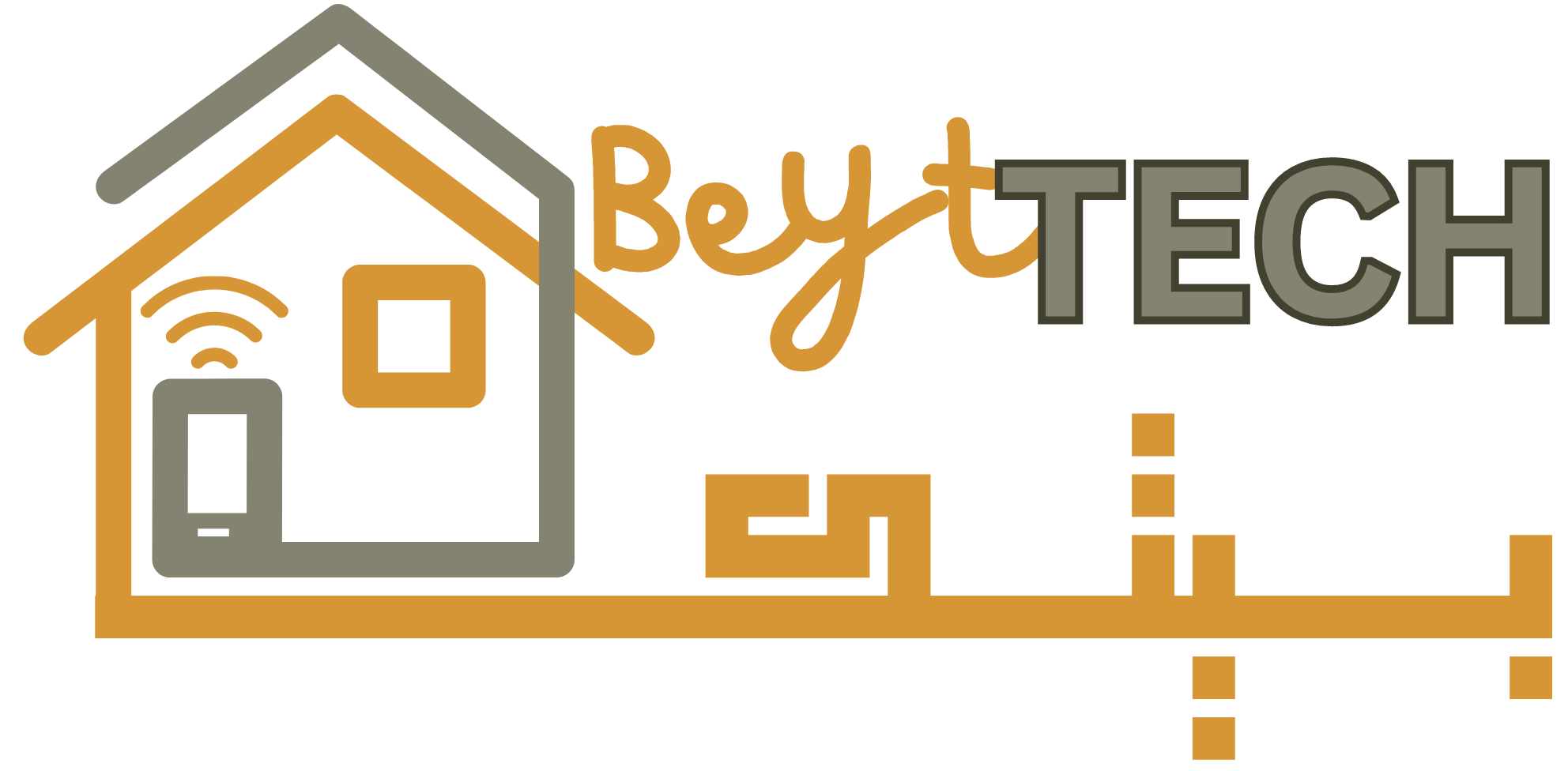





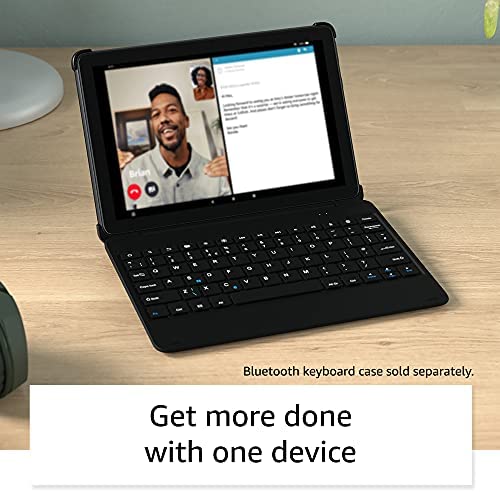
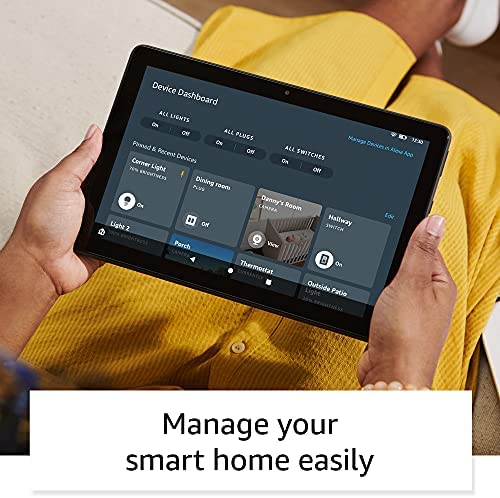




Loui44 –
Great replacement for iPad if you don’t need the iPad specific features such a pencil
After my 3rd very expensive iPad Pro 12.9” suffered wear and tear through daily use, someone told me about Kindle Fire. The key issue with using my iPad Pro as a tablet across multi functions, which it does excel at, is simply that it is not robust enough, at least for how I use it. Even after purchasing a thick leather protective case every time, at another very high cost, the issue is that the entire iPad body bends/warps over time, due to the ratio of weight to slim profile. It’s beautiful, outstandingly functional, but not at all durable, even when investing in protection.So this review is not about an iPad Pro but the above is useful in the context of this review for the Kindle Fire 10 – I have purchased the top spec at the top of the range and then added a 1TB micro SD card…what a brilliant feature.So this is smaller than the iPad 12.9”, at 10”, but not so much that it bothers me when watching films. Being an Apple devotee; my entire office is on Apple and I have never looked back, this is my first divergence into the realm of android.In terms of screen quality and sound, if you had not owned a top of the range iPad Pro you would think that the quality is brilliant, and it is very good. It’s just that the iPad Pro is astounding…but so is the price! Having been utterly spoilt I am still happy with the screen and sound quality here.What my friend did mention when recommending the Fire tablet is that the proportions are slightly (not vastly) different to an iPad, allowing you to watch a film without lots of black border above and below. I didn’t think much of this when he mentioned it but he’s right, it does make a subtle and very nice difference.I also own a Kindle Paperwhite, which has failed to convert me from the feel of a book in my hand and therefore I have not read half as much as I would like to. What I absolutely love about this tablet is the look of an open book when reading in landscape, with the two pages side by side, as you have with a book. I love this feature and it is what really converts me to being a committed champion of this device.If you want all of the movies, TV, Amazon Prime, which I use a lot, web browsing (I downloaded the Google browser app) and a hugely enjoyable reading experience, then this is brilliant.I also need to mention that I bought the Anker wireless charging stand, which sealed the deal when considering whether I could convert to a Kindle Fire from an iPad Pro. I highly recommend that you purchase the two together and it’s still a fraction of the cost!Nothing would convert me from my total love of Apple in my office and in relation to my phone. I have in fact made a point of not setting up email on my Fire tablet, so that I enjoy some me time.The only sticking point for me is the apps and how intuitive and well executed this aspect is. Having fiddled around at great length, I finally spoke with an assistant via the Amazon/Kindle helpline.For anybody wondering, you cannot download/integrate/stream any films that you have purchased and stored in iTunes. Yet you can download (for free) an Apple TV app from Amazon, specifically for the Kindle Fire.However, the app just melts into the ether as it is actually not supported – they need to tie these loose ends up. Amazon need to undertake a clear out of these types of bugs and deliver a much smoother experience in terms of this type of functionality and integration.If they manage that then I would be veering towards a 4.5 star review instead of a 4 star review.Would I buy this again? Yes.
23 people found this helpful
C Morgan –
Great tablet, especially when purchased on sale
I’m used to an iPad for me and Amazon Tablets for the kids. My iPad tablet broke and I couldn’t justify spending £400+ on another one.I decide to give the Amazon tablet a go, and have been really please:Pros:- Great price in their sale (they’re always having sales so wait until it’s on)- Easy to set up- Screen is really good quality- Easy setup- with the 4GB version it is really responsive- easily hooks up to my WiFi printer- it has all the common media APPs, even Youtube now- battery life is good- comes with a usb charger lead and a plugCons:- sound quality is quite poor through the speakers- with this, and my kid’s Amazon Fire tablets, hooking it up to my personal hotspot on my phone is a pain. It’s always a case of restarting and forgetting the phone. It’s just a hassle when you’re trying to hook the tablet up to watch a program when they’re in the car
3 people found this helpful
Chaz. –
Had over a year, delighted so far.
Had over a year delighted so far. Got on sale at less than half what i payed for my last sony 10 inch tablet. Great screen and battery life, easy to use and durable. Dropped it a couple of times and still in spotless condition. I read with it for at least two to three hours a day so yeah battery life not dropped as far as iv’e noticed. Got the 10 inch 64gb version with no adds for £169.99 new so it’s worth chucking on your wish list and waiting for the next sale.
One person found this helpful
Ken –
Decent spec hobbled by Amazon’s lack of apps
Decent spec pad – I would suggest installing the play store (it’s a simple process but at your own risk) as the apps offered by Amazon are limited, also buy a decent micro SD card to pair it with – would I buy another or recommend the device – definitely, best value pad in its price range, particularly when on offer
ADSUM –
A good all round tablet
The Kindle tablet is perfect for online banking, ordering groceries, and plenty of entertainment. I swish the keyboard and can speed write emails or documents. Sending to the wireless printer from any room in the house, documents are there waiting to be dealt with. In the mornings I read the online news reports and join in the games apps loaded from the Kindle store.
D. Aitken –
Excellent tablet
I possibly should have gone for the 8 inch version as this is quite large, but I did want a tablet rather than an overgrown phone so i made the choice.It is an excellent device, feeling very solid and well made. I did the adaptation to allow loading the Playstore and hence the full range Android Apps. This was fairly simple and straight forward. I like it a lot.
One person found this helpful
Kid Ferrous 🔴🟡🟢Kid Ferrous 🔴🟡🟢 –
A great value, all-rounder tablet
Nine times out of ten the default answer to the question “Which tablet should I buy?” will be some form of iPad. Apple’s tablet roster – from the diminutive iPad Mini to the mighty iPad Pro – covers pretty much every base for most people thanks to their slick design, polished experience and all the apps you’d care to shake a stylus at. Then there’s Amazon, with its range of cheap and cheerful Android tablets, unashamedly mopping up the more affordable end of the tablet market.Enter one of the newest models in Amazon’s tablet range, the flagship Fire HD 10 Plus. Refreshed for 2021, it’s a tablet with a large 10in full HD screen, wireless charging, double the RAM of its predecessor and built-in Alexa smarts. Not bad at all for the price, until you consider the large(ish) catch. This thing doesn’t come with the Google Play Store, which means YouTube, Gmail, Google Maps and huge games such as Call Of Duty: Mobile are notably absent. Still, the Fire HD 10 Plus is a great tablet in its own right, made even more impressive by the ability to transform into an Echo Show device. So long as you’re happy to tinker a bit with your tech, there’s hope for this gadget yet.Unlike Huawei devices, which are properly locked out of installing any Google services, Amazon’s range of products can, with minimal effort, have the full Google experience – and the apps that come with it – unleashing the full power of an Android tablet. The installation process is as simple as downloading four files, installing them in order and, well, that’s pretty much it. The idiot-proof instructions are freely available online.Should you opt to keep the Amazon Fire HD 10 as is, you’re basically signing up for a more passive tablet experience, the kind of device you can shove in a suitcase to ease the boredom of summer travel, take to the pool with your Kindle book collection all loaded up or on your office desk as a dedicated Euro 2020 screen.ALEXABeing an Amazon tablet, Alexa is prominent throughout the Fire HD 10 Plus experience and her assistance is summoned easily with the voice command we’re all accustomed to. During my initial tests, the portable nature of Alexa came in handier than I thought, letting me turn off the timer on the kitchen-based Echo device from the comfort of the garden, via the Fire HD 10 Plus.Alexa gets even more impressive when the Fire HD 10 Plus enters Show Mode. Turned on and off from the quick settings at the top, Show Mode essentially turns the tablet into an Echo Show device, like the recently released and really quite excellent Echo Show 10.This is a pretty powerful feature, because you’re provided with value even when the tablet’s propped up on a table. In this mode, it can display the weather, photos, calendar entries for the day, to-do lists and more, while letting you video call other Show users too. If you pay extra for Amazon’s wireless charging dock, your Fire HD 10 Plus transforms into a genuine Show device when not in use, all without having to worry about plugging it in to charge each time.OTHER FEATURESFor everything else, the Fire HD 10 Plus provides little reason to complain. For the money, it obviously can’t match the premium metal build of its iPad rivals, but that’s not to say it’s a hulking monster. Its rear is clad in a delightfully grippy smooth matte rubber-like finish, in a rather fetching dark grey colour. Combined with its lightweight build, this is a tablet that’s comfortable to hold and use for extended periods.Flip it round and you’re greeted with a 10.1in Full HD screen. Is it the sharpest tablet display out there? No. Does it have a fancy OLED panel with HDR powers? No, sir. But, remembering the price, this is a perfectly pleasant display, which is plenty sharp enough to enjoy content on. It could be a little brighter for outside use, but overall you’ll be happy with it (despite those rather large bezels).Despite getting a boost to 4GB of RAM and keeping the quad-core processor, I’m happy to report that the Fire HD 10 Plus breezes through demanding games such as Asphalt 9: Legends and Call Of Duty: Mobile with minimal fuss, even with both games cranked to their highest graphics settings. You might skip the occasional frame during demanding scenes, but on the whole, everything is perfectly playable.SOUNDThings get even better on the sound front, with dual stereo Dolby Atmos-powered speakers, which pack an impressively loud and clear punch, with a wide surround sound effect to boot. As for battery life, Amazon promises up to 12 hours per charge and that falls pretty much in line with my experience. After three days of regular use (including gaming, Netflix, TikTok and a bit of reading), the battery dropped down to just under 50 per cent. Power users will obviously churn through it faster, but you can rest easy that it’ll comfortably last you an entire day, even with very heavy use.Throw in a 3.5mm audio jack, USB-C charging port and a microSD slot for expandable storage and you’ve got a very capable tablet in your hands. One tiny gripe is the placement of the power and volume buttons, which are on the righthand side in landscape mode. We ended up turning the screen off accidentally on more than one occasion when gaming, thanks to accidentally pressing the power button with our palm. VERDICTFire HD 10 Plus is a very compelling package and could easily fill the role of a primary tablet in its own right – assuming you’re willing to load up the Google Play Store. If you’re a very casual user that’s knee deep in Amazon’s own ecosystem then you might be fine without Google’s cavalcade of apps and services, but you’ll more than likely still find the Amazon Appstore missing a few vital apps.With that caveat out of the way, the Fire HD 10 Plus offers a lot of bang for your buck, especially if you like the idea of docking it when not in use to turn it into a screen-toting smart assistant.Recommended.
257 people found this helpful
Xervix –
AMzing device only for a specific purpose, also Alexa as an AI system is broken
First ill start off with Alexa as an AI System:This is quite a profound moment for Alexa where it is a broken system, let me explain. I came from a long time Ipod user with docks and when I would choose an artist on my ipod it would play the artist. I also came from always having the digital alarm clocks and when I would hit the stop button the alarm would stop, etc, etc. I think you get the point. I transitioned around 2017 to my first Echo with Alexa and it was really a great experience, if I would ask Alexa to play nickleback it would play just Nickleback, now no matter what I say Alexa says “nickleback and other artists or sign up to Amazon music premium, or something else to sell me something or updrgade this or that. Or add something from my order history to my basket, or how many stars would I give an item etc etc etc. Alexa has also lost the ability to decide which device to play the music through, if I am near my Echo dot and my fire tablet both of them answer me and speak, then randomly the music may play on the tablet or maybe the echo dot, or the echo flex in my bedroom etc etc etc. I woke up this morning and my alarm was going off on the echo flex and I said Alexa Stop then my fire tablet started talking to me, the echo flex wouldn’t respond (not the first time) and I had to get out of bed and unplug the Echo and then turn off the fire Tablet. And I said to myself, after all this I am going back to an Ipod Dock (where I own the music – theoretically) and a good old fashioned digital alarm clock that turns off when I hit a button. The fun of Alexa has been destroyed. Would you have an Ipod if you press play an artist and it decides to play another artist or another song? No. Yet we are now expected to accept this nonsense from Alexa. Would you keep your Ipod if it tried to sell you something while your listening to a song? Yet Alexa has introduced this nonsense. Time to go back to old school stuff that worked and away from this AI stuff that is starting to upsell you while you just needed to listen to music or have an alarm to wake up.Fire HD 10 PLus Tablet:BAttery: I used VLC and put a movie on repeat and the screen did not turn off to do a battery test- it played the movie from 8pm at night to 3pm the next day and it was still at 20 percent when I stopped it.Granted I was not doing anything heavy on it, but for the battery to last that long playing a movie is insane.The tablet is Ok for Office and Outlook – BUT BE AWARE this tablet will not work on Corporate IT systems or at especially UK University wifi systems, it lacks the backend authentication to log into these systems. This si only for coffee shops or home networks.I love this tablet to get out of the Apple Echo system of text messages and pings while watching films, or listening to my download music only it (see the above review of Alexa being broken) and I would not use this Fire as an ALexa device unless its your only one and you still want to use Alexa even after what I said above.I got this case for the fire: https://www.amazon.co.uk/gp/product/B09QG1S4QX/ref=ppx_yo_dt_b_search_asin_title?ie=UTF8&psc=1which is a kids case, but the grey one looks more adult and its drop proof. I also bought the after market glass screen protector: https://www.amazon.co.uk/gp/product/B09S3FB6PQ/ref=ppx_yo_dt_b_search_asin_title?ie=UTF8&psc=1I also added a 32 gb memory sd card and it gives you two options when adding it to make it part of main storage or transferrable removable storage, I chose main storage so it acts natively.basically a great tablet with a great screen, so so sound on the cheap mobile phone side of things, great battery, but to expect many apps except te Amazon echo system like Kindle and Audible, both of those I use on this tablet. Ironically the amazon shopping app has a bit of a different design than the Iphone one and I prefer still to use the IPhone Amazon shopping app.As a basic movie and music tablet you cant go wrong!
8 people found this helpful
Mr. D –
So many things to say that might help you
I have so much to say that might help you make up your mind.1. set up is so easy, it even connected to my preferred internet with no messing about climbing behind routers for passwords, it just did it.2. this is so fast! my other tablet from another company gained a huge lag, especially on the game simpsons tapped out, this is so smooth and has settings optimised for gaming without interruptions too.3. it is very light4. this is amazing because you can read your books and listen to audible at the same time! great for children and people with learning issues.5. everything opens and closes so quickly too, it’s very easy to navigate apps and download new ones.6. in my first day i listened to a bit of audio books, messing with volume, played tapped out a few times, read books, browsed the internet and my battery only dropped to 87% in a whole day of messing! the battery also tells you how long is left in minutes or hours until charged7. you can control everything your alexa can control, note you may want to change your devices name so that every device doesnt go off when you use the wake word (I had to update the tablet first before finding the option)8 i can watch my blink cameras through it, connect to music, watch youtube, control alexa plugs and lights, watch amazon prime video including my purchased content and tons of other apps too. handy for when travelling abroad or working away.9 the app you use on your phone for alexa is actually already on the tablet itself for device options etc, very useful10 it is like having your blink camera, echo shows, fire stick tvs all in the palm of your hand, it functions the same, connects the same with reminders etc,11. it is so much easier to read on this then my kindle paperwhite. i will still use that for the beach but this, you can have it horizontal like a book and have two pages open like a real book would, it even has the inside of a book spine dividing the pages12. it is very easy to manage kindle books13. There has a headphone Jack! so you do not need to have wireless headphones for this, perfect for audiobooks and reading along the kindle whilst listening to audible. This is also a great way for children to read.I have not yet tried a keyboard, office apps etc so you might need to read other reviews for that. but I do have some issues that didnt make it 5 stars1. the apps are easy to navigate but the settings menus are not. It took me ages to find how to turn the auto lock from 1 min to 30 mins and it also took me forever to find where to change device name and to change the wake word.2. you only have a choice of two wake words, amazon or alexa3. it would be good if they had a mini player that you can open when listening to audible and doing other things. I am new so dont shoot me down if it does, but if it does i never noticed it. it would be good to pause an audible book, then open up the book on the kindle and then press play to read along with it. this is the best way to help children read who want to read alone, instead you open audible then have to navigate fast to the book and find the place which is not relaxing or easy.
62 people found this helpful
Koen Freeman –
Brilliant tablet, same terrible speakers.
In this review, you will see some comparisons between this tablet and the 2019 released tablet.This tablet has a brilliant bright 1200p IPS LCD 10.1 inch screen. (1200p is 1080p with added vertical pixels due to the 16:10 aspect ratio). It’s running Fire OS 7 based on the nearly 4-year-old Android 9 Pie, but as Amazon chooses not to integrate Google services with their devices, this is forgivable. The device comes preloaded with Amazon apps such as prime video which receive updates through the system updates section of the settings menu, user-installed apps receive updates from the amazon app store. This tablet includes the exact same chipset, GPU and CPU as the 2019 Fire tablet clocking at 2.0GHz octa-core. However, the tablet does have a significant performance boost due to the doubled amount of RAM which totals to 4GB compared to the 2019 tablet with 2GB. You can choose either 32GB or 64GB with the option to expand this storage with an SD card. I personally chose the 64GB model as I’m just one of those people who likes to have the best of what I’m getting. The camera has been upgraded to 5mp compared to 2019’s 2mp camera. This is still quite mediocre however forgivable as I don’t personally know a single person that ever takes pictures on their tablet. The camera specs are one of the main selling point of phones, not tablets and I’d personally find it ridiculous to see a 108mp camera on a tablet device which has a main purpose of entertainment and productivity. The camera does take OK pictures, it’s not the worst quality in the world. The front camera stays the same at 2mp which is ideal for video calls as most video calling apps will throttle the quality of your front camera regardless, especially if you don’t have great internet. Stick to using your phone for selfies. Both cameras take 720p videos but this in no way makes the videos good quality. The same terrible speakers from previous generations have been used in this tablet which is a huge letdown for a flagship device. The speakers will produce the maximum amount of sound they can handle at about 65% volume. Turn them up any higher and the sound quality will start to significantly degrade and the speakers fluctuate in loudness depending on how much is going on in the current piece of audio you are listening to. This exact same statement can be used for most Echo devices. Amazon needs to get a grip and start producing some better quality speakers for their devices. The sound quality from the speakers alone is the reason this tablet only got 4 stars from me and not 5. It is good to see one of the last remaining mobile devices that still features a 3.5mm headphone jack without the requirement of plugging an adapter into the Type-C port. The microphones record echoey sound, however voices can still be clearly understood. The Wi-Fi is still the same. No Wi-Fi 6 support, it tops off at AC as many devices have for the past few years. Bluetooth has been upgraded to 5.0 compared to 4.2 in the 2019 device. This makes for a better connection between the 2 devices and less skipping when listening to audio when the device is further away or in a different room. The Type-C port, first introduced to Fire tablets in 2019, is still only USB 2.0 specification while a lot of other mobile devices now support USB 3.0 or 3.1. The newest addition to the Fire tablet is the ability to wirelessly charge which is a feature seen in some other mobile devices as early as 2012. An official wireless charger for this device is available for purchase on Amazon. The larger 5000mAh battery makes for a longer battery life. As I am typing this review, I have not charged my Fire tablet for many days. Finally, Fintie have took the time to manufacture a detachable keyboard case specifically designed for the 2021 Fire HD 10 and 10 Plus which adds the convenience of typing with a physical keyboard without having to sacrifice usage of the Type-C port. It would’ve been nice to see a mouse trackpad on there as well and maybe this is something they will consider when they revise the model. The tablet case opens and closes like a laptop screen does and when you do so, it even turns the screen on and off accordingly.All in all, this is a brilliant tablet which I can see myself using for many years to come. It’s perfect for watching videos, listening to music (with headphones or a bluetooth speaker) and it’s good for productivity when you have the keyboard case with it. Microsoft Office apps are available to download through the Amazon app store. These apps are free to use but there’s expanded functionality when you buy a subscription from Microsoft. There’s Alexa built-in with an easy way to turn off the alexa hands-free mode whenever you’re in the same room as an Echo device.
40 people found this helpful
Jerome R a –
My second Kindle Fire and the best by a long way.
I had a Kindle Fire 7. After nine years it was getting very slow and reluctant to charge.This arrived and automatically downloaded all my books, over 2,000 in a reasonable time.I am now reading even more!
5 people found this helpful
Chris –
Small slice of a cake
If you are going into this purchase just wanting to do the basics, web browsing, watching content from Amazon Prime, Disney+ and Netflix then this might be good for you.If you have a android device or iPhone now which you use everyday and use apps such as YouTube, Chrome, Google news etc then you start to see the operating system restricts you to just Apps available from Amazon.This is where the tablet starts to become too restricted and lose its potential for greatness only if you want to access all the content you have been happily using on your phone or android tablet.If you aren’t bothered about the apps not being available, like I stated above then there is some good out of this but still ultimately in my opinion it still is counter intuitive in design and practicality.The screen surprisingly is very crisp, clean and has good saturation to it, reading kindle books on this or a comic looks and feels amazing on this fire hd10 plus, it’s designed to fit around this perfectly.However the screen is also a hampering on this device, the peak brightness is very low and if you are wanting to see clearly the content in bright conditions or be able to see more of the content you are watching in darker scenes then you are going to have to crank up that brightness slider and the counterintuitive side to this is you then start eating into that 10hr expected battery life and you can expect that to be substantially less than 10hrs.Then there is the sound, there is no real lack of bass to the sound it’s a rattling, raspy experience, in higher levels of volume, the speaker starts to distort and struggle to deliver what should be a good tone, regardless of it being a entry level budget tablet, this could be optimised much better with more control being given to the equaliser in the system, or better yet Amazons development team do it in the software updates. Instead those research and development teams are probably hard at work on the next fire devices software to promote a ‘newer and improved’ device for next years offering.I believe these devices also are running under amazons poor UI android 9, which feels and looks dated and that lack of polish is felt.Nit picking? For the devices price bracket it is a great device for price to performance, but ultimately if you want a tablet experience then it could be argued that you are getting a slice of that cake and being left out from all the goodness which could give the device a much better outcome.Is there anything else out there in this price bracket for performance? Not exactly, the full price of these tablets are not worth it in my opinion compared to its Samsung rivals like the A series which deliver a budget tablet experience with more of that cake being on offer.I got the tablet on a limited deal and got the hd fire 10 plus for £135 and within 24hrs returned it.Another trait which you may not see if the accessories, they are pricey for such a budget device and to get something decent in accessories it costs almost as much as the device which drives the price up of budget tablet to mid range in those areas alone.If you are ultimately going to spend £135 and be unhappy that you are charging it all the time, in a year or 2 down the road think this is slowing down, battery doesn’t last as long, can’t install this app, I will upgrade to a newer one, that is arguably a bad investment. Pay a bit more for something like a Samsung A10 or if you want something you don’t want to upgrade in a few years then look at the iPads. Yes the cost is greater initially but over time you won’t be forking out £135 every year or 2 to get the device you possibly should have stumped up for in first place.The choice ultimately is yours and my experience will not be the same as yours. You may purchase the tablet and say this review is ultimate nit picking but that is my opinion and I stand by it.For a tech enthusiast this may come across as being honest and sensible review delivered in truth, for others it may come across as harsh in some areas.Ultimately it is your choice I just hope to have helped some of that along the way.
9 people found this helpful
Nitin Chauhan –
Fire tablet good for limited use compared to an iPad
Very happy, a little limited on the apps compare to iTunes & Google play…but for what I use does the job perfectly.
One person found this helpful
Vivian –
Very impressive bundle
I saw this bundle came with microsoft office for 1 year and thought I would try it as at my workplace we have chromebooks and windows laptops using the google platform.Windows does’nt like google docs etc and chromebooks don’t like XSLS formats so navigating between that and my Macbook at home has been rather pesky!I didn’t want another laptop for home but saw this bundle and thought I would try it.I am really impressed!Now that the Fire has opened up to allow me to use the microsoft office suite it means that I can get work done on it without converting documents several times.All my email addresses are in one place, work, home and personal which means nothing is getting missed from not checking things.With the keyboard it feels like a small netbook and it has some whight to it so it doesn’t feel cheap and flimsy.Being able to simply ull the fire off makes it easy and more portable for when a tablet is easier.Being able to read my books, listen to my music, watch Netflix, do my work stuff as well as coursework on here makes this bundle essential for me.I finally don’t need to use different devices to get everything done
3 people found this helpful
Natalie –
Great tablet
Good tablet, got it while on a deal so excellent value for money
One person found this helpful
martin lucas –
Good value tablet, wanted for Prime and Netflix, plenty good enough
Bought on black Friday for a little over £100. No ipad for sure but suits my needs well as just required a screen for bedtime. Prime and Netflix my main streaming services so easy setup. Battery sits on standby easily for a week with occasional use. Would recommend.
MR WILLIAM T FRASER –
Fire hd
Really good upgrade from my old kindle.
Nigel Ed –
More for less
As tablets go the HD10, 64b is right up there with the best ( once you’ve mastered the sideloading of apps Amazon don’t want you have)Real value
Henry Barton –
Best value for money, disappointing build quality
From my research, this is definitely the best value for money tablet in this price range, where most competitors at this price either lack 1080p screens, have 2GB ram which seems to consistently produce stuttering, or despite a 1080p screen, lack the certification required to play Netflix at 1080p.It’s important to note that the Fire HD 10 Plus comes with Amazon’s own version of Android, and from the get go it feels bloated and restrictive. However, it’s pretty trivial to download fire toolbox on your PC, plug the tablet in by USB, and run fire toolbox, which can remove all of the built in bloatware, and install your choice of android loaders, and install Google services and playstore, which makes it feel like a much more standard android experience.The other thing to note about the Fire HD 10 Plus is the build quality, the screen is great, but the back is poorly made, it’s a rubbery plastic which feels quite nice to the touch, but the entire back panel is not particularly firm, you can press on it or squeeze it and it will bend with a small but noticeable hollow creak. This doesn’t present any issues at all, I don’t think it’s at any risk of damage because of it, but it’s annoying. If you use a case/cover you likely won’t experience this issue. But for the premium version of the Fire HD 10, I feel they could have done better here.Otherwise, it’s been a great tablet for watching movies and browsing which is exactly what I wanted in it.
One person found this helpful
L. Snowden –
Excellent Value
I bought this tablet primarily for streaming Netflix, BBC iPlayer, Prime, etc. and I’m extremely impressed with what you get for your money. The standout thing for me has been the battery life, it seems neverending. I’m not fan of Amazon’s Fire OS, but there are certain things you can do at least to mitigate its limitations. I paid £160 for this brand new and I don’t think you’ll find anything better at this price point unless you’re buying second hand.The only negatives I found was the picture quality and the sound. Although this a 1080p HD tablet, when you’re streaming the picture quality isn’t as sharp as other more expensive tablets. If you’re going to be streaming anything with any fast action in it such as movies, you will notice some pixelation. But if you’re streaming general day to day TV the quality is ok, and is watchable. The sound quality is poor, it’s tinny and there’s no bass at all, but again I found it sufficient for my needs in most cases. If I do need better audio then I just plug in my portable Anker SoundCore speaker.Using apps and browsing the Internet again all seem fine and well for what I’ve used so far.The main thing here is the price, so you need to be realistic in your expectations, not everything is going to be top notch. You’re not getting an Apple iPad or a top of the line Samsung tablet, but what you are getting is extremely good value for money, something that usable and sufficient for a lot of things.
Krishnakumar umapathy –
Good purchase
Very good tablet for great price range.
Green man –
Not that good really HD 10 plus 4 RAM
Not as good as some other tablets by a long shot I used to have a Huawei tablet T5 that have had for 4 years compared to your tablet HD 10 plus 4 RAM other things I don’t understand with your fire tablet download from Google store from you have more option on them especially in music app that actually got a graphic equaliser you can use on the tablet it hasn’t got it and nothing doesn’t want to download is any security software McAfee software would be nice if someone can answer these questions ?
4 people found this helpful
diamondback –
Ease of use, and doesn’t cost the earth.
I have just replaced a 10 inch Fire Tablet which I bought from Amazon some years ago.The reason i did so is I was looking for a great tablet, modern in design, that was easy to use and didn’t cost the earth.All of this,having bought a Samsung Tab A8, and a Blackview in an endeavour to meet my requirements.The result is Android tablets, will not cut the mustard. They are not that easy to operate and sometimes (quite often in my experience), go off into a world of their own. Also there are so many settings that are poorly explained, and whose function is beyond me, and I worked in IT for over 40 years!This Amazon Fire hd 10 plus, seems to be as advanced technically as all the others, but the software is kinder to the user.The screen is perfectly adequate and clear as any other – I mean does it have to equal QLED or OLED or any other kind of LED? Not really, it has to be CLEAR, and it is all of that on this Fire hd 10.I believe most users only want to go on line, use Social media, play the odd game or two, watch films, or listen to music.I don’t think that many are using the tablet to work out the origins of the universe, so why pay an exorbitant price, when the Amazon FIre range will do all you need and not tie you in knots trying to figure out what it is doing?I have no doubt that someone will retaliate against this review, but for me, I am very happy to have an Ultra Modern Tablet, complete with a Wireless charger, and Alexa (whom I am getting to appreciate. For pound sterling £279! i think its the best offer on the market.
16 people found this helpful
Holl27 –
Best in price range, by a long way.
Bought this during the Black Friday sale and I have to say I have no regrets. I have used many “budget” android tablets in the past of a similar price and none came close to the quality of this tablet. I can’t comment on how it compares to the likes of Samsung etc., but having had an Ipad mini air 2 for many years I can say that I found the Fire to be not a million miles off the quality of an Apple device, resolution is slightly diminished, not that it makes much difference to me, but I would say if you wanted it for gaming that might be an issue. Ram is excepional in that price range, it’s only on a rare occasion that an app slows down on me, which is quickly resolved by dismissing it and go again.Sound is decent, usually turned off , unless i have to watch a football match on it.Being perfectly honest I wouldn’t have been happy with the tablet as it came from the box with the Amazon app store, but sideloading Google Play, following instructions that are freely available online, it was a breeze. A small bit of tech know-how might be needed, not anything major though.Overall I’d say it’s worth the normal price, but on sale it’s a steal.
Alan Stewart –
Superb portable kit
I bought this with the office suite as I transport it to college and home. Absolutely the best device for my needs. Love it. Keyboard is big enough to type away and the charge lasts a while. You do need to charge both laptop and keyboard.This device beats many laptops at the lower end of the market for performance.Would definitely buy again.
3 people found this helpful
Mr. J. R. HurstMr. J. R. Hurst –
A decent mid range tablet.
First off, this is not an Android Tablet, this is an Amazon Fire Tablet. What’s the difference? This tablet is running Amazon Fire OS, which is a branch of Android – but more it’s own thing. That doesn’t make it a bad thing. You don’t have access to the Google Play Store, instead you have access to Amazon’s own App Store. Most of what you are going to want to do is going to be possible on this device.Now, I have to admit that this is the first Fire Tablet I have owned, so I can’t compare it to previous iterations. I wanted something that would allow me to read magazines, and graphic novels – but that I could also use to take notes and do sketches on. And… Yes, even though I am tied to using Amazon’s ecosystem everything I want to do is possible.The screen is nice and bright and very responsive. Sound quality through the built in speakers is not bad. Video play back is pretty good. You can game on it, to an extent, as long as you understand this is not a gaming tablet. It comes preinstalled with several apps, including the mobile version of Microsoft Office.I’ve been using it for a few days now… And, I really like it. it is big, so it is heavy to hold, but I opted for the bundle with the cover and the screen protector (well worth doing), and the cover doubles as a stand.Overall it’s a nice mid range tablet.
One person found this helpful
David Pledger –
A good addition to our entertainment tools.
The tablet provides entertainment for a disabled adult with limited mobility.
Vinod Thomas –
Reasonable quality at good price
I added google play store and its turned much better. Screen and audio quality is good but not the best. Battery is good lasts me a few days. Camera is no good bur you get some basics.A bit on the heavy side. Cover and stand recommended.
Barry Potter –
Very useful on a long holiday.
Download lots of programs you view on a long holiday.
Michael –
Very Good Value
A Great Tablet
b.hetherington –
value for money
easy to set up . had an amazon tablet for a number of years decided to upgrade to more modern one as the battery was soon losing its charge on my old one
Martin Purnell –
Best of the bunch
This is just a superb product. Equal in every way to the I-pad, no it’s better than the apple product because it’s very easy to get files and pictures onto and off of the Fire HD 10. It connects by USB and Wi-Fi for heavens sake; no stupid iTunes to mess around with.I bought the unit without adds, plus the Microsoft Office 365 and a Bluetooth keyboard and still far far cheaper than the alternate.
Paul A. –
Delivery was not the best part.
A practical economic tablet that does what it says.
J –
Beware of buying as a gift !
I purchased this item last November to give as a gift for my daughter at Christmas. She was given it unopened and registered it to herself at Christmas. It stopped working this year in mid December and she was told that her one year guarantee was no use because the item was purchased in November last year. Very dissapointed that the gift lasted less than a year and more so that Amazon refuse taking any responsibility. So beware buying early for Christmas!!
4 people found this helpful
Mr. E. Douglas –
Pretty Good For The Price
Got it, set it up to find the Amazon Shop app wouldn’t load stating app not supported on this device?! Used customer services and after doing a factory reset and running updates again (having lost everything I had set up previously) it did actually work.Ordered a 128gb micro SD card and it was really easy to transfer downloaded apps to that to save clogging up the 32gb hard river as it’s important to keep that to maximum.Linking to Microsoft 365 account was really easy too so all documents will be saved in that as I have 1TB of data storage on that!So far I’m pleased with it overall for the price not expecting an IPad but for watching Netflix and a bit of browsing and playing games it’s great.Apps are a little limited, would have loved CityPlanner and Sygic etc but hey they may come one day!
8 people found this helpful
J –
Suddenly died
Bought this 2 years ago and can’t say it’s had heavy use, it’s not a patch on my former i pad, picture quality is reasonable but overall I don’t find it that user friendly, if you move holding position quite often it turns off by accident. Then one day I just couldn’t turn it on at all, won’t charge, completely dead, warranty only a year, so that’s it! Do I want a discount on another one…not really, I’ll buy something else.
Amazon Customer –
Lovely
Decent tablet and quick
One person found this helpful
Kindle Customer –
As always a great device.
I pretty much hate the sound from all little open air speakers, but obviously currently best that can be done within budget. So headphones or external real speakers for me.The screen quality is second to none.Not even noticed a low battery so very good battery life.Cheap price allows me to overlook being stuck in Amazon’s infrastructure.All in all a great tablet for it’s price.Looking forward to seeing all flat surfaces of the tablets in the near future, flat panel audio.
One person found this helpful
SWally –
Exceptional value
As so often with Amazon, one has to buy at the right time to get the deals, and I bought this tablet just after Christmas, meaning a 33% discount.It represents exceptional value for a 10” tablet with these specs; I can’t fault the display, touchscreen, speed, smoothness of operation, and battery life, although the speakers and cameras could be a bit better. Seems pointless comparing it with a top range iPad which costs several times the price.I chose the Plus version for the extra RAM, which I feel is important. It also has wireless charging, but I doubt I will use that yet as the dock is quite expensive. I selected the add free version of course, and 32gig as I can fit an SD card if needed later,As for the OS, yes it is a modified Android version, but sufficiently close to the original to make adapting to it easy enough, and in some respects it’s easier to use. Another bonus point is the Amazon guarantee that updates will be available for at least 4 years after the product ceases to be available. In the past, I have bought far more expensive Android devices only for them to run out of updates after 3 years.A couple of downsides. It is true that, short of downloading extra files (don’t fancy that at all), one is limited to apps available in the Amazon store, which is OK for most things; e.g. I got Google Search, but can’t use my paid-for Norton 360 (Grrrr!), so had to find recommended free antivirus and VPN. I don’t play games.There is one serious failing for me that I have to mention: the built-in mail app is hopeless. I accidentally pressed the “see more messages” button, and it then downloaded every message on that account going back to 2015, all 13000 of them! The app was then so clogged up, the delete button disappeared, and even when I did get it back, I found that there is no bulk delete facility, so I can’t clear the in box. Solution was to force stop the app (can’t uninstall), and download Outlook (well established and reliable). Yes, I know I should have done that to start with! Because of this issue, I’m dropping a star from my review.In a nutshell, great device, great value, would recommend. But don’t even think about using their own mail app, get Outlook!
One person found this helpful
edith gibson –
Easy charging and lasts a long time.
Easy to find what you are looking for. Light weight and good to handle.
3 people found this helpful
Daniel M. –
excellent product, versatile, good screen, with added on bluetooth keyboard a mini laptop
good screen,easy to use, sturdy easy to connect to bluetooth and wifi. Very useful on the move, holiday, travel for work, holidays or just as a handy backup.Very pleased with it. I’ve had a few Fires. Not disappointed with this one.Would like a USB Port on the next version please? Easy to take for granted products that “do what they advertise”, this one does just that. Many dont.Could not connect to my O2 mobile hotspot though. You need a wifi.
2 people found this helpful
Matt –
Good low cost tablet
Great tablet for media consumption and web browsing. Not the quickest CPU but overall it performs well. The lack of the full Google Play store may put off some people, but if you’re looking for something to do web browsing, watching videos etc then it’s ideal
Amazon Customer –
Battery trouble
Good tablet for our needs but the battery started to fail a couple of months inside warranty. Wouldn’t hold charge and would drop from 50 or 60% to 0% instantly.I contacted customer care at the time and they said to do a factory reset which I did. Fixed the problem for a few months and it’s worse than ever but now out of warranty.Amazon wouldn’t replace the item even though the problem existed inside the warranty period which was backed up by my customer service chat history at the time.I was offered a discount on another tablet. I think a replacement was in order though but they wouldn’t budge.
dennis joynson –
FINALLY, AN IPAD BEATER!
Amazon’s Fire HD 10 devices have always been excellent media streamers. I consider them the best in the market for this purpose due to the quality and price – a better choice than an iPad for media consumption, but not for raw power where an iPad wins hands down, but you should consider if the raw power of an iPad is worth the hefty price when Amazon’s Fire HD 10 devices are simply better for consuming media and cost considerably less (two thirds cheaper when on sale which occurs a good few times per year!). The Fire HD 10 and 10 Plus have a gorgeous 1080P screen with a wide, rather than square aspect ratio so they’re much better and more suited to watching videos/movies compared to an iPad, which has a square screen. It’s a pleasure watching Netflix, YouTube, Prime Video or Disney Plus on any Fire HD 10. Amazon state that this new HD 10 Plus has a 10% brighter screen than the previous generation, but it seems the same to me – it’s still an awesome display.Unlike an iPad which has bottom firing speakers which are then side mounted when you watch a video in full screen, the speakers on the new HD 10 Plus are side or top mounted depending on your device orientation and they’re spaced far apart so they have great stereo separation and thus the sound outputs more naturally and are perfect for watching videos full screen. They’re not as ‘bassey’ as an iPad but they’re still great for movies, TV shows and YouTube etc. This device also has a 3.5mm audio jack and Bluetooth 5 connectivity so you’re covered if you need to use wired or wireless headphones.In regards to performance, the new HD 10 Plus still uses the previous generations 8 core CPU which was never a problem for me and it continues to power through general tasks with ease – it was always RAM that was the bottle neck in performance on Fire tablets in the past, but this is now finally sorted with a much needed RAM boost. My 3 previous Fire tablets have gone from 1GB RAM to 1.5GB and then 2GB RAM which was fine if I were to just watch movies or read books or listen to music, but if I were ever to load Twitter or Facebook on an older Fire device, I’d quickly run into lag due to the app caching and dumping data in and out of RAM. More RAM was needed for a smoother experience. The new Fire HD 10 Plus now has 4GB RAM and now my social media apps run smoother – finally! This extra RAM will also benefit the new app ‘split screen’ feature, or if you need loads of web tabs open in your internet browser, or if you have or need multiple apps open simultaneously in RAM – we’ve finally got a comfortable amount of RAM for a consistently smooth experience. Do note that the standard New Fire HD 10 has 3GB RAM and not 4GB which is reserved for the Plus model only. You shouldn’t buy this device and expect a performance powerhouse – get an iPad if you want sheer power. The Fire HD 10 and Plus are unashamedly media consumption devices.If you’re into gaming, don’t expect to run modern heavy 3D games smoothly on this device (such as Fortnite or Genshin Impact) but other lighter 3D games such as Roblox and Minecraft will run buttery smooth. With the right knowledge, you can also run many emulators on this device. Any games console from as low as the Atari 2600 to as high as a SEGA Dreamcast and everything else in between will run great on this device.Do note that these Fire tablets don’t come with Google Play Store installed by default, so you must use Amazon’s appstore which is very limited, but it does cover most of the media essentials. If you feel that Amazon’s appstore is too limited, you can side load Google Play Store directly from the tablet and it only takes about 5 minutes to do so. A quick Google search will help you with this process.The battery life on this tablet is incredible. A solid 12 hours of watching videos, reading or web browsing although your mileage may vary depending on screen brightness and app performance intensity.The design is slightly different this time round, Amazon have reduced the tablets bezels (fod and chin) so it’s slightly smaller and easier to hold. The build quality is still the same cheap plastic feeling from every prior Fire tablet, but I honestly prefer this as I’m not afraid to lift and lay the tablet or leave it out of a case or let my daughter play with it etc – this being the exact opposite of an expensive iPad which I would give more care due to its expense. The new Fire HD 10 does have a new ‘soft touch’ plastic back, but it’s nothing worth praising – it’s just a cosmetic change from previous fire tablets.My final verdict is that the New Amazon Fire HD 10 Plus is an absolutely brilliant tablet. It ticks all the boxes for me – a fantastic screen, great sound, great price, amazing battery life, solid/sturdy build quality and finally great performance due to its upgraded internals. Make no mistake, an iPad would absolutely crush this latest Fire tablet in regards to sheer power and performance, but do you really need all that power? If it’s just media consumption you’re after, whether that be reading, watching videos, music, social media or gaming, Amazon’s New Fire HD 10 is well worth a buy. It’s cheap, it’s sturdy, it can take a beating, it performs well, it looks and sounds great and in many ways, it’s a better choice than an iPad, especially for media consumption.
473 people found this helpful
Kindle Customer –
Exactly what i wanted in a Tablet
Ideal Home Entertainment
Dixy3 –
My thoughts on Amazon Kindle Fire HD 10.1
It certainly is a much improved Kindle HD tablet. Screen is nice and clear, even with fitting an additional screen protector. The firmware has been recently updated and seems to be working well. The only disappointing feature missing from this device is the ability to read book text out aloud in various different voices. I wanted the ability to play audio books but also read text on the screen out allowed when my eyes are tired. Maybe I should have bought a different manufacturers tablet with software to read text out aloud. Amazon has missed the opportunity to sell even more HD Kindles to both adults and children to allow the user listen to different books. I miss listening to book at bedtime, which the Kindle could have fulfilled had the designers considered giving this tablet the ability to read out aloud text to speech.
2 people found this helpful
Sean –
Great tablet but don’t buy for Show Mode
I dropped my 2020 iPad pro in 2021. I have been looking at buying a new tablet for months. I finally gave in and bought the 10 HD Pro in the post Christmas sale. I also bought the wireless charging stand. Getting the elephant out first, this is an Amazon tablet so doesn’t have Google Play and therefore some key apps. YouTube and eBay are the obvious two missing. You can easily install the Play store and will need to for those at least. Check what you need and are willing to tinker with before buying. Otherwise, this is a fantastic tablet. It won’t play the highest level 3D games but is amazing for surfing the web, checking email, reading comics and books, and watching videos (HD Netflix and Prime video etc.). That lot is all I really do these days. Well, I did also buy into the idea of using the wireless stand and Show Mode to use the tablet as an Echo Show when not in use as a tablet. This was where it all fell apart for me. Sadly, that really doesn’t work. Ask Alexa to play music on Spotify? It exits Show Mode and plays your music through the Spotify app. That seems fine but you can’t stop or skip tracks with Alexa commands. You now have to use the touch controls. You also have to run Show Mode again yourself when done, otherwise the tablet will just turn off the screen and go black. And lastly, the speakers are fine when holding the tablet but not up to much if you walk away from it. Even at full volume the sound is going to be lost in a reasonable sized room. So, tablet good. Tablet actually very good. Show Mode useless. This is not an Echo in any way.UPDATE : I have had confirmation from Amazon support that there is no way to control Spotify using voice commands. Once you start playing a song in Spotify using voice commands, which does work, you will have to use the touch screen to skip tracks or stop playback. Another thing I’ve noticed through use of this tablet is that you actually are better off using the tablet upside down in landscape mode for music and video playback. Well, anything where sound matters. The speakers point up/down away from the tablet so you want a way to reflect the sound towards you. I now put the tablet with speakers pointing down into the wireless charging dock and that sounds much better. It really makes a world of difference. The same goes for when I’m just sitting on the couch or at the kitchen table. Bouncing the sound off my lap or the table sounds much better. However, this puts the camera at the bottom so you decide if that is an issue. Certainly causes issues with video meetings etc. It looks like the official cover reflects the sound in the same way so that might be the best solution. I have not tried that case… yet.UPDATE 2 : I have now tried the case. Works as expected. If you buy the tablet, you need to buy the official case. It’s as simple as that.
3 people found this helpful
Malcolm O’Dowd –
Does the job
Good screen and good battery life
John –
Good value
Bought this as a replacement for an HD10 which totally died. Seems much faster than the HD 10. if all you use a tablet for is browsing the web this much better value for money than an IPad.
2 people found this helpful
SUBARU KID –
good value
works well no complaints
Theresa –
Cost Effective & Functional – Very Long Battery Life
I got this after some research – it is my first tablet. The plan was – get something larger than my mobile to help my eyes; yet I did not want something bulky or heavy. It feels light; the screen is wide and bright; volume very good. For my basic needs – I am very happy; I got it way cheaper than an Ipad. I have also installed Google Play on it ( go check You Tube) so there is a wider choice of Apps. (My son encouraged me to do this). I am mid 40s – I dont need bells and whistles. What I will invest in is the wireless charger dock. The battery life is excellent. I cant think of any negatives in all honesty.
6 people found this helpful
B Duffy –
Not for Roblox
Tablet regularly crashes when my daughter opens Roblox. Seen a previous review saying they work Okay with the game but these tablets definitely not made for it. Tablet works fine streaming from Disney/Netflix apps but the moment Roblox is opened the whole tablets stops functioning making it very difficult to get back going again
3 people found this helpful
MarkJ –
Decent budget tablet with issues.
I am pretty disappointed with this tablet for 4 reasons.1. SD Card Issues.From the first couple of days using it I had came across a very irritating issue with my SD Card as everytime I unlock the tablet a screen pops up asking me to configure the sdcard as internal or external memory, no matter what option you select this configure screen always pops up. Then about 2 weeks, the sdcard becomes currupt which forces you to format the SDcard thus losing all data on it.2. USB Moisture IssueAnother irritating issue is its’ USB-C connection. I originally purchased this tablet so I could connect it to other hardware via OTG dongle. Unfortunately I was unable to do this as a warning notification pops up saying that my usb connection has a moisture issue.It’s definitely not a moisture issue as I purchased a OTG dongle (and SDcard) at the same time and tried to use it on this tablet. It most certainly wasn’t damp. Same with the hardware itself.. Totally dry and both the dongle and hardware worked fine with other devices. Regardless, I tried 3 other USB dongles and they didn’t work either. I tried drying the tablets USB connector with a thin wool tip but with no luck.3. Very Slow CPU PerformanceI know you get what you pay for in terms of processing power but I was sad to find out that 5 of my most fav basic applications from 4 years ago wouldn’t run properly or at all on a 2021 device such as this. Extremely disappointed.4. Bluetooth Audio Sync LagDespite noticing some of the issues upon first use of this tablet, I decided to watch a video. I used my wireless headphones and instantly noticed a 1 sec delay. At this point I was ready to send this tablet back.. But I didn’t.Looking online, these 3 issues seem to be pretty common with other users, going back to previous Fire tablets.Amazon needs to do some serious QC.
2 people found this helpful
Shopaholic –
Disappointing sound quality
Poor speakers on this tablet, paired on Bluetooth to a wireless speaker and sounds so much better. Also after seeing the Echo Dot reviewed on the Gadget show I have ordered the latest 5th Gen one – maybe that could be another reason for the poor sound quality on the tablet ???
One person found this helpful
Mr. Ja Lindsay –
Exactly what you want
I use this as my take on the bus, go anywhere tablet, it can be abit slow and the app store could do with being full Google Android, but for the price it is fantastic. My biggest gripe is the power button is in the wrong place and the volume slider works back to front. But that’s personal preference. It syncs with my alexa devices and I opted for the preset so I didn’t even have to worry about WiFi passwords as Alexa passed it on. The battery life is great too. I use 20% less battery playing asphalt 6 than my wife’s iPad after an hour of racing against each other. All in all, I’m super pleased.
2 people found this helpful
HH –
Best Kindle you can get
We have several Kindles (mainly HD8 and HD8 Plus) and this one is far better. I had been in two minds about buying but in all honesty, if you are torn between an HD8 and HD10, then choose the HD10. It’s obviously a bit bigger, but not uncomfortably so and the screen / performance are in a different league to other versions. If you wait for a deal, nothing comes close in terms of value.Yes, the App Store is limited but it is extremely easy to install the Google Play store, which gives you access to the full range of Android Apps.
8 people found this helpful
St. Reatham –
Button design could be improved
I bought to watch TV in bed. It’s great but the volume and screen close switches are too close together so when watching in the dark I often close the thing or the volume is in the wrong direction.
One person found this helpful
David Smith –
Good value for money
This is my second fire and it’s a great improvement on my last one. Screen quality is excellent and for what I use it for (mainly consuming content from Amazon prime / music such as video) it is fantasticIt’s just a shame there are so many restrictions related to what apps that you can download such as Google email
Roy W Furness –
An excellent tablet for accessing the internet, TV via apps & reading E-books.
Loved the build quality, but like all tablet devices they are not drop proof, getting a decent padded case for it could save you many tears and also a screen protector will give reasonable protection against inadvertent scratches. So far I’ve used it for streaming BBC & ITV TV programmes via their respective Apps, which it does extremely well. I’ve stuck to the free TV app services only so I cannot comment on the subscription services, such as Netflix. I haven’t noticed any buffering yet (this does depend on the strength of your wi-fi signal), the 4GB internal ram goes a long way in giving a smooth picture. Note the tablet comes with either 32GB or 64GB internal memory which can be expanded up to 1 TB (1000GB), go & look at the product specs on Amazon website before purchase.The sound is excellent, it uses Dolby Atmos.Using the Silk Browser App gives you access to the internet, the virtual keyboard that appears is very easy to use. Note there is available an actual keyboard that connects to the tablet via Bluetooth, about £50, with a case, I’m not sure well it will protect both devices at the same time.Battery life is excellent, about 12 hrs, a 45min TV programme uses between 7 & 8% of charge. If you are doing something on the tablet that does not require the internet, reading an E-book for example, then switching off the wi-fi on the tablet will extent the battery life.The Amazon Fire 10.1 Plus tablet is supplied with a transformer charger & takes about 4 hrs to recharge from very low to fully 100%. I don’t know if charging via the alternative method, a docking station, is worth the extra £49 or so, personal preference I suppose. Anyway I hope the above review helps.
One person found this helpful
Christopher Mark Gibbins –
Great Tablet for the money
No google Play store, can be installed but I’ve not missed it. So far been quick and reliable.