HOOBS All in One Box
$ 349
Description
HOOBS Box is a plug-and-play hub that makes innovative accessories compatible with your favorite ecosystem. Whether you prefer Apple HomeKit™, Google Home™, or Amazon Alexa™, you’re unlikely to find compatible accessories and services that all work together nicely under one roof.
.
.

About this item
- SECURE BY DESIGN: HOOBS is a perfect plug-and-play hub that makes intelligent home accessories compatible with your favorite ecosystems. Whether you prefer Apple Homekit, Google Home, or Amazon Alexa, you’re unlikely to find compatible accessories and services that all work together nicely under one roof. We believe your choice of an ecosystem should not dictate which supplements you can purchase and use. HOOBS runs locally on your network and is encrypted with military-grade encryption.
- TINY, YET POWERFUL: The smallest smart home server ever built! Our Smart Plug fits in your pocket and runs locally on your Wifi Router, giving you maximum connection and versatility around your home. Encrypted with military-grade encryption, our HOOBS Homekit accessory set streamlines and simplifies your home or business home accessories. We recommend leaving it plugged in for best results, but we ensure our Wifi Extender Home Automation System is powerful and versatile.
- MODULAR AND VERSATILE: Smartly aligned with all your Home Automation Devices, our HOOBS Universal Smart Home Devices are compatible with Apple Homekit, Google Home, or Amazon Alexa. HOOBS is the #1 solution for Homebridge, including a web interface that simplifies configuration and installing plugins. Connect over 2,000 accessories across your home for total access and control for a connection that fits in the palm of your hand.
- BEGINNER FRIENDLY: Automate your home or business with an all-in-one easy-to-control system that can be paired with top-of-the-line devices for every room. Designed with more than 20 languages, our automatic switch controller device is crafted to be accessible for beginners, yet robust and versatile for advanced users, opening a world of possibilities for automating your home. Control ALL your devices from a single device with HOOBS Home Automation System.
- WHY HOOBS: Designed and Assembled in Switzerland. HOOBS is currently used by more than 150,000 users, automating homes and businesses worldwide. HOOBS in a Box comes with our trademarked plug-and-play HOOBS Box; a Power Adapter of your choice; an Ethernet Cable; a Micro USB Cable; and peace of mind for all your homes Smart Devices & home security systems. Access total control at your fingertips with HOOBS.

GET YOUR HOOBS IN A BOX TODAY
HOOBS’s out-of-the-box system is a plug-and-play hub that makes innovative accessories compatible with your favorite ecosystem. Whether you prefer Apple Homekit, Google Home, or Amazon Alexa, you’re unlikely to find compatible accessories and services that all work together nicely under one roof.
 SYNCHRONIZE YOUR SMART HOME – ACROSS ECOSYSTEMS
SYNCHRONIZE YOUR SMART HOME – ACROSS ECOSYSTEMS
We believe your choice of an ecosystem should not dictate which accessories you can purchase and use. HOOBS aims to unify and simplify your smart home. It is designed to be accessible for beginners yet robust and versatile for advanced users, opening a world of possibilities for automating your home.
HOOBS is currently used by more than 150´000 users, automating homes and businesses worldwide. Every use case has been accounted for, and constant updates keep it ready to deploy with any new accessory.
 Secure by design
Secure by design
HOOBS runs locally on your network and is not open to the world. All external communication is encrypted with military-grade encryption.
 Tiny yet powerful
Tiny yet powerful
The smallest intelligent home server ever built. It fits in your pocket, but we recommend you leave it plugged in at home for the best results.
 Modular and versatile
Modular and versatile
Over 2,000 different plugins to choose from, bringing compatibility for most intelligent accessories on the market.
 Beginner Friendly
Beginner Friendly
Plug and play solution, ready to use out of the box.
HOOBS in a Box (Starter Kit) comes with:




HOOBS in a Box
Plug and Play
Power adapter
Power Adapter of your Choice
US-Plug
EU-Plug
only Micro USB Cable
Ethernet Cable
Cat7 – 0.5m
Micro USB Cable
Power connection Cable – 1m
Technical Specs
CPU Quad Core 1.2GHz 64bit Memory 1GB RAM, 16GB Flash Memory WIFI BCM43438 wireless LAN
BLUETOOTH Bluetooth Low Energy (BLE) ETHERNET 100mBIt Base Ethernet

START BUILDING YOUR SMART HOME WITH HOOBS
THE SMALLEST SMART HOME SERVER EVER BUILT
Package Dimensions : 6.65 x 5.16 x 2.32 inches; 1.76 Ounces
Item model number : HSLF-1
Date First Available : June 11, 2020
Manufacturer : HOOBS
ASIN : B08463674J
Best Sellers Rank: #167 in Home Automation Hubs & Controllers
–
 />
/>
 />
/>
 />
/>
 />
/>
 />
/>
 />
/>

Additional information
| Item model number : | HSLF-1 |
|---|---|
| Date First Available : | June 11, 2020 |
| Manufacturer : | HOOBS |
| ASIN : | B08463674J |
| Best Sellers Rank: | #167 in Home Automation Hubs & Controllers |
| Customer Reviews: | 177 ratings |
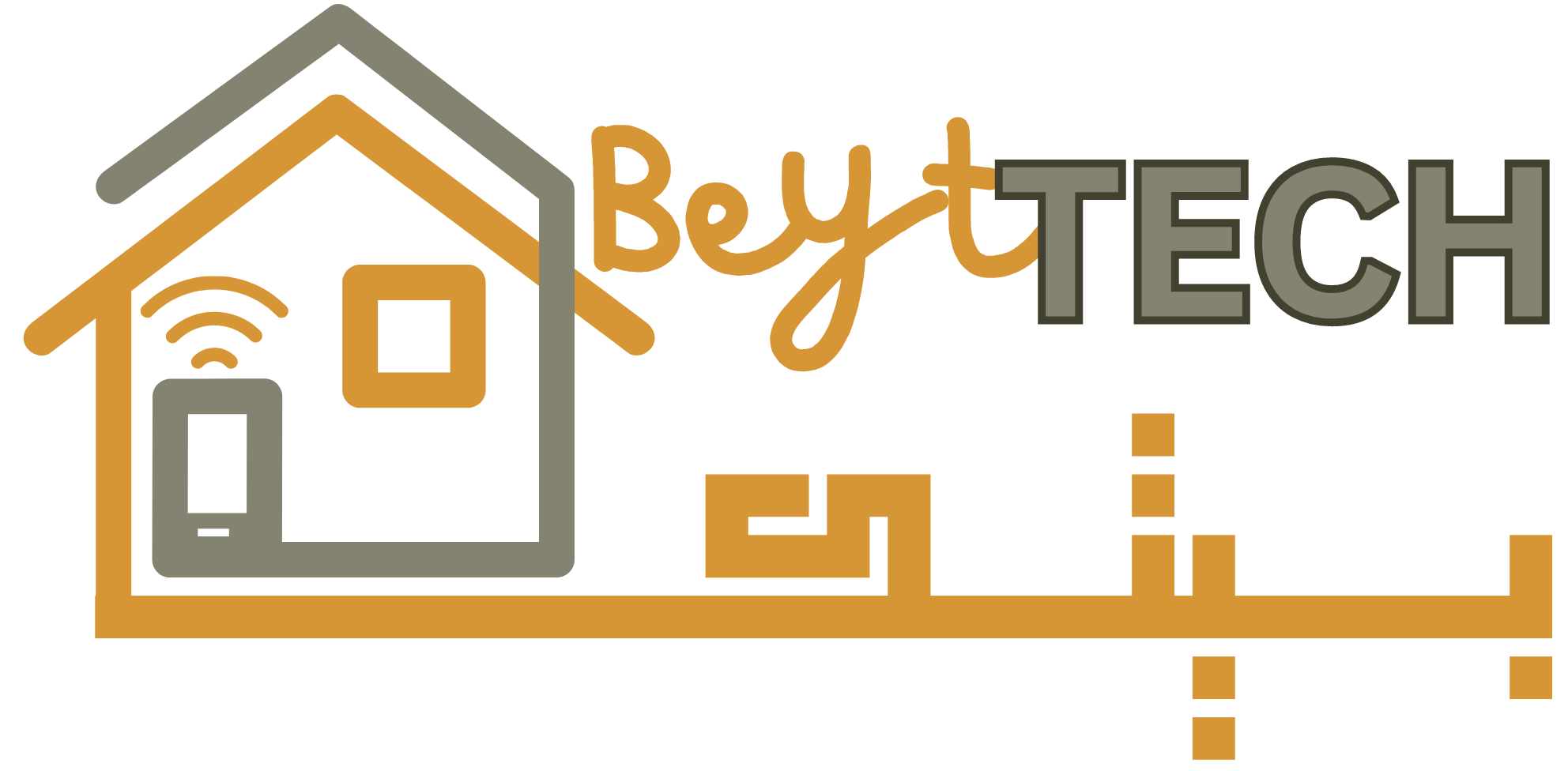
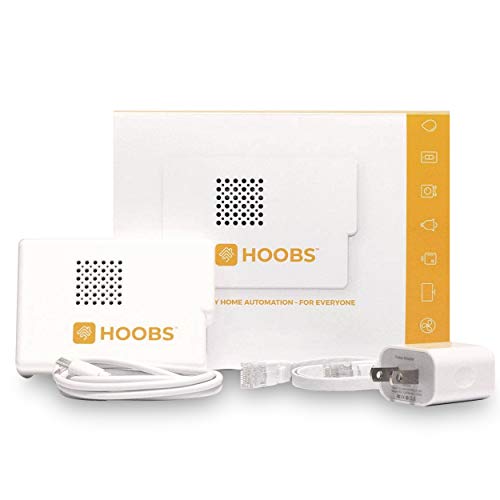
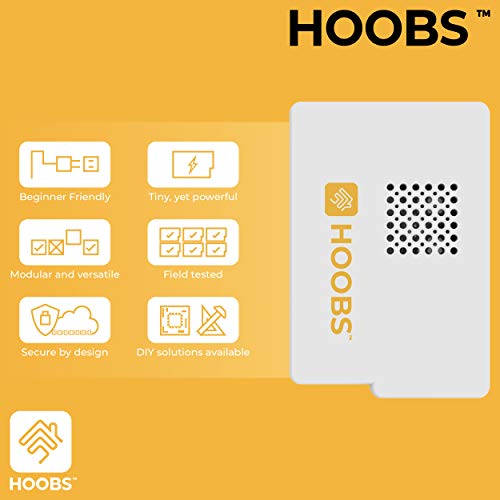
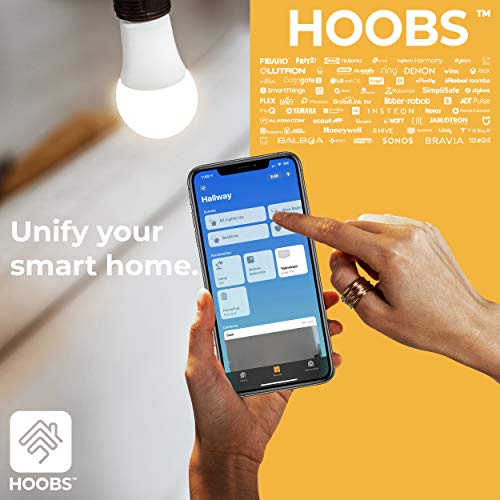

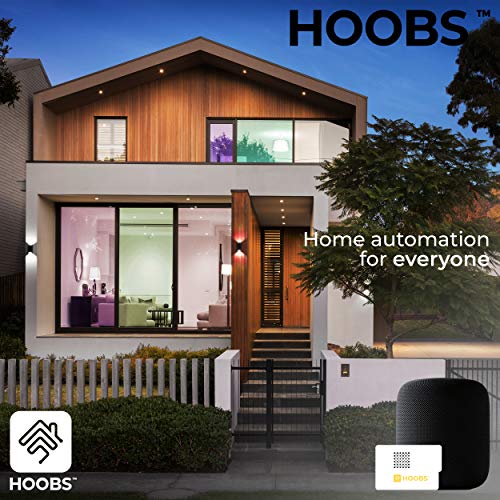

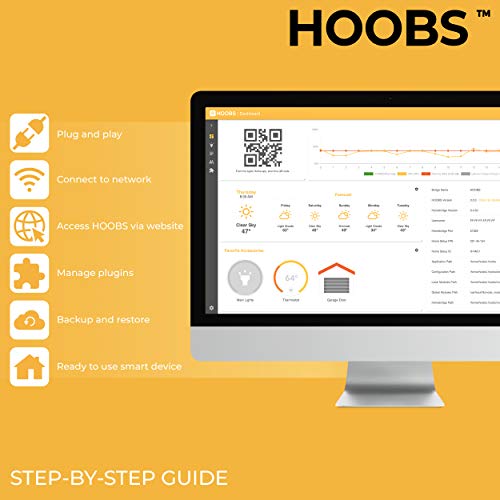




Matt M –
So much fun
It’s been great fun learning to configure this system. And surprisingly easy too. I am pleasantly surprised by the variety of plugins available to solve all the issues I have thrown at the system
Paul09 –
I want to throw this out on the street.
It doesn’t even connect to Wi-Fi with a smart lightbulbs setup. They just keep blinking. Even if I go to the HomeKit. iOS doesn’t recognize 98% of all the smart housing. My ring doorbell speaker after resetting it said it was now attached to the ring app.Guess what has the green light permanently blinking. My client is 100% apple and didn’t want to even move over to android. So I’m screwed. The only items I can see or use through the “hoobs” is the HomeKit. Would have rather built a 250gb microsd raspberry pi. Only $30 more and I can get it to work.This is one of the reasons I hate apple. Is that it requires the overpriced crap they produce for their products. Along with having to replace their crap every 5-10 years. I updated the firmware. The web access works. But refuses to even recognize anything that Amazon and android has access to.Stay away from this pos. Not worth having to ship it back to Amazon.I’m not ignorant when it comes to Wi-Fi and Bluetooth. I had to setup a hp router to connect a point of sales to a mobile point of sales by the pool for a hotel.I want 100% of my cash back. And Amazon or this company to pay for shipping.Oh and I configured a FreeBSD server so I understand Unix/Linux.
5 people found this helpful
Amazon Customer –
Horrible, would not recommend to my worse enemy
The HOOBS support team is absolute trash. Something as simple as resetting the password for the hoops local is incredibly convoluted. The ring application has never worked properly. Support directs you to a tutorial on the website that is years old and completely outdated. Support takes forever to address your issues. Good luck if you get locked out since there are different passwords for the HOOBS account and the hoops.local. CANNOT WAIT FOR MATTER, WHICH WILL PUT THESE GUYS OUT OF BUSINESS FOR GOOD.
Jonathon Lannon –
Broken and doesn’t work
The hardware that board is shipped in is pretty bad quality. The screws strip super easily and the plastic on my unit cracked from just unscrewing to get to the board. Support team was not helpful, “attempted” to send a new unit, but to a bad address, that I told them about and they refused to fix the label. Steer clear of HOOBS
One person found this helpful
Flug –
Overpriced and junk!
Not only does customer support really suck, but the device is awful. I got it setup to work with my Apple Homekit and everything was working fine using the official bridges. I have a lot of tp-link switches and plugs and a few Nest products. They work for one or two days and they stop – then I have to reset my Hoobs Box a few times to make it work. Got a message from Hoobs to update to the latest software version and everything will be fixed – worked for 24 hours.Save your money, this thing sucks and will frustrate you. Not to mention when you do have to sign into the Hoobs app on your computer it takes for freaking every to get screens to load. Just clicked settings and I’ve been waiting for 5 minutes for the screen to load. Works good when it works, but it will disconnect and give you issues nonstop.
4 people found this helpful
Jose Rodriguez –
Stop working after 3 months
It’s not worth the money if I can use it gonna try to reach out to these people and see if they can fix it
2 people found this helpful
DV –
Amazing Solution!! to bringing everything to Homekit
I had some technical issues with setting it up but they were promptly resolved by the Hoobs team and now Its the center of everything in my smart home. Smartthings is good but Homekit real deal.Its Worth it!
8 people found this helpful
Macman123 –
Works well
Arrived as expected
Uan Ha –
Intermittent and very slow
My first one got intermittent connection issues when access the GUI to perform any task. Installing a plugin and it’s keep lost connection to the network. I then by pass the router and plugged direct into the modem still same thing. Tried with wifi bo different.Amazon send me the replacement and it’s not any better. I was able setup the Samsung Tv working with HomeKit but 9 out of 10 times its unresponsive. Check the network and it’s lost connection again.I don’t know it’s the nature of this device or I got the bad shipment.All firmware up to date.It’s better to get a Raspberry Pi 4 and install HomeBridge on it.
19 people found this helpful
Samir –
EXTREMELY DISAPPOINTED
EXTREMELY DISAPPOINTED. Product states that it works with Apple HomeKit right on the box. but it doesn’t work as you really want it to work. I want to use it with Ring, but did not work at all, and connected with Hoobs customer service they did not help at all. When I asked them to return it, they asked me to return to Canada Address, when i asked them why they did not reply me.
One person found this helpful
Buying too much :) –
No Support
I have had my HOOBS for almost a year and it has not worked from day one. When you receive it, they tell you to go to hoobs.local. That didn’t open so a few months later when I had time to play with it I finally got it to open. But it still would not work with Apple Home. So a few months later I try it again and I was able to log into local. There were some updates. While updating a white page popped up “Safari can’t connect to server.” I am very disappointed. There is no support. I see others have the same problem. If you think this is going to be easier than a raspberry phi, think again. I have no programing skills. From reviews on YouTube, I thought this would be an easy solution to adding smart devices into one app. I was wrong.
5 people found this helpful
RGH in FTL –
Great product if it only worked.
The intent of this is great if it would only work consistently with HomeKit. However it doesn’t. They market it (very expensive) as being for everyone but it’s not. You HAVE to have an extensive technology background to use this. Even as far as having to know Raspberry Pi to be able to program it, something you’re not supposed to need to do with Hoobs. The pluggins are developed by volunteers, not paid employees. It is obvious many hours of sweat go into these plugins, but with such an open, voluntary programming effort, Hoobs falls way short of its promises sadly.
2 people found this helpful
Adrain Milian –
DO BNOT WASTE YOUR MONEY
do not waste your time and money with this product. it is not easy to install as advertised, it does not work, it relies on third party software that does not work and its full of bugs and absolutely the worse customer service ever. it took two weeks just to get a response on how to get a refund
One person found this helpful
Nabi –
Worth it’s money
Using it to expose these devices to Apple HomeKit ecosystem. Setup once and works with almost no issues. Though found myself in need to reboot it few times.- iRobot vacuums and mop (HomeKit doesn’t really have vacuum support, but those connected as fans as workaround)- Nest camera (videos stream and two way audio)- Nest thermostat E (eco mode switch, fan on/off, switch between modes: cool/heat/auto/off, all temperature sensors including those separate that you place in different rooms)- Samsung The Frame TV (unfortunately just able to switch on / off. Though still helpful for some scenarios)- Samsung fridge (door sensor and temperature data)
One person found this helpful
Will S –
NOOB loves HOOBS!
I consider myself an experienced Noob—I have installed dozens of IOT devices, but have little networking knowledge and absolutely no computer programming abilities.I have been considering purchasing this device for about a year, but I was afraid that this device would be beyond my abilities to install and use. I have finally obtained Hoobs and can honestly say that this device is all that they claim it to be in every way!In less than 30 minutes from opening the box, I had all of my Ring cameras, lights and alarm sensors connected and working within Homekit as well as my Kasa and SmartLife devices.If you are on the fence and worried that this doesn’t work or that it is too hard to use, go ahead and give it a try—I’m glad that I did, I just wish I had ordered a year ago when I first became aware of it’s existence.
7 people found this helpful
Mick O’Conchubair –
Was up and running in minutes…
I have been struggling with home automation for a while – 20 different apps to control different things in my home. I bought the Hoobs and within an hour I had gotten rid of all the 20 apps and can now control everything from Apple Home Kit.Hoobs presents really well in the Apple Home Kit; I imagine it’s similar in Google Home and Alexa.Hoobs is brilliant. Very intuitive and easy to use. You can be really techie with it or you can just do the basics and get it all working!10/10 for the product, 10/10 for ease of use.If you’re annoyed at having to use lots of different apps to control things then get this device to streamline it all into your chosen home management system.
2 people found this helpful
Steven Rodas –
Not Plug & Play
Impossible to connect and ive tried just about everything recommended. Honestly bought this to save myself the hassle but this seems like its just going to be a headache to setup. Honestly if your not tech savy, I would stay away as I would consider myself somewhat knowledgable when it comes to this stuff but after 30 minutes and reaching out to support it just seems like its going to be a headache.
One person found this helpful
Jason Remillard –
Amazing
Hoobs makes it so easy to install product into HomeKit. I would highly recommend this for anyone that wants to bring stuff into HomeKit that isn’t supported by HomeKit.
Nicolas p. –
Not great
Had to returned. Only a few plugins are easy to use and thats pretty much what they promoted. The rest of it doesn’t function at all as it is advertised
2 people found this helpful
Kelly A. –
Skeptic and buyers remorse no more
Play when I bought this unit I was a little bit over my head and it Eddie from hoobs was patient with me and I walked me through it and now I understand this device completely and I recommend it to everyone
2 people found this helpful
Rodney E. Curtis –
Exceeded expectations
The Hoobs box was exactly what I needed to simplify my home automation setup. Easy setup and simple interface. HIGHLY RECOMMEND!!!
james Hogan –
Horrible
At first the product worked great then it started getting worse and worse and now it doesn’t work at all. Don’t wast your time. Just buy products that work normally with HomeKit
Sam –
great product
Easy to use
Adrienne Hemmig –
Solved my problem with using my Ring system with Apple Home
Great product. Connected everything through Apple Home that I needed.
13 people found this helpful
Daniel S. Farkas –
Started out great, but bricked after attempting an update
Started out great, but bricked after attempting an update. I’ve returned the unit and received a 100% refund, though I had to spend $20.10 in postage to return to Canada from the USA.
One person found this helpful
Amazon Customer –
This is a joke
If you have a few hundred buck to throw in the trash you’re in luck! Don’t be fooled by the grand reviews. I have a $200 piece of plastic that does absolutely nothing for me. Save your time and money folks.
2 people found this helpful
JLshea –
Stay away from this company
Defective product and they expect the buyer to pay shipping cost for return.And it has to be shipped to Canada.Bad product and bad company.
One person found this helpful
Reviewer312Reviewer312 –
Junk In A Box – Don’t waste your money if trying to use with Apple
EXTREMELY DISAPPOINTED. Product states that it works with Apple HomeKit right on the box. Unfortunately, it does not contain a recognizable QR code or the 8 digit manual code ( in box, manual, website or on product) as required by Apple HomeKit. In fact, iOS does not even recognize the device!
46 people found this helpful
Nautical1 –
Does not work
Not worth it. Did not work No support. Had to pay to return it
One person found this helpful
Danny –
Return
To much trouble to return the item and customer has to pay for it
One person found this helpful
Dylan –
👎🏻
Terrible
One person found this helpful
C. E. Wright –
A little Difficult
So this is supposed to be plug and play and technically it is but it’s a little more difficult to figure out. But once I discovered the log area it was great. You literally plug it in, download the software and connect it then just load the plugins you want (from within the software) and log into them (or “configure” then) and it works like a charm. If it’s not working view the log section to find out the issue. I did give the device a static IP on my router to prevent any issues that I’ve experience with some of my other home devices and so far it’s been working flawlessly.
Jean M Bernard Russo –
Not user friendly and doesnot perform what it is suppose to do UNREALABLE
I am not satisfied at all DO NOT BUY this crapI bought HOOBS Model No HSLF-2First of all it is not a out of the box user friendlyYou need to get some support to have it set upSince the beginning the system would crash and there tech Support fixe it and it crash againThey Flash my card many timeThey even sent me a new card same thing crashNow it can’t even do a backupThe Tech support said that they will contact me ….SOME DAYNothing yet no serviceThan I said I want a refund since it is not my fault but the boxe not workingNO REFUND or should I say Buy it and trow your money awaySo I had ordered the new model I am canceling the order because I am not going to wast my money againDON’T BUY THIS CRAP AND WASTE YOUR MONEYTRUST ME
Amazon CustomerAmazon Customer –
Hoobs 4 – Works, but not predictably. A learning curve to maintain. Runs hot.
I provided a group of views attached so you know what to expect.CAVEAT: The little box runs very warm. Keep well ventilated and don’t put on another object that runs warm, too.Installation:I followed the online instructions for hard-wired, Ethernet connection, only. Things to consider: 1. The “red light” they refer to is inside the box, so you must look into the box through the vent to see something. You may be able to see it glow through the case. Maybe. 2. Turn off the lights so you can see the red light. 3. The Ethernet light will also flash when it is powered on and working. (That is not said in theinstructions.) 4. I did not try wireless. 5. The Windows desktop app works the same as a browser…when it runs. 6. If you’re a code nerd, you will like this and be curious, fascinated, and, possible irritated by it. (Remember, this is someone else’s code and we all know how *we* feel about someone else’s code.)Use:The snapshots attached give you something to see on what to expect. I didn’t have this. Either the hoobs site is sparse or I missed something.If something goes wrong, you can restart a bridge to get it going again. You can know something is wrong when the logs read all red.This is fairly resilient and there can be variables outside the reach of Hoobs to work with, so when it fails, reading all the logs is not something I will do unless it just goes down, hard. For now, it integrates fairly well with my Homekit.Take a look at the plugins that come with it. Not everything I have for automation can route through this. But it’s a nice start.UPDATE: After running for about 6 weeks, the item seems a bit fragile. I contacted support for help. They suggested reflashing the micro-SD card. I am curious why this is so fragile to a power outage or surge?Update 2: [After 2-1/2 months.] Expect the support staff not to be particularly attentive. When I contacted them about this problem (the unit losing its programming and a loose power connection), we went back and forth with communications. At one point I was asked twice to do the same thing even though I gave the result of the question after first time they asked, and I added another detail for help (which was not addressed). The response was they would issue an RMA. I waited over a week for the RMA to be emailed to me so I asked for an update. It was *then* that they began that process.Part of the RMA is process is to send back the faulty one and they will send a replacement. However, the replacement went to another city/state.Again, I like the item, which is why I am staying with it. But their support is lacking in the “keeping the customer informed” part of “support.”Maybe even more later…..
A. Dresner –
I own 2, you are better off making your own homebridge in a virtual machine or on better hardware
Hoobs is slow, crashes, and you don’t need it. Homebridge is free, you can easily install it on Hyper-V or many other platforms. It will give you access to the same plugins and it will be much more responsive.
Bruce –
Works better than the previous one.
I had one of these boxes previously and returned it. I have Ring and Xfinity. I couldn’t get either one of these plugins to work. The configuration was difficult. So I returned the box.This one is version 4 and a lot of the plugins have been updated, so I decided to give it another try. This time the Ring plugin was very easy to get connected and configured and running within it’s own bridge. It connected up with Homekit and I was able to see my camera’s and go live and have two way talk. Very happy with this.It is nice with version 4 of Hoobs that you are able to install each plugin into it’s own bridge. This way if there is a problem with one plugin, it doesn’t affect the other installed plugins. I did have an issue getting an update installed and support was very responsive. In some cases within hours.The Hoobs box is great and does the job. It is worth getting if you have some products that don’t natively work within Homekit. Hoobs gets them there if there is a plugin for your product(s).However, I have as of yet to get the Xfinity plugin(s) to work. Yes, there are multiple, and none of them work. I don’t know if it is a problem with the Hoobs version or what! I should say though, that I can install and configure the plugin(s), and the bridge starts and runs, but that is all you get – just the bridge. None of the accessories show up. The bridge will also install in Homekit, but it is the same – no accessories, just the bridge. Also, take note that getting the refresh token is a difficult process and requires the install of a certificate, VPN, and an app on your phone that allows you to capture the token. Very disappointed in this plugin. Trying to get help from the developers is difficult if not impossible! They are not very responsive if you can even get to them. Hopefully the developer(s) can get it working soon.
David Jameson –
Unreliable!
I have found that I have to restart the damn thing quite often, or restart individual bridges, and so it cannot be used dependably for such things as opening garage doors (via the myQ bridge) because it works for a few days and then stops.A waste of $200
BAJ –
DEFINITELY NOT!
HOOBS is not trustworthy. Even after calling them out for flagging negative reviews so they cannot show up on their website, the website still has the same 11 reviews and nothing negative. How can you trust a company like this?! My experience is documented. They represented that the hub works easily with Insteon devices. That was not my experience, and when I asked for a refund they refused. And check the fine print on that bogus refund policy! I gave their device a chance and now they hold me accountable for giving them more time. And even if you try to return the device within their unreasonable terms, you still end up spending half of what you paid in expenses. Untrustworthy company that does not stand behind its worthless product.
TransRapid –
Universal Bridge
People clearly don’t read instructions. This does work out of the box, the same way your computer does. You have to connect it and enter a few basic details, at which point you will get your QR code. I’ve used Hoobs for a bit, but went back to HomeBridge UI, but both do the same thing with slightly differences in appearance and setup. I haven’t bought this exact model of package here for myself, but seen what comes in it, and used this device, it works if you follow directions, but understand this the developer is packaging the product, but will not know the answer to every question for plugins they don’t make themselves.
J. Skyba –
received faulty product / non existent customer service / no refund
I really wanted to love this product. Once I received it, I spent three hours trying to get it to connect to the dashboard and it would disconnect after 5 minutes. This is not a plug and play solution and I wanted a refund. I contacted Hoobs through an email as a phone number is non existent and asked for a refund. I sent the product back, they received it and its been almost 3 weeks and Hoobs customer service has gone dark. I have no refund for a faulty product I sent back and they refuse to reply back to my emails. I have escalated this to my credit card now. I would never recommend a company that treats its customers this way. Garbage.
14 people found this helpful
KMS –
Originally a Super Solution….
Can be tricky because there is an issue with not being able to disconnect WIFI if you decide, later, you want to set up with ethernet instead. I ultimately left mine on WIFI. There is no longer a QR code for the “box” itself. That caused some confusion for me, initially, because outdated YouTube videos suggested otherwise. The QR codes are now (v 4) provided with each plug-in. I am using for TP Link bulbs and switches, Harmony Hub, Orbit Lawn Sprinkler system and Nest Thermostat. Fairly simple, but it is necessary to add some information with some of the plug-ins. I am not a computer whiz, but I can get around pretty well. All in all, well worth it. Just might need to have some patience. I ended up putting in a lot of unnecessary hours due to the issues mentioned above. I also did not have great WIFi at the time of install, which made it a bit slower for devices to respond once plug-ins were installed. I have since added TP Link Deco Mesh to my small house and everything is running completely smoothly. Really love this device.UPDATE 10-31-22 – Haven’t been able to update operating system for Hoobs in months. Cannot access terminal to try any kind of fix for major issues with plugins not installing. Just replaced TPlink products with Homekit certified, so I don’t need to rely on Hoobs. Beginning to regret the purchase of Hoobs, especially with Homekit devices coming down in price.UPDATE 11-26-22 – After many, many hours of intense research, reprogramming and re-flashing card several times, I finally got it back up and running. However, I have made the decision to begin moving away from Hoobs. It is just too complicated and time consuming to maintain. BOTTOM LINE – device is NOT “plug and play”. So, unless you have time to continually read forum comments, etc., “re-boot” device over and over again and investigate issues, I would not bother. I have had it for just over a year. It was a good solution, originally, but system seems to be too unstable to rely on. Currently, all of my items are working in Homekit, but I cannot sign on to the terminal, via desktop or browser, to do anything within Hoobs. I do not want to take the chance to unplug the device for fear of having to do it all over again, and it is not good for SD card to “kill” the power; however, if the terminal cannot be reached, there is no other way to “re-boot”. I have already replaced all my bulbs and most of my plugs with Homekit native products and I will continue to do so until I no longer need Hoobs. All of that being said, if you have the knowledge or time and willingness to learn, it could be a great solution to get non-Homekit devices into Homekit.
9 people found this helpful
Kennyd –
Integrating my non HomeKit products into HomeKit
I had 2 issues. The first was some kind of way I was locked out of my account.After an email message for Hoobs Support they told me how to reset my account.The problem was the instructions on how you get devices into HomeKit had changed.Another email from Hoobs Support resolve that issue.What I like is that most of my non HomeKit devices now function under HomeKit. I have had few issues with Hoobs once I got it up and running. I was able to include my ring door and my myQ garage doors in HomeKit using Hoobs.Now I couldn’t bring my Google Mini Speakers into HomeKit but I was able to include the major devices.I would recommend this product.Kenny D
2 people found this helpful
Kay –
So far my experience with this device SUCKS!!!
This has been the biggest waste of $200+. Tech support has been sporadic. The ring bridge isn’t working for me at all. Half the time my devices in HomeKit say updating and I have to go to the devices native app to operate devices. I am so very frustrated right now and I cannot return the product. If tech support successfully helps me resolve these issues, I will update but as of right now it barely works as intended. I watch all these YouTubers who support this product and are partnered with them and don’t have proper tutorials on how to troubleshoot problems.Update: I ended up having to re-flash the SD card. There were instructions on their website. The software now works appropriately. I still can not get the ring bridge to work. Tech support sent some things to try, none of which have worked. I am still trying to figure out how to get my Reolink camera to live stream in home kit. Overall it will work for now but I am very much looking forward to Matter being rolled out. Be acá use of this I am changing my rating from a 2-3.
3 people found this helpful
Ryan –
Works well, depending on your needs.
There’s a decent chance that this will work for your needs. It, however, did not work for mine. My primary purpose for HOOBS was to act as a bridge between my many TP-Link smart devices and Apple Homekit, but HOOBS generally failed miserably at this. After trying many resets, following myriad forum tips, and generally troubleshooting the issue myself, I still could not get HOOBS to consistently discover any TP-Link devices on my network (yes, using the “Certified” TP-Link plugin). However, the Ring and MyQ plugins seem to work just fine.Ultimately—and to avoid the hassle of returning this and buying a Raspberry Pi (that’s all that’s in this box)—I just opened the thing and flashed Homebridge proper to it. That’s been working fantastically (using the exact same plugin). If you’re at all technologically inclined, save yourself $100 and order a Raspberry Pi 3 and an 8gb SD card, then install Homebridge to it. It’s dead simple and generally works better.If you aren’t willing to learn a bit about Homebridge, this may do the trick for you. Just know that this is still far from a consumer-friendly, plug-and-play solution.
28 people found this helpful
zoe kunstenaar –
Great Insteon Cloud/Hub replacement
I ordered this when Insteon shut down, leaving me completely unable to control some devices. It arrived quickly and I had it talking to my hub and controlling a device in about 30 minutes. It took about two days to fully re-map all my ~50 devices’ addresses to names. I am also using Alexa voice control via the home bridge skill ($2/mo presently). That is also working smoothly. At this point, I don’t think I would go back even if the Insteon Cloud servers came back.
2 people found this helpful
Kevin R Fleming –
Works pretty darn well !
This definitely let me integrate my Nest and Ring cameras. Also, I was able to do HomeKit automations with Ring motion sensors. Wasn’t a lot of effort. Price is a little high but it did save time and added value to my existing setup.
6 people found this helpful
Amazon Customer –
Ok system. Have to restart it everyday but everything is connected.
Has to be unplugged everyday to reset it because it goes offline every single day.
One person found this helpful
Hunter –
Not worth the money to me.
I bought this because I was too lazy to do the homebridge download to a pie. I just wanted something that works. Is the product itself broken? NOPE, but let me tell you something.it was over 200 dollars. yes, you heard me right. its over 200 dollars and it doesn’t come with all the plugins.This is the homebridge in a box, but it is not the regular homebridge and it missing a plug-in that you can just get from a regular home bridge. so now I have to figure out how to get those plugged in on this interface. come one. the bridge UI is not innate and no verbiage comes along with it.you are better off finding some computer nerd and paying them 50 bucks to buy a pi and upload it yourself. also hopefully with the matter, this won’t be needed ever again.
2 people found this helpful
burgerman –
Perfect for a Homebridge novice
The promise of Homebridge in a box is realised by HOOBS. Works as described and did so right of out of the box. Interface is quite intuitive and I’ve installed a range of plugins that all work.1. UniFi Protect for security cameras2. Daikin Airbase for air conditioning3. GogoGate2 for garage door4. Denon Heos for surround sound5. Wiser for Wiser1/2 on Clipsal CBUS lighting and blind automation
Amazon Customer –
Trash
Essentially, you are getting a very marked up Raspberry Pi with low specs and no special abilities, running Node server with a really poorly thought out Frankenstein of software attempting to glue together a bunch of plugins of very varying quality.It doesn’t feel like anyone put any thought into UX or architecture of the monstrosity.Of course, based on marketing material, I expected to find a plug and play solution working right out of the box, perhaps after entering a few credentials here and there to connect it with other systems.When I realized what it was, I decided to timebox my effort to an hour. I spent it trying to get it to work with Nest cameras, Dyson, Hue and a few other plugins. The unifying theme: nothing works, and even documentation seems to disagree with itself.Programming is my day job. I don’t like dealing with crap code at my leisure. I expected a polished hardware solution with minimal, well thought out UI. I did not expect having to go read other people’s code on GitHub in hopes to understand what they meant to do.After that hour, I put it back in its box. It’s going back to people who made it. I still don’t understand how they can sell this commercially with straight face. I would have died of shame if it were my product.On the bright side: HomeKit integration problem still has an opportunity. For someone with at least a little bit of a vision, that is.
7 people found this helpful
Amazon Customer –
Too Complicated! Waste of Money
This product is way too complicated to integrate even common smart home features such as Nest home thermostat. From what I can see it requires deep technical or programming knowledge. No wonder it is on sale. I tried for 4 hours to integrate a few smart home apps to Apple Home using this. Leviton worked but unable to get Nest, TC Connect, iRobot, myQ, or Wyze completed. Wrote the company an email for support. No answer in over a week. Never ever heard back from the company – 9 months later. COMPLETE WASTE OF MONEY IN MY OPINION. I ACTUALLY THROUGH MINE IN THE GARBAGE TODAY AFTER FINDING OUT I STILL HAD IT. THREE PEOPLE I KNOW TRIED IT WITH ALMOST IDENTICAL RESULTS.
8 people found this helpful