Smart Thermostat for Home
$ 239
Description
Smart Thermostat for Home – Programmable Wi-Fi Thermostat – Charcoal
.
.



.
.
For HomeKit Requires Starling Home Hub
.
.
- ENERGY STAR-certified smart thermostat for a home that helps you save energy and stay comfortable. Product note: You can also check your system’s compatibility before purchasing a Nest thermostat with our online Nest Compatibility Checker on the Google Nest support page
- The Nest Thermostat is designed to work without a C wire in most homes. Still, you’ll need a C wire or other compatible power accessory for some systems, including heating-only, cooling-only, zone-controlled, and heat pump systems. Lock feature: No
- Nest Thermostat turns itself down when you leave, so you don’t waste energy heating or cooling an empty home; easily program an energy-efficient schedule in the Google Home app on your Android or iPhone
- Remote control lets family members change the thermostat temperature from anywhere on a phone, laptop, or tablet
- Savings Finder looks for more ways your thermostat can help you save and suggests tweaks to your schedule in the app; check with your energy provider to learn more about rebates and more ways to save on a Nest thermostat
- Smart thermostat with HVAC monitoring, which looks out for your heating and cooling systems; sends an alert if something doesn’t seem right, along with helpful reminders to make maintenance easier
- It’s easy to install your thermostat, typically in 30 minutes or less, with everything you need included in the box; it’s compatible with 85% of heating and cooling systems


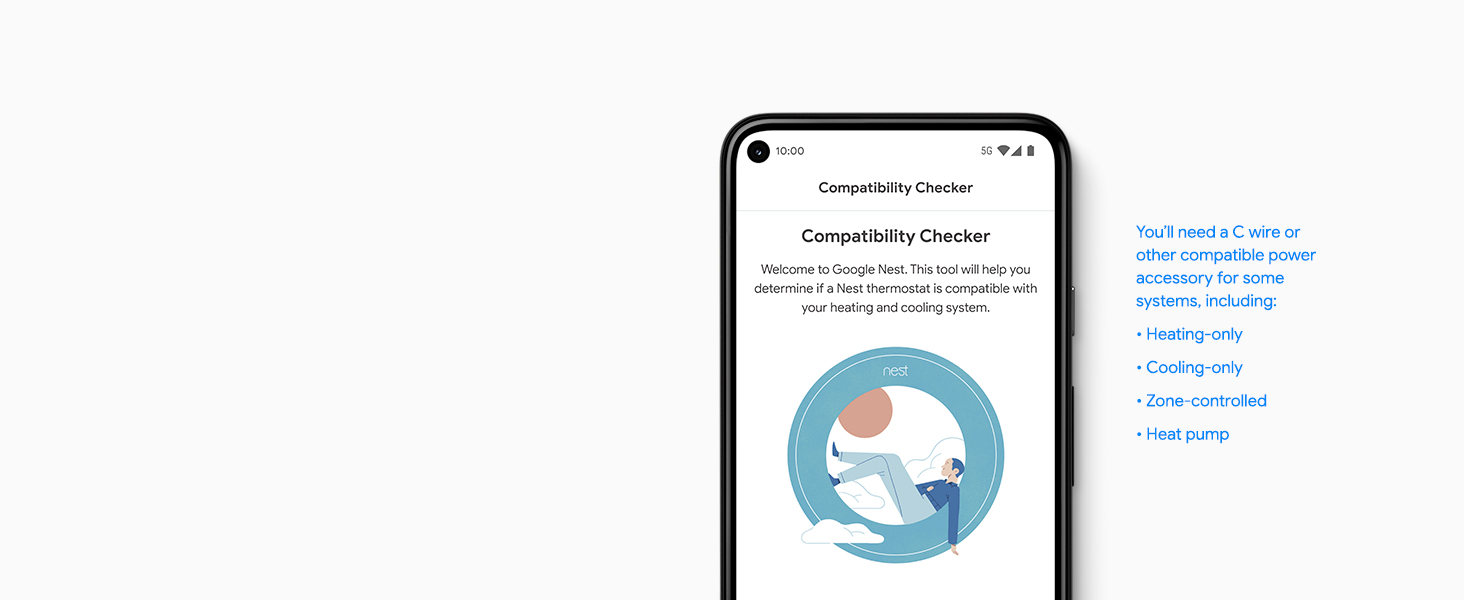



Additional information
| Brand | |
|---|---|
| Backlight | Yes |
| Item Dimensions LxWxH | 3.31 x 3.31 x 1.07 inches |
| Controller Type | Google Assistant, Amazon Alexa, nest, iOS, Android |
| Color | Charcoal |
| Usage | Heat Pump |
| Connectivity Technology | Bluetooth,Wifi |
| Included Components | Mounting screws, Steel plate, Nest Thermostat, Documentation bundle |
| Item Weight | 5 ounces |
| Voltage | 24 Volts |
| Shape | Rectangular |
| Number of Items | 1 |
| Control Method | Voice |
| Connectivity Protocol | Wi-Fi |
| Style | Programmable Wifi Thermostat – Charcoal |
| Model Name | Google Nest Thermostat |
| Product Dimensions | 3.31 x 3.31 x 1.07 inches |
| Number of Batteries | 2 AAA batteries required. (included) |
| Manufacturer | |
| Part Number | G4CVZ |
| Item model number | GA02081-US |
| Batteries | 2 AAA batteries required. (included) |
| Item Package Quantity | 1 |
| Batteries Included? | Yes |
| Batteries Required? | Yes |
| Battery Cell Type | Alkaline |
| Warranty Description | 1 year. |
| National Stock Number | GA02081-CA |
| ASIN | B08HRPDBFF |
| Customer Reviews | /* .cm-cr-review-stars-spacing-big { 4.3 4.3 out of 5 stars 21,354 ratings P.when('A', 'cf').execute(function(A) { 4.3 out of 5 stars |
| Best Sellers Rank | #391 in Tools & Home Improvement (See Top 100 in Tools & Home Improvement) #2 in Home Programmable Thermostats |
| Date First Available | October 12, 2020 |
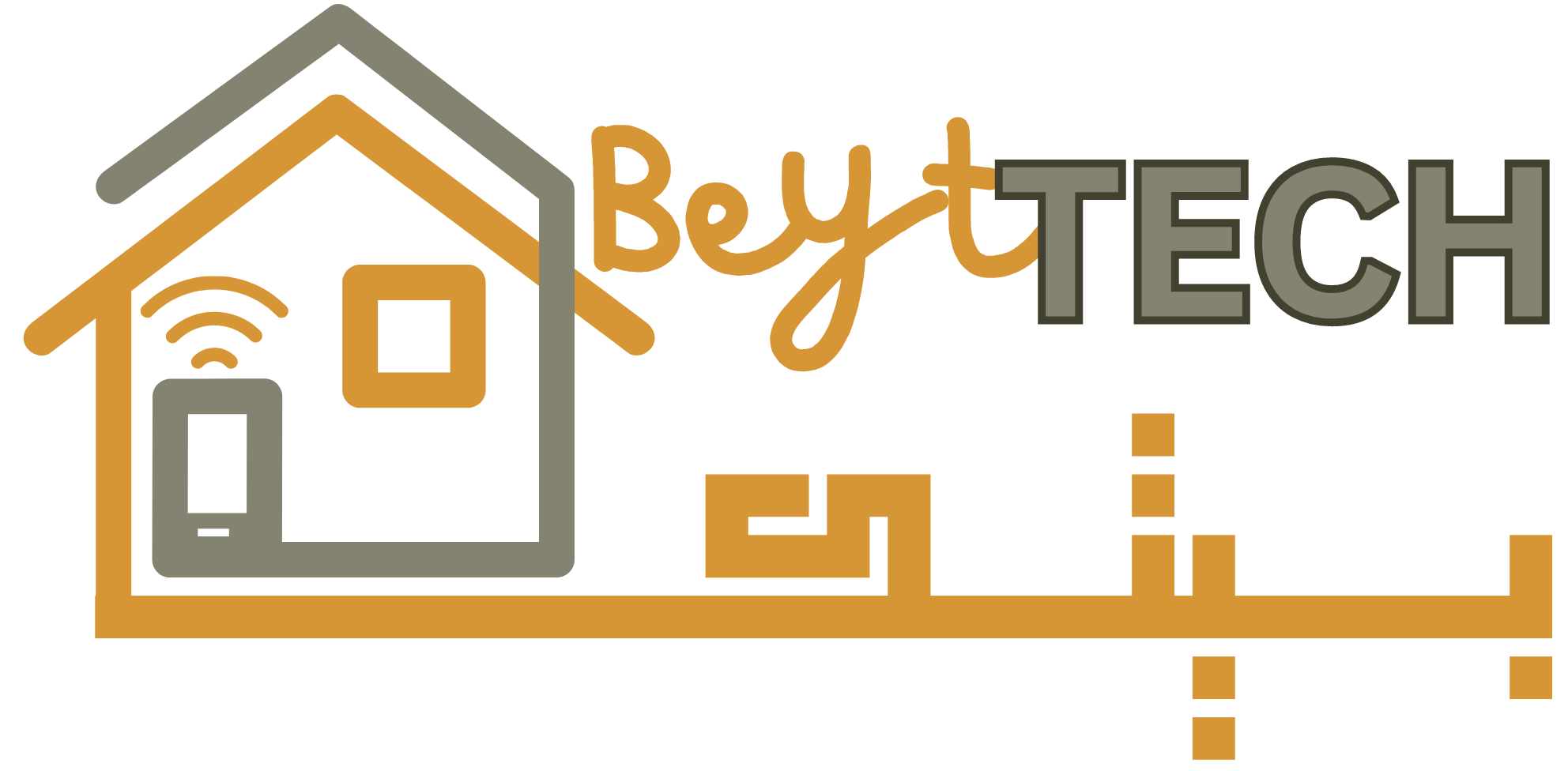
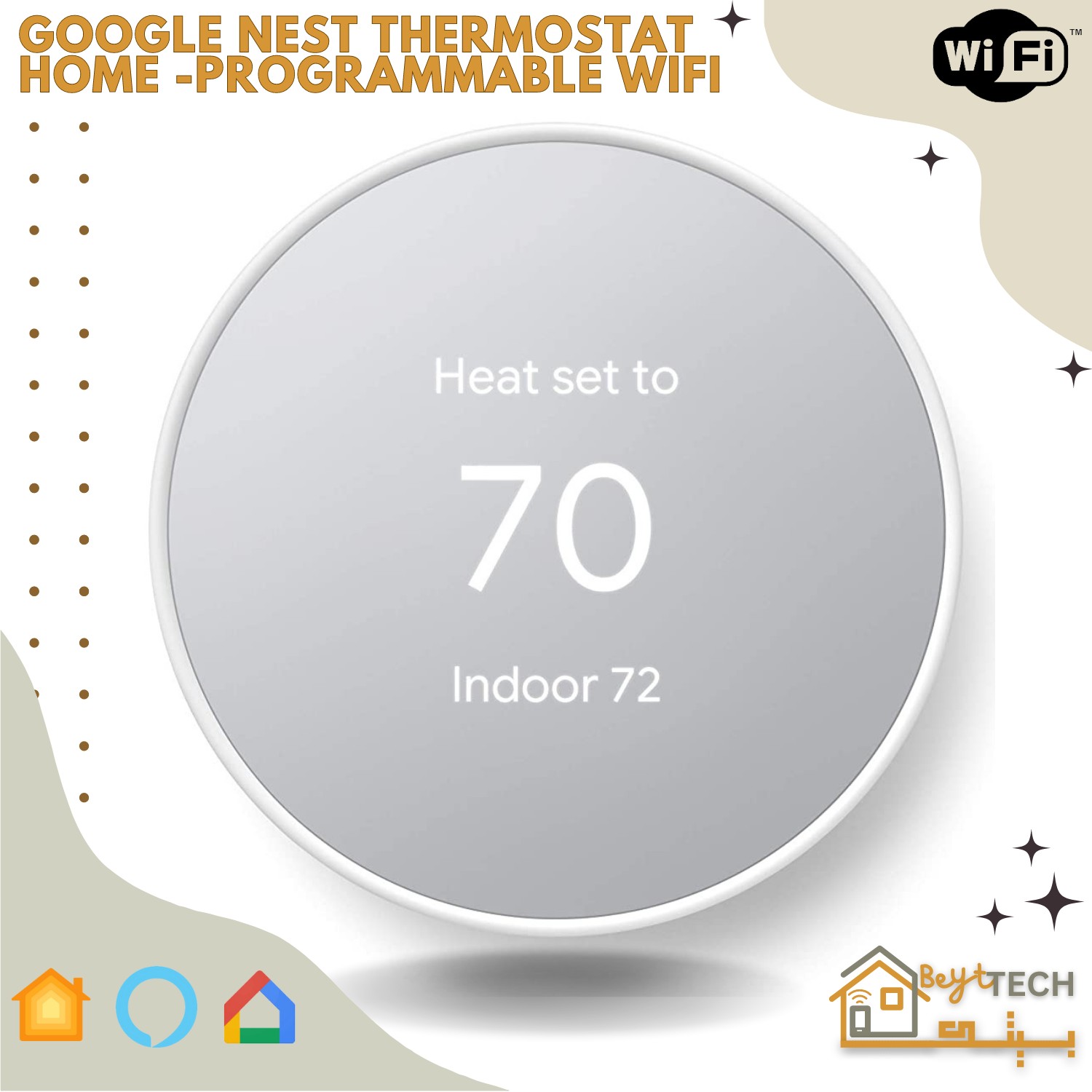
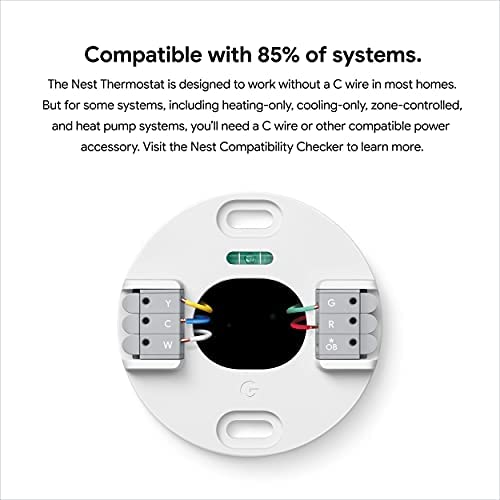
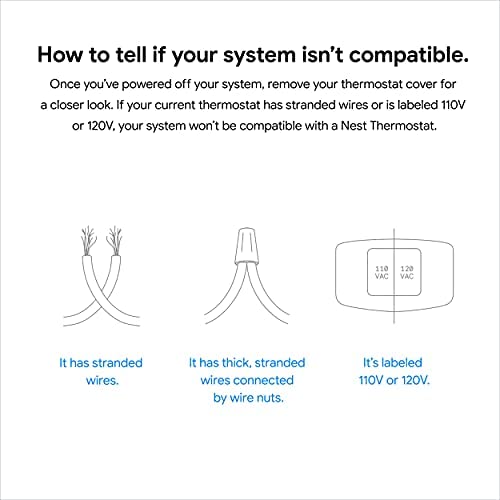
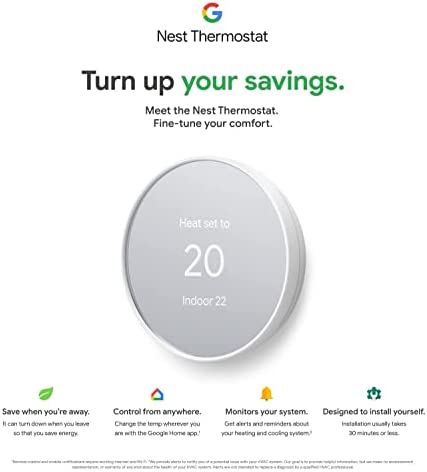


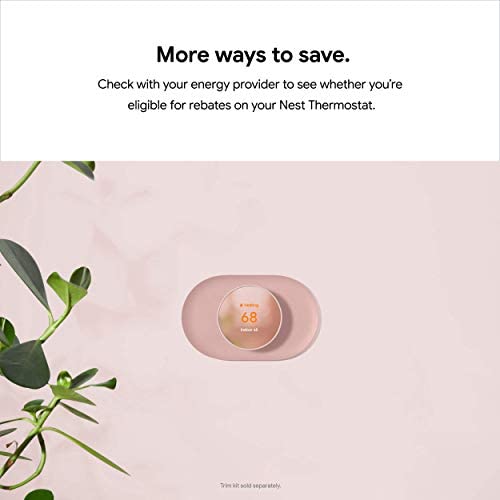

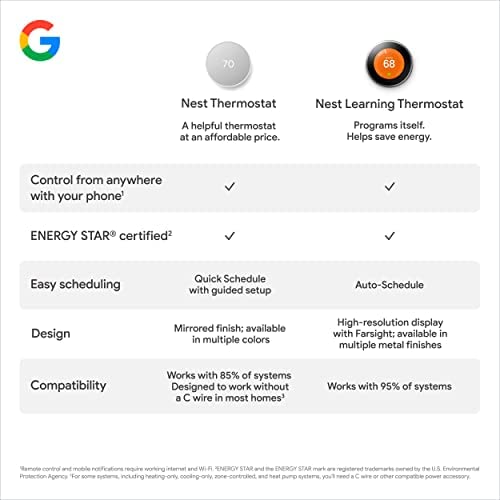

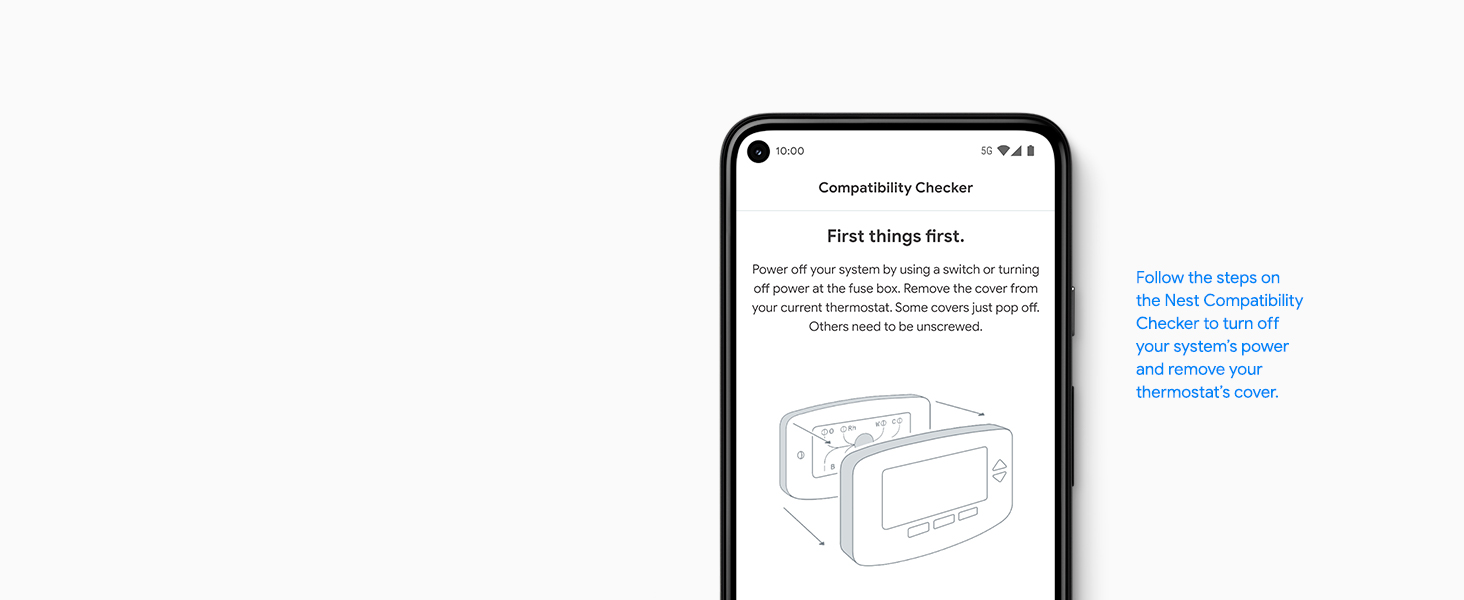





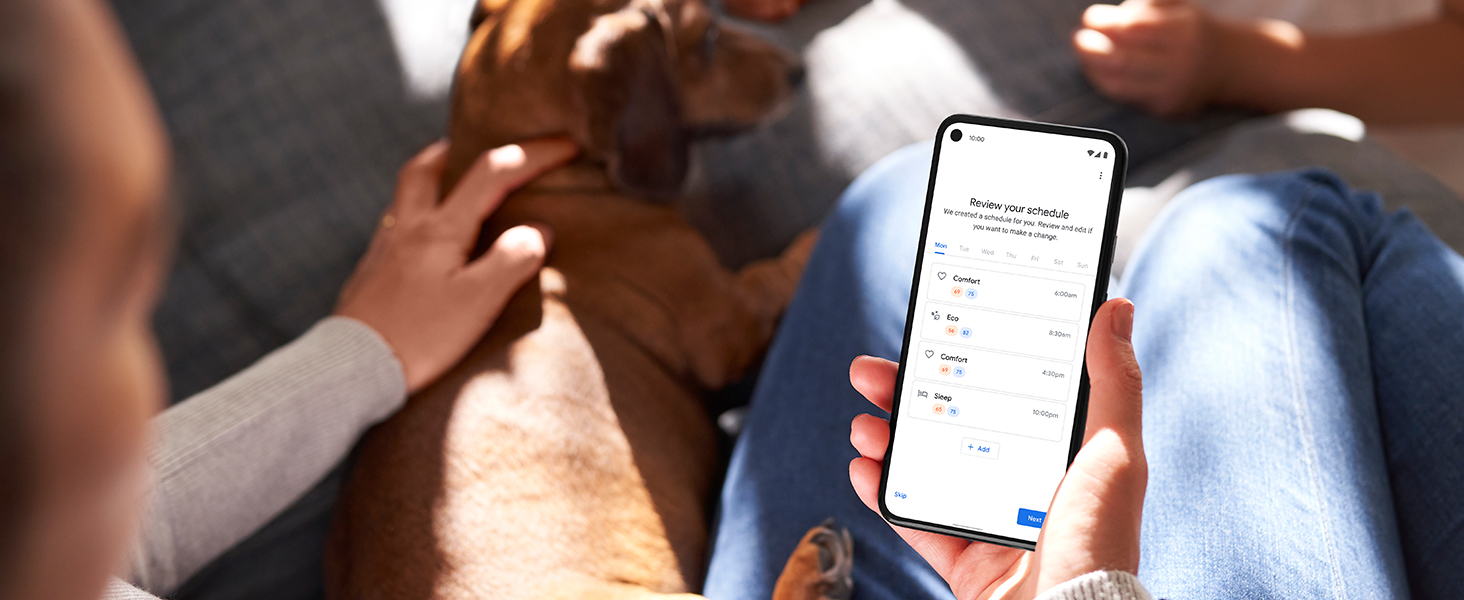




Stephanie Resch –
Check the number of wires on your system.
Do not assume that because you have a Common Wire, this T-stat will work for you. This T-stat only has places for SIX wires. Many HVAC systems require 7 or more.I had to return this T-stat because of this.
DisneyFreak –
Google needs to do better
I was so excited to put this unit in our out of state short term rental, I knew it would save us a good chunk of change. I’m very disappointed in this unit. While pretty easy to navigate, it has plenty of faults.My husband, a very experienced licensed electrician, installed the unit and everything started out great. We left to go back home (again, in another state) and loved the ability to control things from the app. A huge feature that this unit lacks is the ability to lock the settings so guests can’t change them, that was quite a disappointment as that seems like a highly important feature.Unfortunately 16 days after installation, the unit “went offline” then lost power. Contacting Google, they blamed the wiring, although we are very confident the wiring was correct. We paid an HVAC tech to look at it and he determined it was the unit itself, everything was wired correctly.Google offered to send a power connector out, but we can’t afford to pay someone else at the moment to go to the home to work on the unit again.So here we are another 16 days later and the same issue happens. Super unimpressed, very disappointed to see this is a continuing issue. I wish I could say I’d recommend this unit, but I just can’t.
JheeK95 –
Pretty nice to use, but needs refinement.
Tl:dr – pretty good, slight learning curve, problems after few months, need help (if your thermostat is working fine that’s great.)The product itself isn’t all that bad; in fact I like it better than the more expensive mirrored and glossy one because the user interface is connected to the google home app and not a separate one (I forgot the name). The price (if you can get it at a discount) is it honestly not too bad. And once you get used to the app and how it functions, it’s pretty easy to use (easy even for the not so technically savvy ie: my dad). Use Li-ion batteries instead of regular alkaline that way you don’t have to deal with the constant low battery alert and you should be fine. The settings and temp and scheduling functions, though a bit janky, are easy to understand once you mess with it for a bit.One caveat: After about a few months of owning the thermostat though, it gave me an Error code: E298 and a g.co/nest/m20 alert that I didn’t know how to fix. And because the names of all there thermostats are pretty much the same (no differentiation in product naming only functions) it’s hard to search up and support page, because most forums and help pages are for the fancy one. I don’t know if it is because the product is relatively new that it has these issues, but if I could get help with fixing the problem, I would be much appreciated.
Matt –
It works and was a great price with utility rebate
I bought this when it went on sale and also discovered that PG&E offers a $50 rebate. This made it a no brainer to replace the lousy Honeywell thermostat I’ve been wanting to replace for a while.It’s works good, was easy to install, and does a better job than the Honeywell it replaced. No issues with WiFi connection or app servers being flaky or down. I like that it also has trends showing how long it runs during each day, a nice addition would be temperature and humidity trends too.Some things to be aware of:1. Google owns Nest, so this “Nest” thermostat will only work with the Google Home app and not the Nest app. I have another Nest device that only works on the Nest app. It is annoying as I would prefer they work in either one app or the other or have the option to move both into one app, but it’s not world ending. I found the Home app to be just fine, but a couple of things like where to access and edit the schedules could be more intuitive.2. You can remove your existing thermostat, note the way it is wired, and check to make sure this is compatible with what you have on their website before you buy it.3. This will only support 2-stage heat OR 2-stage cooling, not both. If your system has both this isn’t going to provide you with ideal results and I suggest buying something else.4. The installation manual is using the Home app to scan the QR code on the thermostat. It does a decent job stepping through the installation process and will even connect the thermostat to your WiFi for you. However I did run into an issue with the wiring diagram it provided with my 2-stage gas heating, I answered “yes” to “does your thermostat have two sets of labels” or something along those words, and it mismatched the labeling on the 2-stage heat wire. I went back to the question and said “no” and the wire label was then correct. This was more of an annoyance to me, but I could see this potentially causing unnecessary headaches for someone unfamiliar with thermostat wiring.5. Make sure you have the C-wire, or if you don’t have it get the C-wire adapter kit they offer. From some of the reviews if you don’t you’re going to have a bad time. Mine has the C-wire as most newer HVAC units do so wasn’t a concern for me.6. It was actually very easy to add other household members in to allow them access to the thermostat in the Home app and have it track if they are home or not for it to automatically go into Eco Mode if it detects everyone is gone. I haven’t yet enabled this feature so I can’t say how well it works yet.
3 people found this helpful
J. Woody –
Great Thermostat – Installation is a Nightmare
Installed this in our newly built house, and while the control it offers it spectacular, the installation process was a grueling nightmare that shouldn’t be a thing.Fundamentally, the install is simple. Unbolt old thermostat, bolt new one on, connect wires and you should be good. With Nest, that kind of holds true, except the Nest has issues during configuration with some of this. To configure Nest you have to install Google Home on your phone, which tries to be a step by step walkthrough..Except, it isn’t.It demands to know what wires are being connected, which is fine, but then argues with you that it “can’t see a wire” on the app, even though Nest itself can and is using said wire. If the wrong wire isn’t reading, too bad, no back button, no bypass, just quit config tool entirely. So any minor issue kicks you back to the start of the 20 step process, including removing the face of Nest to scan a QR code on the back (which, odds are, was not fully seated or connecting thus, not reading the wire).In my case, I got everything set, ran config and….the C-wire needed connected in my basement. Easy enough. Went and connected it, and then restarted config (try 2) back at “open Nest’s box”. Fast Forward through 15 screens, and I’m back where I was. C-wire is fine, but the Y-wire is now “not reading”. Forced out. Try again, since the Y-wire has been working, and is fully attached. Try 3, get to update…update fails. Back to square 1, again. Try 4, yay it works… and… now Nest can’t talk to the app, so I have to uninstall Nest from the account and try again. Try 5, it finally makes it all the way through. Total time: 45 minutes.At any point, there could’ve been a “Check ‘x’-wire and hit retry” inserted on Try 1, 2, and a “retry update” on Try 3 and instantly, that alone, saves 30 minutes of that, but no. After 45 minutes and getting the thermostat working, I walked away rather than try to configure Alexa integration. That was another 30 minute fiasco later, because no one; not Amazon and not Google has updated their instructions in awhile and the old ones aren’t the same as apps are configed now.Ultimately, while I am enjoying Nest itself, the App and the Nest Config are just a nightmare. Had I known at purchase what I know now, I’m only 50-50 on whether I would place the order.
8 people found this helpful
Amazon addict –
I hate this thermostat. Read more for why…
1) It is not apparent in any of the photos, but the screen is a mirror, not a typical screen/display. It is odd looking and therefore unattractive on the wall.2) The user interface/interaction is poorly designed. It is not a touch-screen. Everything is done by tapping or swiping a specific area on the outer right side of the thermostat body. Simply adjusting the set temperature requires a swipe (don’t tap! must be a swipe!) up, a swipe down to change the mode (i.e. from heat to cool set point, even though it is actively in cooling mode at the time it comes up first to change the heat set point – and don’t tap! must swipe (down, this time) or else you will be adjusting the heat set point!), another tap, then finally swipe up or down to change the number. Sometimes as you touch it to swipe, it interprets that as a tap – then you must start over… There is no tactile feedback and it is unclear how big a swipe equals one digit change. Go too far and it will start/stop the system when all you meant to do was make an adjustment.3) It displays outside temp and inside humidity, but not on the main screen. Only after you tap it (don’t swipe!) to enter the menu mode, there it is, the humidity and outdoor temp displayed when it would be handy to just be able to see it on the default display without having to enter into the menu.4) I keep mine in automatic heat/cool mode (automatically call for whichever is needed base on the set points). There is a period of a couple hours each day when the sunlight sweeps across the wall, coming in through my large upstairs foyer window (no way to block it). The inside temp can be, say, around 70 degrees, but when the sun hits this thermostat it thinks it is 80+ degrees and runs the air conditioner. Continuously because even as the house cools down uncomfortably, the thermostat still thinks it is 80+ from the sunlight hitting it. Quickly manually changing the set point to shut off the cooling is no simple matter (see above). Also, with the sun shining on the mirror display you cannot read it – have to shade it with your body or hand in order to read it in order to make changes.5) Not a review of this product per se, but do not buy the trim kit (https://www.amazon.com/dp/B08HRPH645). The pictures do not show this, but it is shaped like a small plate or tray and curves up away from the wall around the edges. Hideous. After a few days wondering if I could get used to it, I popped the thermostat off the wall and cut this ugly art project off with a tin-snips (so I wouldn’t have to unwire/rewire the thermostat base) and threw it away. Goodbye $14.I have another Nest thermostat I bought years ago, and its operation is so easy with the outer rotating ring and push to select. I liked that one enough to buy another, but this new model is so over designed it is ugly and hard to use.
4 people found this helpful
caosatx –
Awesome Thermostat & works with Alexa
This Google Next Thermostat is awesome!! And yes it works with Alexa! To get it to work with Alexa open the Alexa app & click on more in the lower left corner then click on Skills & Games then search for Google Nest select Google Nest follow the instructions and enable the skill! Easy Peasy
One person found this helpful
Amazon Customer –
Runs smoothly
The device works great. We bought this when we moved into our house and have loved every minute of it. It’s so easy to use and it’s nice to be able to change the temperature from my phone even if I’m not home. You can get the house set to the right temperature when you are on your way home and no needing to walk to the thermostat when you have access from anywhere via your phone or Alexa
Amazon Customer Jon –
app laid out for thermostat
I think they should have left the other app alone it was better laid out otherwise the thermostat is great
Greg –
Quality product at a price
Can’t complain about performance. Offers less “smart” capability then the flagship Nest Thermostat but does the job. Great for non-primary zones or rooms you don’t use as much. Clean looking thermostat with a glossy metallic LCD screen. Touch controls are haptic and located on side of unit. Actual display is not touch controlled. Feel like it’s 50-70 dollars over priced but you are paying for the google/nest brand which is cashing in on that well-deserved brand equity
Placeholder –
Value
Great value very hard to set up
Marcofio –
Good
Is really good to save energy, the only problem is when it disconnect from wifi or app is a pain trying too connect it back.
orlando rodriguez –
great looking product
Had connectivity issues
Marcos HerreraMarcos Herrera –
Dolor de cabeza
Es un buen producto. Pero, Si tu sistema usa mas de 6 cables, no pierdan el tiempo comprando esto, funciona solamente con una sistema basico.
Lisa Y. Bradshaw-small –
Cheaper with a drawback
Not able to access it on phone under nest app; you have to go to Google Home (extra step and inconvenient since I like to see all my thermostat in one area under one app.) Not so easy to get to tech support. I don’t know if it is Alexa integrated.
CC –
Control your thermostat remotely
Extremely easy to install. I am not very handy, I installed it in less than 40mins by myself.
Emily Scott –
Easy to use!
Easy to install, easy to set up in the app, easy to use.I think one of the coolest features is that you can set it up to check for the location of your phone. Basically, if your phone is within a certain radius of the thermostat, it will know you’re home and it will set it to your comfort temperature. And it can also recognize if you’re out of the house during your “comfort” setting times and it will keep it on the eco setting so your heat isn’t running if you’re on vacation.This thing is seriously so awesome and I have actually noticed a difference in my gas bill already!
One person found this helpful
James RichardsonJames Richardson –
Beautiful and functional
Love my new Neat. Great for managing your energy consumption and it looks great. Easy to install and operate.
alfie –
Easy install, works well
Installed myself and it was super easy. Does a good job and love the timers and control.
Dunerider –
Great thermostat
We have love these thermostats and recommend them to everyone
Eric A. Gardner –
Yes, you will probably need a C-Wire.
Look, most of the bad reviews on here are people who can’t use or navigate the home app. They don’t know how to use the app or google instructions on programming. After installation, it told me I needed a c-wire, not enough power from my existing 4 wire. It took some time, but I was able to fish out the c-wire from behind the wall that hadn’t been stripped or placed in the hole with the other wires. I got lucky that it was installed on the board just wish the AC installer had made it easily accessible. Once I hooked that up, it took a few minutes of research and I was able to program through the home app quickly and it runs perfect. Already saving money in the first week.Google instruction for setting comfort, eco, sleep or create your own. Once these are set you can set the routine for everyday of the week and have it sense when you are home and near the tstat. You can adjust what the temps are for each mode (eco for example), you don’t have to leave it at 82 as one reviewer who was clueless on how to adjust it or change settings.Yes, you have to use the Google Home app. Duh! Its a smart device. The whole purpose of all smart devices is the ability to access them everywhere to program and control them.The instructions are online! It’s no that hard people.No, it is not 60% of a standard rough opening for a thermostat. Lazy installers. Buy the trim plate! It solves that problem.Common problems you see in reviews are they wired it incorrectly. Identified their heating system incorrectly, or failed to use Home app correctly. Also, they are using older phones, not the newest version of Home app, or have terrible wifi. Your home app shouldn’t be unresponsive. That’s a software issue with phone or wifi issue.This thermostat works brilliantly if you take the time to set it up properly and how to use the app. Google is your friend when you have a question.
23 people found this helpful
Mark –
Great product
First time purchase of the Nest thermostat previously had a honeywell smart thermostat.I love this thermostat it works great compared to my previous thermostat. The only downside to this model is that you can’t add sensors to it and that was a huge disappointment for me and thats what keeps me from rating it a 5.
nmichael223 –
Good overall, somewhat crappy interface
Install is quick, you have to use the Google home app and enter in everything but your social to get it to work which is annoying but the scheduling function of the app works pretty well. My biggest complaint is this IS NOT a touch screen. Instead the touch function is done by running your fingers on the outside edge of the housing. This was extremely confusing as apparently the 1st and 2nd Gen had an actual touchscreen not the magic lamp interface of this one. For 100 bucks an actual touchscreen seems like a reasonable ask…And for everyone who seems confused, you have to have a c wire (24v) to make this work. If you don’t have one and don’t want to run a new wire to your furnace your going to have to pony up for a remote unit or separate power pack.
5 people found this helpful
Amazon Customer –
Neat but looks different
Looking at the picture was sure this thing is in form of a puck but it is actually like a cut sphere. Look at more picture of the unit (side views) to be sure you buying what you want. Otherwise works fine.
Thomas Morris –
It’s nice thermostat
It works well. Had to buy a plate to cover older bigger thermostat holes, but still very nice thermostat. Easy to control from a phone when you forget to turn the heat down if leave the house.
Angie Bui –
Good product and easy to install
It is good product especially for remote control it from my phone. It is for DIY project, install it much easier than I thought, it has step by step guideline from the phone. Should buy it to replace the old controller.
Rob B. –
Ease of use
Replacment for old analog digital thermostat. Easy to install and setup. Love the larger brighter display. The big plus now is learns your habits and you can control it remotely.
Phyllis Chamberlain –
Does not use nest app, very few features
We thought we were buying a nest thermostat to go with others we have that connect through the nest app on the phone. You cannot use the nest app with this thermometer. You have to use Google home app only. You only can change the temperature up and down, pretty much that’s it. The functionality of the nest app where you can see when people come home and leave and it automatically turns down, all these things are not available. The Google home app is not what we wanted at all. You cannot even set this up without downloading the Google home app. Also, to turn the temperature up and down you touch the side of the thermometer. It does not have a turning dial. If all you want is basic functionality and you don’t mind the crummy Google home app it might be OK for you. Wish I wouldn’t have bought the other thermometer.
One person found this helpful
ab –
It works so far
Set up took a while. Constantly looping back to the beginning asking me to do the same things over and over. And then eventually telling me to install it all the way even though it’s already been installed. After about a half an hour I got it to work.
survivalist –
pretty good. terrible app. read on for a good laugh : )
It is pretty good overall. Good luck if you only have a 2 wire system you are trying to use with this! It IS possible. I ended up getting a kit that basically pulls a “C” wire off the closest hot wire in your wall. Combined with a “relay”…… Which now works flawlessly. Enough so that I bought all three parts to install a second one in the house. So it is solid! But… the app is absolutely retarded. Instructions say to use the Nest App to program it initially. So you try. But it won’t work. So after researching a bunch you have to download the Google home app and do the install through that. But at some point I did have to have the Nest app too to do some part of it. Then back to Google Home to finish it and actually use it. but you can’t control it through Nest at all, only through Google Home…. What? It is a Nest….and I can’t control it through the Nest App? Huh? really? And trying to set a schedule takes an act of God. Or perhaps Satan in the end? The setting menus and locations are the most complicated convoluted arrangement imaginable. Go to this menu, then this sub menu, then the next sub menu, then six more sub menus, pray to God, or alla, or little baby jesus, then maybe, just maybe you will arrive at the screen to set the schedule. And then once there, good luck trying to actually program it. Weirdest schedule setup ever. Then of course the other Nests in your house are not there. You have to back out and start navigating hell’s insane menu again, praying maybe to Satan himself this time in hopes it will get you to the schedule setting quicker this time. Nope, it is even more sinister than the Dark Lord; even he cannot help you with this one. But once you get it programmed it is solid. And you CAN adjust the temperature directly from the wall unit. Just can’t set the schedule there…. So, overall a good unit. Just the most idiotic app conceivable.
7 people found this helpful
VICTOR SALAZAR –
No tengo Alexa pero funciona genial con mi iPhone
Perfecto
Gregory J Griffith –
Toss up
When it works it is great, but alot of times it’s unavailable. Either it’s not connected to WiFi or no power.
Gregory Scillitani –
Great thermostat!
I have purchased two of these thermostats. One for my apartment and one for my parents house. Both of these thermostats were easy to install and work great! I especially love the dual thermostat mode…. where you can set a range of temperature… For example… if the temperature drops below 70 degrees kick on the Heat… If the temperature rises above 73 degrees kick on the Air Conditioner. This is especially useful for apartments/houses with poor insulation and the temperature constantly fluctuates throughout the week. (My apartment windows don’t have a UV film on them so during the day the temperature rises to nearly 80 degrees even in the winter. Rather than having to constantly adjust the thermostat… the nest knows to automatically kick in AC and Heat when needed…. I highly recommend.
3 people found this helpful
Jonathan McBailey –
A fine thermostat but not very smart
I had to replace my Lennox smart thermostat because it was malfunctioning and chose the Nest. The installation is incredibly straightforward thanks to the guide within the Google Home app. The thermostat works just fine at controlling our furnace over the past year. Where it falls flat is in its smarts. The software is surprisingly barebones. You can’t even set up multiple schedules so you can easily switch between seasons. Switching from a summer to winter schedule involves reprogramming it every time. If you’re looking for a truly smart thermostat, I would recommend looking somewhere else.
3 people found this helpful
Johnathan Hines, MA, –
Google Nest Thermostat: Making Home Smart with Ease
The Google Nest Thermostat is a great addition to creating a smarter home environment. It comes with two lithium, AAA batteries and can be connected to an iPhone 12 Pro via the Google Home App. Setting up the thermostat was simple and straightforward; however, unlike other thermostats, you may need to purchase the Nest mount kit since it is smaller than traditional thermostats. I did experience some difficulty getting it to sync with Alexa in order to use voice commands, but after a bit of troubleshooting, I was able to get everything working properly. Overall, this thermostat is an excellent choice for those looking to upgrade their home and make it more efficient and automated. Highly recommend! .
One person found this helpful
S. Lapidot –
Pretty, but Not a very good design
This is a basic thermostat that would probably be good enough for many people. But it didn’t work for me. Here’s why:1. Limited schedules. There are 3 schedule presets: echo, standard, and sleep. You program the heat and cool temps for these presets, and the times of day when you want to use them. Need more than 3 different temps during the day/ week? Too bad.2. Poor temp control. Occasionally I would check up on the thermostat (wake it up) by tapping on it’s side. Suddenly it decides to start heating. Ie. it was off of setpoint by 2 degrees and when I tapped it, it wakes up and starts working. Sorry but thermostats should maintain setpoint by themselves, not wait for me to wake them up.3. Bad interface, both thermostat and app. Accessing the various options and making changes is not intuitive, and even after you get used to them, it takes a lot of time to make simple changes.4. No convenient Hold function. When we travel, we like to leave the house at a low temp in the winter, and high temp in the summer to save on energy. The only way to do that with this thermostat is to use the echo preset temp. But that temp is not what I want to use. So…5. They say it works with 90% of systems out of the box. It didn’t for me, even though I have a modern system with a standard older thermostat. I had to order the Nest Power Connector which, to their credit, sent to me free of charge. But why bother when other thermostats work without it?Anyway, I just returned this thermostat and bought an Emerson Sensi which, for me, is sooo much better.
B. Thorpe –
Good cheaper version of the full Nest thermostat
If your looking for stripped down version of the Nest thermostat then this works great. However, be careful will not work with the Nest App only the Google Home App.
Levi W. –
Works well, but…
Works great and easy to instal, but it glitches sometimes and doesn’t work well with google home or Alexa. The google app often glitches cause problems. Additionally, I wish there was apple HomeKit compatibility, like if I’m paying $100 shouldn’t I be getting premium features. Overall this nest thermostat is very bland. I wouldn’t recommend it because there are way better thermostats out there with better software, hardware, built quality, and integration with smart homes.
3 people found this helpful
Joe Tequila –
Surprisingly excellent Alexa integration
I needed to replace my 3 year old Vine smart thermostat. I had just tried the Amazon thermostat which, for me, was a bland abject failure. I chose the charcoal Nest thermostat, mostly because of looks & price. I opened the over-the-top packaging (seems to be the way all electronics are nowadays) to find the very attractive charcoal thermostat with a shiny face and started the install.Installation was simple. I was a little disappointed that as it is so small it doesnt cover the old space, leaving a gaping hole as the screw holes are top & bottom & placement had to be further right than the old one. I ordered a cover plate, but even though tempted, I dont want to take away a star as I find this to be a 5-star product anyway. I connected my external power supply for the C-wire & fired up the unit. I had an issue that the cold blue hot air, heat blue cold. It took a little research, but I found the setting to swith the O/B setting and all worked well.Overall, I would never recommend anyone who does not have a technical mind to try install a smart thermostat alone. That said, I am absolutely thrilled with the way this works & looks – I just wish that all companies (not just Nest) would have better instructions, both for install & use. The other area that is important to me is the Alexa integration which I thought would be average, but it works as if Alexa is built in. At this price I have 2 words – buy it!
15 people found this helpful
Auntie TT –
How could I ever…..
I think this was the very best investment that I could have ever made; how could I ever have lived without this? If you can afford it get it and if not, wait until black Friday like I did and get it on the low. You will not be disappointed.
J. W. KJ. W. K –
Googly Thermostat Perfection.
I bought 2 of these, one for each zone of my home.Originally I purchased the Amazon brand which was considerably cheaper but after receiving them I started to read the reviews, which admittedly I should have read before ordering. Lots of people said the remote operation was spotty. I returned them unopened and ordered this Google Nest product with the wall cover.Back to Google Nest. This unit needs a “c wire” which provides power to the thermostat but that wasn’t needed on my previous basic thermostats and was not connected. However, after reviewing a number of youtube videos, I discovered there was an extra wire already run between the thermostat and the furnace. So I found that extra wire on both ends, connected that wire which was blue to the “c” connection at the furnace and then to the thermostat, and my “C wire” issue was easily resolved.Now there are 3 different models of Google Nest and this model works with the “Google Home” app. The other 2 more expensive models apparently work with a different app that can be migrated to Google Home. I am not an expert on these products but I read several reviews where people said they could get the app to connect and I am guessing they were using the wrong app.I found the app to work and connect effortlessly. I literally was up and running within 10 minutes of installing the hardware. The first thermostat took me about 30 minutes to install because I had never done it before. The 2nd about 10 minutes.We plan to travel a lot and wanted to be able to track the heating and cooling while away. I trust Google products and technology and certain we made the best decision of all the products on the market. Highly recommended but to be honest, it’s has only been 48 hours. Update to follow.
IVAN ITURRALDEIVAN ITURRALDE –
Nest Thermostat is Awesome
I am upgrading from a gen 2 Nest that died and just will not turn on. I am beyond amazed how easy it was to install this new one. I do have a “Blue C Common” wire that I had installed for the Gen 2 as it would battery drain all the time. This screen is super bright FYI, don’t let the mirror fool you it’s very clear and bright!This new one was installed, firmware updated, up and running no lie in like 15 minutes, I am a little disappointed it was so easy as my wife looked at me and said “that’s it ?” If you’re wondering this is the Fog Color and my wall is painted Sherwin Williams “Anew Gray” and they pair well together.We have a few nest cameras around the house and it’s good to now be able to use the same home app for everything.I am glad I took advantage of this sale, couldn’t be happier with the new Thermostat!
One person found this helpful
cj385cj385 –
very attractive thermostat
Beware, this thermostat requires a common wire to keep the batteries charged. My home is mostly open architecture with cathedral ceilings and I have 5 heating zones that I-use the Google nest learning thermostats to regulate the temperature in each zone. All of the wiring for each zone is 2 wire (black and red). When I went to replace another thermostat I decided to try the Google nest thermostat in black (not the learning thermostat). After I went to install it I discovered it required a common wire to charge the batteries. It would not work on one of my heating zones. Google supplied me at no cost an adapter, but I was able to swap one of my Nest learning thermostats from my central air conditioner and heat pump that does have a common wire. Once I made the switch the thermostat works perfectly. It takes a little getting used to using it as it is different from the learning thermostat. It’s also very attractive after installed with the addition of the trim kit.
True North –
Do research before you decide to buy
I was looking for a basic, smart thermostat for our cabin so I could monitor the temperature over the winter in the event of heating issues or someone kicking the door in and it freezing inside; and also, because we turn the heat way down while not there, I could turn it back up on the way there and have it already warm when we arrive. As I read reviews on this thermostat, which I kept going back to when I reviewed others, it seemed like most complaints were about needing a “c” wire to the thermostat and Google not disclosing that. I can’t speak to that as I’m not sure it’s absolutely necessary, I knew nothing of wiring a thermostat to a furnace. I went into it though assuming I needed a “c” wire and researched different ways to do it. There were other complaints like displayed temperature inaccuracies, but at the end of the day I went with the basic Google Nest in sand color (looks pink to me). I’m glad I spent the time researching ahead of time and, so far, glad I didn’t listen to the “don’t buy this product” reviews. Does exactly what I want it to do, easy to use, displays perfectly accurate temperature, and was easy to install (again, glad I researched quite a bit and was prepared). Now for my install experience: Just for the record, my cabin furnace is heat only, so I only really needed 2 low voltage wires from the thermostat to the furnace. The existing cable had 3 wires however, one of which (the green one) was not hooked up at either end. FYI, take the advice of the “how to” videos and take a picture of the wire locations on the old thermostat before removing them, and make sure the furnace breaker is off too. The green wire, as I researched, is usually for operating the furnace fan separate from when it’s on for heating or cooling, something I, and probably most people, don’t use. The white and red wires were hooked to their corresponding letter coded (R&W) spaces on the thermostat and furnace. I had purchased a plug-in 24v transformer with a long set of wires, based on my previous research, to use as the “c” wire, which I learned supplies power to the thermostat. I intended on plugging it into a nearby outlet, running the wire alongside some doorframe trim, which would hide the wire, and into the wall behind the new thermostat. This, I think, would have worked just fine. I also learned though, from watching another “how-to” video just before I started the project, that all furnaces have a 24v connection space along with where all the other thermostat wires would go. So I just hooked the unused green wire to the “c”, or 24v, spot on the furnace and to the “c” connector on the Nest thermostat. *The Nest comes with wire identifying stickers and I did label this wire on both ends to indicate it’s now the power wire. Once the wiring was done, turned the breaker back on and followed the install directions from the Google Home app. The only minor issues I had was that the display was in Celsius, not Fahrenheit, and it took me awhile to figure out that this needed to be changed via the phone app, not the thermostat. There may be a way, but I couldn’t figure that out. Also, was a little nervous because of the previous reviews I read when the initial temperature displayed about 4-5 degrees above the actual temperature, but by the time I cleaned everything up, it was right on. In Google’s defense, it did indicate it takes a little bit to adjust itself. Very happy with it and glad I picked this one-so far anyhow.
937 people found this helpful
reel busy –
hard pass
Ok so i don’t put smart devices in my personal home, but have them in other locations. . I got this simply because amazon would deliver it in 2 hours and a cold front was coming this week and knew my elderly mom who can’t see the old style small lcd well and gets confused on auto, cool heat, fan on off, mode , so i knew i’d be getting phone calls about coming over to fix whatever control got messed up. Get the ecobee. no contest. So let me hit you with my review of this (keep in mind i didn’t even read about it, there was amazons, ecobee the old standby but more $, honeywell , emerson, then the other brands and nest. I wanted this to be quick so i figured it’s ecobee which i have in other places or this one. I would have tried the amazon one but it seemed new. Wyze has good apps but they’re a services (cloud,etc) company they’ll be upselling you. With google device you know they’re all sucking every last bit of privacy out of you but anyways the review:1) the *swipe* to change setting is horrible, it’s some over engineered eye candy at the sake of simplicity and efficiency. That’s my bad, as soon as i installed it i said oh oh she’ll never figure this out and frankly i wouldn’t even want to use it. Big tip don’t buy this for the elderly the swipe thing besides being overly stupid, will probably be hard for them to understand. Wait i swipe then i tap side whole thing is ludicrous….buttons…they’re simple and work. Anyways luckily the app was easier for her to figure out which brings me to2) the app, it’s just generally crappy, it has that crappy feel of a huge company producing something, works, complete, but not really special or specially crappy, somewhere in between. I have somehow between her phone and mine ended up with multiple locations and double thermostats on mine. Hers had a missing cool icon when you’d go to heat. I’m sure that’s something with her phone but just sayin…ecobee app is smooth, smooth setup, polished.3) the app setup, ok do i use the nest app? it’s a nest device right? no you use google home, silly but ok, how do i control via web? oh you login to nest. Ok is this google or nest. Anyways you get the drift. The app is newb city, needs an expert mode. By the time you buy this you should have already looked at your thermostat wiring understood if you have a c wire (it’s not hard open the thermostat and look most of them are hinged, read the doc), probably first 5 google hits will explain it. Anyways you should have already done this. There’s a long string of setup screens to skip if you’re not a newbie, i didn’t at a glance see expert mode to skip all that (take a picture of your wiring, etc,etc). It may be possible to setup it up via the stat itself but i don’t think so as upon powering it up it said use the app which is just going to walk you through a bunch of questions like “you didn’t connect this to your welder outlet right?”, i didn’t bother checking closely got crap to do. ecobee you can set wifi,etc everything right there, done, then get on to important stuff. Apps get tiresome discovering bluetooth, scanning network, login to google, let me know your location, blah blah blah ecobee if you don’t want to fart with that, will walk you trough the screen then you can put in the wifi there.4) it’s google nuff said. You get nothing but an over the top feeling of privacy invasion everything from the app scanning your network to multiple opt in screens (which that seemed to check out ok…opt in not opt out), to emails to explore the rest of the google ecosystem. For web ui you need to (i know i know you just set this up with google home) but now you login to nest. (presumably, unfortunately i got home and decided i’d rather not have the app on my phone but can’t login to nest until i’m back over there as I need to see the nest screen to be able to key in some comfirmation to login to nest ui).Frankly i’d have sent it back but cold front arrives tomorrow. It’ll work for now I’ll replace it later.Edit: so it’s 7 months later. Themostat was showing “offline” in app. Go over there “offline” no wifi, ok well it was on wifi 4 hours earlier. ok restart “offline”, now keep in mind unlike ecobee you can’t do jack on the therm itself. So back to the 3rd rate, app. So get this, after couple restarts, it says you must “remove” and “reinstall” the thermostat in the app, like from scratch….now keep in mind it’s on the wall. Now you gotta remove it to scan the barcode because hey it’s been 6 months and if it doesn’t work out you’ll do this repeatidly including telling it what wires are what. W…T….F….so after go through all that the thing won’t blow cool air and yes i specified the wires correctly and keep in mind it had been installed 7 months.Anyways i’ll cut to the chase, jerked it off the wall ran down to HD got basic honeywell plain jane 25 dollar thermostat, in business 5 minutes later. My original review instincts were correct, horrible product. Go ecobee, emerson, wyze has good apps but they’re really about the upsell. Spring the the ecobee but i have 3 properties, i put dumb stuff in all of them and rely on separate wifi thermometers to tell me temps so it doesn’t turn into clustermesses like this.
145 people found this helpful
DK –
Extremely annoying to configure and setup
From the inconvenient qr code on the back, to the app telling me my bluetooth is not connected, then the thermostat telling me to replace the brand new batteries even though c wire is plugged in, wifi and device randomly disconnecting, after some hours of trying to configure i honestly wish i got a different brand. These used to be incredibly simple to set up with the nest app some years ago, now after integrating with google home, nest became a royal pita. Even a thermostat professional couldn’t configure it properly. It’d be a lot better if the device can connect to wifi without the app, then find it on the same network, instead of this whole QR/bluetooth hybrid nightmareUpdate: seems to be working better now… the batteries are not rechargeable, so if you get the low battery error, just change them out. If you get wifi disconnected, make sure you’re connected to your router’s 2.4ghz bandwidth (if you have a dual or tri band). Even better if you force it to 2.4ghz in your router’s app. Then restart the thermostats. Hopefully my problems are settled.
5 people found this helpful
Jeremy A Bowen –
No unpaid features, No Support, No touch Screen Capability, No Learning.
Give me my original Nest back! I ordered this one, to replace an old fashioned thermostat in my office. The old one has more functionality… At least you can turn it up and down without allowing location and going through ten steps in the Google Home app on your smartphone.First, there are no instructions, no place to show old wire colors and labels to new wire colors and labels. It only does that when you set up in the app…Which leads to Problem number 2. If you have an old nest account, it has to be migrated. Which I still haven’t figured out what that means, however it does mean that if you have ever upgraded your google drive or gmail account to a g suite account it won’t work. It won’t go through the setup process, it won’t connect, it won’t control your HVAC System. You will have to create another google account. (This would be my third google account one I created 20 years ago in college, one for work, and now this one.) Like I need another username and password to remember.Now that leads to problem number 3, your phone is probably connected through the other google accounts, so when you install the google home app it will always want to default to your primary google account that is on everything else. I switched accounts yet every time I open the google home app it goes right back to the other one and you have to go through the steps to switch back to the other account. They cannot be linked they cannot be shared, and they cannot be logged in at the same time.So I figured I would just link it to alexa and she can change the temperature and surely the nest would be like mine I bought before google got involved and it would learn and life would be simple and power bills would go down. Not so much, that leads us to problems 4 and 5, first when trying to add the nest device you get a circular reference, alexa says you need to enable the skill, that sends you to google where you have to enter the new email and log in then it sends you to nest because in my case I already have a nest account associated with my alexa which is under my google account that can’t migrate the nest account because it is a g suite account then google sends you back to alexa to enable the skill that cannot be enabled until the account is allowed through google who wants to migrate but cannot because it is under a premium google account. I even tried to say screw it I’ll just use the thermostat itself to adjust the temperature, thermostat’s have been able to do that since they were invented. No Dice, there are no moving parts and the touch screen only shows you the temperature when you touch it so you cannot change it without the app.Then I tried to work on the learning part of it so I could just set it to be at a comfortable temperature and on the weekends when no one is there set it a little more ecofriendly and I would never have to deal with it again. Only problem, that feature which is the backbone of why you buy a nest in the first place is now a paid subscription feature.Problem 6 is it constantly disconnects from wifi. And I mean Constantly. I don’t think after setup it has actually connected without me having to go into the app and reconnnect it.Support was wonderful though, Amazon support that is, I repackaged it and put it back in the box and when I went to return it they gave me a message to ask if Amazon Support might be able to help with the problem and give me a quick phone call. I typed the number and the phone rang immediately with an amazon support person who helped tremendously to get it connected and try to get it set up. By the way Google support had me on hold for over 40 minutes and when I did get through they had no clue what they were doing the kept telling me to go to the app and it would do everything for me.There were several other frustrating things I dealt with on this, however I am very patient and a pretty technical guy with an IT degree and have put in 3 of these before google got involved with wonderful results. If you dare to tangle with this after reading this I wish you luck. I like the mozaic puzzles with 2000 pieces all the same shape printed on both sides and no edges and this is one challenge that I want no part of. I am paying the shipping to send it back to amazon and I will find a solution that works, is User friendly, and easy to set up. I do not want to spend hours thinking about how I can be more efficient with power usage. Life is too short.Hope this Helps!J
33 people found this helpful
neg528 –
Wish I could rotate like the more expensive one, but overall a good product
I recently got the Google Nest Thermostat for my home and overall, I’m quite satisfied with its performance. Setting it up and controlling it through the Google Home app was incredibly easy, and I love being able to adjust the temperature from my phone. However, I do wish that the thermostat had the ability to be rotated for UI selection, like some of the more expensive models. Nonetheless, this is a minor issue compared to how well the thermostat works overall. If you’re looking for a reliable and programmable smart thermostat that integrates well with the Google Home app, the Google Nest Thermostat is definitely worth considering.
One person found this helpful
ATR – ALL THINGS REVIEWED –
Great product from Nest at a great price!
We purchased this to replace our high-end Gen 3 Nest Thermostat that was dead after 6 years of use. This doesn’t offer the high gloss screen and polished edging to the thermostat but is a great value buy. We opted to go with this Nest Thermostat for our upstairs as it was well over a $100 savings when comparing it to our prior Nest which was the top of the line.
One person found this helpful
CF –
Good device but software is atrocious
I really liked the presentation of this device, it is clean and well built, although the software is atrocious. Google Home is so convoluted that make you feel an idiot because all you want to do is set up the thermostat temperature range.By default the device require wifi to even activate; but the process is simple. Overall you will have hard time depending if your AC/heater has the blue wire or not (which is the one carrying the power from what I can understand reading comments online). This device has its own set of batteries but I had hard time setting up my system because it was complaining that a wire was not set (yellow; which was set); so reading online I found that the software require the blue wire connected/shorted to be physically connected to the device, for the system to work. Please check online about this issue and you will find very detailed instructions about how to solve it.Clearly the issue is purely on the software side: the app ask you to tell how many wires you have, so you need to connect the blue wire but tell the app you do not have it connected; and magically the thermostat will work. YMMV depending on your AC/heater system of course; they have different number of wires so check with someone knowledgeable.Other than that; setting up a simple range of temp for the whole day was a challenge, because this thing is so smart that it think that you need 4 different setup for different time of the day, as if you want to keep your temperature constant. After a lot of jumps and hoops, I was able to keep the bloody thing in a range where it turn on only when it is too hot or too cold, and stay off the rest of the time.Also not sure why the option to set a range is disabled by default, but I assume it is because people use those for AC only and not for heating and AC combo? My system has a combo for AC and heater so I needed the setting that turn on heater when too cold, and AC when too hot; and had to dig in the settings to change this, while it should be a simple option right on the main app page.The controls on the unit are OK; there are no buttons and the screen is not touch screen, you have a strip on the right side which is hard to use unless you got some sort of dexterity or your fingertips are super conductive I guess. I am a tech person for living and this interface was quite weird to handle; would rather have 3 buttons to do everything instead of the strip but once you know how to handle the device, it is usable.
76 people found this helpful
mamagoose –
Works great
Now you don’t get up to check your thermostat when you’re hot or cold, you can check your phone and change the settings while sitting in your most comfortable chair. You do have to figure out the scheduling and then set up, but this is a great product.
Trevor –
An attractive thermostat with shortcomings, riding the Nest name’s reputation
The thermostat looks nice on the wall, assuming you have a relatively clean slate of drywall to mount it on. If you’re like me and have a house built in the 70’s, you may have to do some drywall patching and painting for it to look good without a (purchased separately) mount plate. I appreciate that thermostat manufacturers are starting to realize that thermostats can be part of your decor, and not just an ugly white wart on your wall.The actual installation was relatively painless, designed for the amateur. While every HVAC system is inevitably different, the directions in the Google Home app were adequate, and it worked on the first try without any fiddling.I can’t say the same for the actual controls of the device. I frankly don’t understand why Google abandoned the one stand out feature of the Nest: the round, turnable outside to adjust temperature. The capacitive slider on the out side is fiddly at best, unintuitive at worst. I installed it for my tenant that admitted they couldn’t just figure it out, they had to ask me.While I’ve had my share of troubles with Nest thermostats in the past related to their “Learning” functions, I’m dismayed to learn that this thermostat does not have any intelligent automatic learning, its essentially a glorified calendar. The scheduling feature is well implemented, but relies on you understanding your own behavior to schedule optimally. Not sure why Google decided to omit what is essentially a software suite that doesn’t cost them money to physically build.All in all, its fine. Looks fine, functions fine. I’m not inspired by anything and dismayed at more than one thing. Unfortunately, I can’t say for sure what thermostat out there is better.
Daniel J. Stapleman –
Very important for wifi disconnecting
My thermostat would constantly disconnect from wifi and the only way to reconnect was by factory resetting. Even after this process it would happen again. I thought it was the thermostat so I purchased and returned the same one but it happened again. After contacting my ISP and having them designate the band to 2.4 GHz instead of 5ghz. I have been connected for one month now with no problems. Hope this helps you too.
3 people found this helpful
Jim –
Convenient plus a bonus
The install on this can be kind of tricky. Of course my wiring did not match anything the instructions showed I did get it installed. It probably took an hour or two to figure out the wiring but once I did it works great. I found better install instructions by looking online. They app works good and I have been using it for a few months and it has always worked as it should. It is very convenient to be able to leave and turn the heat down and then turn it back up before you get home. As a bonus my electric company and gas company were both giving rebates on it so I actually made $50 by purchasing this.
One person found this helpful
Tony M. –
Looks Great and Reduces Usage Automatically
I replaced and existing Wi-fi Enabled Honeywell that never worked very well. Overall the Nest Thermostat it’s a very positive upgrade : better aesthetics , better UI and much better “smart” features meaning i am saving money right away.If you are a Google Home / Nest user then there is a lot of added value due to the automation and reporting features . The home and away detection using Google Home App works well to reduce usage while you are away from home. the daily reporting helps you estimate your bill. and the scenario-based scheduling gives you useful control over heating to balance comfort and usageThere are some failures though . the initial wire detection failed , i believe due to firmware issues . also my furnace has a semi automated fan, so the green wire detection failed while the timed fan was enabled . after 3 iterations the setup completed fine and the unit has been working great . Once active, my furnace now cycles less frequently which reduces noise in the housethe device UX is great but not intuitive for guests . yet another “one click does everything “ UI that takes time to understand . This could be good if you don’t want guests to fiddleFinally, the Google HOME UI is very clumsy for basic features like setting schedules and reading the temperature . the app has too many features and functions that get in the way of basic thermostat usage . I recommend commanding via google assistant or setting hold temperature via the Device UI. Once you set a schedule , you won’t be adjusting temps often so it’s a minor hindrance .Overall it’s a very positive purchase and with the rebate and cost savings you’ll save at least $100 in the first year . It’s a classy device —easily the best looking Thermostat on the market with the glossy mirrored finish and high contrast display .All in I highly recommend it with some reservations that will likely be cleaned up with software revisions . If you are eligible for a rebate or a heavy Google user, it’s an obvious upgrade to pursue
27 people found this helpful
TPP RefugeeTPP Refugee –
Bought 3, replaced all my thermostats, and saving money
Seriously impacting the amount of time my HVAC units are running. Super happy with the results. Bought 3 of them for each old thermo I had. I didn’t love the install process, too dependent on Google home #IMHO. It also advised me to install one of the three improperly (o/b vs c) wire. I saw it at the time of install and disagreed with install, but followed it. Then I spent 20 mins? on a chat with chatbot that painfully asked for all my model/serial numbers for all my HVAC Components (some in the dark and under rain), but eventually solved the problem and had me reinstall moving o/b to c (which was my intuition). They are performing well, and give me the ability to set temps no matter how close I am. I can turn up the heat an hour before reaching the vacation property so its warm when we arrive. My wife and I have been turning our heat profiles and schedules over the last couple weeks, which I speculate we are using our systems >25% less and feel warmer. Very neat indeed.
2 people found this helpful
LoLa –
It’s perfect Google right, not quite…
First impressions:- I actually don’t care how it looks and the color of the product. This color was on sale so I bought it for less than 90$. Some people are willing to pay extra just for the look. I’m looking for the value in my purchase. This has a value for me, Wi-Fi remote control and the easy scheduling.Cons:- Takes time to sync to the app. Sometimes what you see on your app is not what’s really happening in the house. You need to go back, wait for the sync and get in again. Very annoying. Minus 1 star.- Sensing option is stupid. We went to sleep and the sensor on the first floor didn’t see anyone in the living room. So it shut off the heater and we got cold in the middle of the night. I had to turn this feature off.- No option for controlling fan only. You can set a timer on it but only with heater or air conditioner on. C’mon Google, is it really that hard to add 1 button?! Minus star.- Scheduling with hours and fan control are in separate screens. Just another annoying app issue. They could have done it right but it’s a budget product so they “want” you to “suffer” or get the more expensive option.- This thing got it’s sensor stuck on 70 degrees this morning and it was constantly trying to heat the house to 72 for hours. We didn’t notice it until we got really hot and dehydrated. This is a MAJOR issue that need to be addressed by Google but I have a feeling they don’t care because it sells. Minus all stars.Pros:- Very easy to control remotely, you don’t need to go downstairs in the middle of the night in case it’s too hot upstairs.- It will shut off the heater when all family members are away and will turn it back when one of them turns back. BUT, it’s not perfect also. If you drive back, but don’t go home, let’s say you are going the same direction to the groceries or something, it will turn on the heater and just waste the energy. Need to be addressed by Google but again, if it sells they don’t care.Overall,It is an upgrade for me from the thermostat I had with no Wi-Fi. I got it for a good price and learned to live with the bugs. I wish Google would read and address the issues but it’s Google, product is out for a long time and bugs are not critical anymore for them.Just don’t trust it 100%, always monitor it. It can waste more electricity than your old, manual thermostat.
5 people found this helpful
GKGK –
Looks great!
Love the color! Easy to install, I purchased a matching plate separately because the previous thermostat was a big rectangle and I didn’t feel like painting the wall. It takes a little effort to get used to it but becomes intuitive quick and can be controlled from your phone app.
Mrzip98 –
Easy to install, easy to use
The Nest is easy to install. It took longer to sync and update it than to install it. My visually impaired wife loves it as she can use voice commands to set it through Google Home.
G Ryder –
Check first if you are wired for this!
I have one in my primary home that I love. I should have checked to be sure our second home was ready and wired for this. I sadly had to return it. Rewiring is too expensive