tado° Smart AC Control V3
$ 159
Description
Smart AC Control V3+ – Digital Air Conditioner Control – Access and Control Your Home Temperature from Anywhere Via App – Save Energy – Works with Alexa, Apple HomeKit, and Google Assistant
.
.



.
.
- SMART AC MANAGEMENT: Control your air conditioner or air-to-air heat pump from anywhere with the app and turn your existing air conditioning and heat pump into smart home devices using voice control
- ADAPT YOUR COOLING TO YOUR NEEDS: With Smart Schedule activated, you plan your desired day and nighttime indoor temperatures in time blocks based on your routine for each or all rooms individually
- NEVER COOL AN EMPTY HOME: With Geofencing activated, your intelligent control reminds you to turn off your AC when the last person leaves home and to turn it on in time for the first person’s arrival
- COMPATIBILITY: Works with your AC & heat pump that uses an infrared remote control to display the air conditioner’s current settings & connects to the internet via your WiFi to control your smart air conditioner
- EXTRA FEATURES: The intelligent AC controller detects open windows and reminds you to turn down your air conditioner or innovative heat pump to save more energy
- EASY INSTALLATION: Connect the Smart AC Control V3+ unit to the internet, launch the app, and enjoy intelligent air conditioning from anywhere – for installation, we offer detailed instructions
- FEATURES: Statistics, Energy Savings Report, multi-room control (addt’l. Smart Acs Controller required), heating boost function, frost and child protection











Additional information
| Manufacturer | tado |
|---|---|
| Plug profile | Wall Mount |
| Product Dimensions | 10 x 1.45 x 10 cm; 250 Grams |
| Batteries | 1 A batteries required. |
| Item model number | tado° Smart AC Control V3+ |
| Size | One Size |
| Colour | White |
| Style | Smart AC Control V3+ |
| Part Number | 4260328611630 |
| Material | Alloy Steel |
| Pattern | Starter Kit |
| Shape | Square |
| Power Source | Corded Electric |
| Wattage | 50 watts |
| Item Package Quantity | 1 |
| Number of Pieces | 1 |
| Finish | Glossy |
| Best Sellers Rank | 36,194 in DIY & Tools (See Top 100 in DIY & Tools) 9 in Home Programmable Thermostats |
| Special Features | Fast charging |
| Included Components | (function(f) {var _np=(window.P._namespace("DetailPageProductOverviewTemplatesJava"));if(_np.guardFatal){_np.guardFatal(f)(_np);}else{f(_np);}}(function(P) { |
| Batteries included? | No |
| Batteries Required? | No |
| Battery Cell Type | Lithium Ion |
| Item Weight | 250 g |
| ASIN | B07PDZSYCM |
| Customer Reviews | /* .cm-cr-review-stars-spacing-big { 4.4 out of 5 stars 4.4 2,779 ratings P.when('A', 'cf').execute(function(A) { 4.4 out of 5 stars |
| Usage | Conditioner,Heat Pump |
| Date First Available | 21 May 2019 |
| Brand | tado° |
| Model name | Smart AC V3+ |
| Item dimensions L x W x H | 10 x 1.4 x 10 centimetres |
| Controller type | Control4 |
| Special feature | Fast charging |
| Connectivity technology | Infrarrojos |
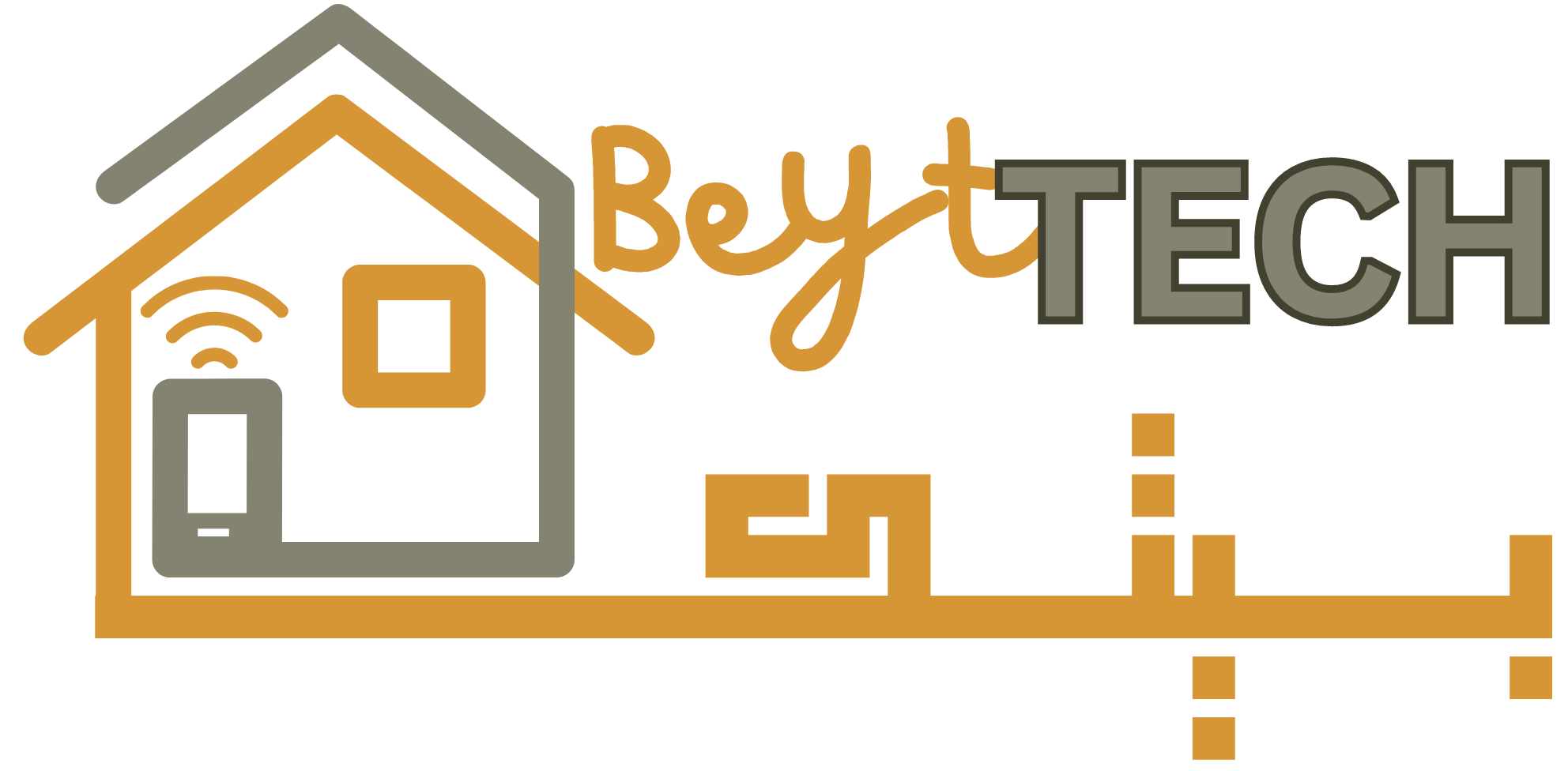














G. Gawlowski –
20% bills saving in the first month of using it! Amazing.
The whole Tado system is truly amazing. The Android app is very stable, well designed and easy to use. System is actually working very well. We were able to reduce our heating bills by roughly 20% compared to the 3 years average for December without giving up any comfort. In fact, the thermal comfort is now a lot better as we can schedule different temperatures for the daytime, sleeping time and while us or kids are away. Thanks to this the house is never too cold and damp or too warm and too dry. I also bought additional radiator thermostats for the entire house and never had to touch it again since I’ve set it all up. It’s fairly easy to install entire system with plenty of “how to” on YouTube and manufacturer’s own website. I’m not a plumber or an electrician and I was able to install the controller after watching just one video as it was as easy as moving the cables from the old heating controller to the new one between the identically labelled cable slots. All you have to remember is to switch the fuses off before you start. I have bought it on the Black Friday sale, but I would happily pay the full price as with current gas prices I would get all money back anyway after just one heating season. I think it’s the first “smart” gadget I ever bought that is making a real difference to my living comfort. I highly recommend it!
2 people found this helpful
Mummy241Mummy241 –
Great
Bought as a replacement for a broken thermostat. We got a heating engineer friend to fit the wires into the boiler as it was beyond our capabilities but it only took an hour. Once installed its easy to use on the app. The app has full instructions for installation which is useful for self installation if you have confidence to do yourself. We only have the one thermostat (the square thing) but it can be moved to cold spots in the house and we will probably get another one later on for upstairs if needed but for now it works great. There is a bridge device that plugs into your Internet but the cables are very short, this acts as a link between the thermostats and the control thats wired to the boiler. The app is great as you can control the temperature from your seat and share the account with other adults in the house. It also has geofencing (which you can turn off) that detects when you are near home and turns the heating on or away and turns the heating off or you can set it to on manually when on your way home. We’ve only just had it installed but so far I really like it. My only gripe is that we couldn’t install by ourselves but that was partly because our boiler has very complicated wires.
4 people found this helpful
ashman –
Replaced my Nest Gen3 System
Given 4 stars as the Internet bridge did not connect to Internet with the shipped ethernet cable. Had to use one of my own spare cables.Apart from that the install is quite easy as is the configuration one you install the tado app and register.The thermostats only go upto 25 degrees C. Jury out on the performance of heating as the raidaitors don’t seem to get as hot as when I had the drayton thermostats installed.
2 people found this helpful
Amazon Customer –
Unbelievably Brilliant!
With fuel costs rising fast we all need to use less energy whilst staying warm.TADO have cracked it with this device which replaces your current time switch and thermostat. Simply download the app and get started. Scan the QR code on any device to register it and get very clear instructions on what to do next.Add a wireless infrared controller to control your AC, if you have one. (Not all AC units supported. Check product page before buying / contact TADO with details of your unit for advice). AC is currently much cheaper to heat using AC than fossil fuels.If you have TRV’s (Thermostatic radiator valves) simply unscrew the old one. Brush away any dirt and check that the valve moves freely up / down or in / out and then follow the instructions for fitting the TADO TRV,s. In no time you can create your own multi zone heating system by giving each valve the name of the room it is in or call them all the same (not so flexible).If each ADD-ON (TRV / AC controller etc) has been given its own name, it can have its own SMART Schedule allowing it to work independently of the other devices,; have multiple ON/OFF settings and different temperatures for each on session. Great for bedrooms where you want it be cooler at night and warmer to get up.If you do not have TRV’s you will probably need to get a plumber to drain your system, fit them to all radiators and then refill the system. After which you can replace the actual TRV controller with your TADO ones.If you use the APP and subscribe to their Auto Assist feature, your heating can turn off when you leave and restart when you arrive home and be temporarily turned off if an external door / window is open. It will restart after a short delay when the window / door has been closed.I should have fitted these ages ago and have nothing but praise for TADO’s products and their ease of use.
12 people found this helpful
Scott –
Really easy smart thermostat
Purchased this in the sale and managed to install myself with ease within an hour. Simple, easy to follow instructions. Product has worked well and being able to control the heating whilst out has helped save money with the current energy prices.
Master Link –
The UK Starter Kit does NOT support eBus control!!!
I purchased this kit instead of the Nest of Hive systems for 3 reasons, Apple Homekit support, eBus support for my Betacom 4 24C combi boiler and price. The kit arrived promptly from Amazon and after reading through the sparse documentation I learned that the UK kit does not support eBus control. I confirmed this with Tado via email after waiting 3 days for a response to my email. I decided to install the kit anyway, using the Combi-boiler wiring to allow simple on-off control of the heating. Installation was relatively simple, but one must read the documentation thoroughly and also use the Tado professional Installers App. One thing to know is that the Bridge that connects to the router only has a short (about 15cm / 6 inch) lead so it has to be very close to the router. Since it also needs power the supplied power supply (lead about 2m / 6 foot) must be near a power socket unless the router has a USB 5V output.Once up and running using the system is simple and the Homekit integration was easy to do. I am disappointed that more cannot be done using Homekit, just basic checking of the temperature/humidity and basic automation. So I stopped using Homekit and only use the Tado App. One feature that is really good is the Geofencing ability, this is where the App allows one to set a distance from the home and then activate a user defined “Away” mode. Unfortunately, this facility costs £24.99 per year or £2.99 per month. I personally believe this is should be a free service, so I have not subscribed. The App does, however, send a notification when you leave so that one can turn it to Away mode manually.The App itself allows very detailed control of the temperature with unlimited time zones per day. It also provides a handy graph of the temperature / humidity through the day and shows when heating has been activated. At the end of the month is then provides a simple report of what it sees as savings made by the system. One quirk is that the room controller does not display anything. The current temperature can only be read by pushing a button on the controller, I suppose this is to conserve battery life but is is a bit annoying. Given the fact that Homekit integration is a disappointment and it does not support eBus I feel that the Nest or Hive systems are worth the extra cost as they provide more functionality.
8 people found this helpful
Andy S –
Great little system
Had this installed by my boiler guy in around an hour. All went well, just the Bridge wouldn’t connect to the internet, he called technical support sand 2 minutes later it was up and running perfectly.I looked at the other big brands but decided on this on price, usability and features. It does everything the other do, just as well and is cheaper. I got it for £107 from Amazon warehouse (ripped box)The app is amazing, the geofencing reminders about heating on when you leave the house are perfect for me. You can remotely control the heating.I’ve connected it to alexa, and you can tell it to change the temperature, switch on and off and add to routines, so when I say to alexa “its bedtime” she turns lounge lights off, bedroom lights on and turns heating to 16 degrees, my desired overnight setting.In it’s own app you can set as many times a day or a week to do whatever you need your heating to do.You can set “away” or “off” at a touch of the screen. Adding times to the schedule was easier on the ipad, just because of the screen size.There’s a lovely graph showing the temperature across the day including humidity on the appFinally, when you set a time in a schedule, you can tell it if that’s the “on” time or the time to reach the desired temp in the room. So if you’re home at 6:30pm, sell it to get to the temperature at 6:30, so you never arrive home to a cold house.So glad I went for this product over the more expensive alternatives. I may add a radiator thermostat for the bedroom in the future, but I’m going to see how I get on for a few months as they are a little pricey.
3 people found this helpful
inbetween –
Amazing product to control heating and hot boiler
Excellent quality product to control the heating and hot water. The app is easy to use, and everything is super easy to set up. Integrates well with Apple Homekit. I’m very impressed and would recommend it 100%
Steven hesmondhalgh –
So simple, so good.
Chose this for the simple lines of the thermostat and the ability to extend to include TRVs at a later date. Very pleased with the purchase.Very easy to install with clear step by step instructions in the app specific to your boiler (ignore the little pamphlet in the box)Easy to set up, easy to mount and comes with an elegant stand if you want it.Linked to Alexa in seconds and really flexible smart options in the app.Haven’t yet worked out if I can set different schedules during the week but they are super easy to change.Huge online support community and live chat support, but it’s so simple to install that if you’re struggling you might want to let a professional do itCaution: some boilers require you to be GasSafe approved as the cover is part of the sealed combustion area.
4 people found this helpful
Ivenobloodyidea –
Beware the Google Home App.
The one thing I didn’t read anywhere concerns the integration with the Google Hom App.Those of us who have used and added devices to Google Home will be well aware of the process, and it is the same with Tado and as expected, it works seemlessly however, what I didn’t realise is that using the Google App takes the thermostat out of timer mode….Not until the next timer event or the next day but altogether.Therefore, if you alter the temperature via Google, you then need to remember to go to your Tado app and turning the schedule back on – in fact you’d be better of not integrating with Google…..Small point I know, but not one that I had read previously.
2 people found this helpful
Ian Duggan –
Good when it works…
I’ve got this kit, plus a wireless thermostat, and a few additional TRVs.First off, it’s pretty easy to install, the wireless receiver to the boiler is the hardest part and if you’re comfy with rewiring and following diagrams, it’s not too bad. Ours is an ancient oil boiler (early 90s) too, so it works with a wide range of kit obviously.The issue we have is some of our rooms are ~20m away from the bridge that connects to your router, and if the connection doesn’t work… there’s nothing you can do. No repeaters, no second bridge, doesn’t use wi-fi so it can’t use your home wi-fi repeaters. It’s worth noting that year ago, they initially sold this as being a mesh, but it absolutely is not. Each individual device has to be able to talk directly to the bridge on 6LoWPAN / 868 MHz.And once a room falls off it can cause some chaos with the system. It remembers the last state it was in, as does the controller, so sometimes a TRV that’s fallen off the network will partially reconnect and sudden start heating at full blast in the middle of the night. Or it will fail whilst on, and the boiler will stay on until it reconnects again.Support aren’t much use other than “move the devices away from anything causing interference” or “move the bridge closer to the trouble device.” Which, in our case, causes a different device to fall off.There’s also no way to fire the boiler without heating a room, so the two rooms we can’t have a Tado TRV in can only be heated when another room is also on.So really, once you’ve given Tado control of your boiler, it’s an all or nothing sort of thing. They expect every room in the house to be Tado connected.The rooms that work for us are great. The app is really good, being able to control heating whlst away from the house is brilliant, and is slowly being improved constantly too, so the scheduling etc. is really useable now. The main thing is the granularity, the ability to heat specific rooms to completely different temps at different times of the day. We’ve definitely saved money overall by having this installed.In short, if it works in your house and can consistently see all the TRVs, then it’s great. Otherwise it’s a bit of a pig.
Kindle Customer –
Nice product
Ended up getting a neighbour who is an electrician to fit it for me but was relatively straight forward. He certainly did a better and quicker job than I would have! I couldn’t find a telephone number to call as I had an issue in setting it up. It is all online with preloaded questions and answers. My problem was setting up the timings to come on twice a day. You cannot do one on/off and then another one for later in the day, you have to put the final off time in and then work backwards from this to put the first end time in and then the second start time. Weird.Because the fitting into the router is so short it led to a problem with my WiFi Sky box connection, a proximity issue I eventually realised. Once I was able to put some distance between the connections it resolved itself. Really needs a longer connector.Overall it works well, just those minor issues above.
Scale70 –
Now all working but a bit of a story. Hopefully some of this will help others.
After a bit of a palaver I now have Tado fully up and running.I had a 30 year old conventional boiler, with a hot water tank in the airing cupboard. 11 radiators, pump and 3-way valve in the airing cupbpoard, along with a very old timing controller and a wired thermostat in the hallway. All the wiring was a bit of a mess and hadn’t been changed in 30 years.First off, I bought the Wired Smart Thermostat Kit. This simply replaces the hallway thermostat with a smart one. You install the internet bridge so that the Tado system can work and then the thermosat itself was literally two wires for me; live and switched live. Job done. I could then control my central heating via the app and set complex schedules etc. As the smart thermostat is now doing all the scheduling, you can switch the airing cupboard CH controller to ‘Always ON’ and let Tado manage it instead. All working, very pleased.A few months later we had our boiler replaced. We now have a nice new Vaillant boiler which is a condensing boiler and can be run as a Combi or in conventional mode – we have ours in conventional mode, i.e. we kept our hot water tank. So the way it worked was essentially the same as the old boiler. The Tado thermostat was still working, no issues.As part of this install, I decided to upgrade to the full Tado wireless system, whereby you are replacing the controller too, i.e. the bit in the airing cupboard. Once you have this, you no longer need the wired thermostat in the hallway either, as it comes with a wireless replacement…..so essentially the wired Tado kit I bought before, is now redundant. Bit of a waste.However, the boiler installer tried to install both the boiler and the Tado controller at the same time and had various problems. To rule out Tado being the issue, we bought a new, but ‘dumb’ Danfoss controller to use instead and make sure the boiler was working correctly. This highlighted a configuration issue with the boiler which solved all the issues and we were in business.We then switched back to the Tado controller, now having a much better idea of the wiring and a ‘known good’ setup. Following the Tado instructions via the app actually made this process very easy as we were now moving from a controller which Tado had in its list. The old controller had about 5 pins clearly labelled with L,N,1,2,3,4 and the Tado app showed exactly where these needed to be connected on the new Tado controller. You also have to bridge out the old wired thermostat, i.e. connect the wires together so that its essentially always on and always demanding heat..which is also very easy. The Tado controller then deals with that.So we end up with the Tado smart controller in the airing cupboard and a wireless thermostat where the old wired one was. You CAN still request HW or CH by pressing a button on the controller itself, but you now essentially do everything via the app.The app allows you to create multiple schedules for each heating zone (one in my case) and the hot water. This is far more flexible than the ONCE/TWICE option I had with the old dumb controller and a damn site easier to setup with an app rather than the buttons on the controller itself. I can now create multiple schedules on different days for both the CH and HW, and control it all remotely if needed.Next step will be to add TRV valves to all the radiators and add Tado stats to all of those too.If you are moving from an old controller which is in the Tado list and follow the instructions in the app then it really is a fairly straight forward procedure and most home DIYers should be able to do it. Just take lots of pictures beforehand in case you have wiring issues so that you can always put it back! …and make sure the live power is off before you do anything! Otherwise, i’m really pleased and think Tado is a really nice solution.Update Jan 2022: I’ve now added 7 smart thermostat rad valves and split the house into separate rooms. Absolutely brilliant. I can now have bedrooms warm up in the morning and then stay cool for the rest of the day, or have kids rooms a little warmer in the evening, or even my office warm but keep the rest of the house off. Working very well, great to have so much control. Valves were easy to install on Danfoss TRVs using one of the adaptors in the kit. No issues. As others have mentioned, the thermostat is near the radiator so you might get a higher than expected temp reported, but you can compensate for that in the app or you can just set the temp a bit higher. Either way, its not an issue. Expensive but recommended.
56 people found this helpful
sircomposircompo –
Slick product, easy installation. Highly recommended.
My aging parent’s timer was literally falling apart, and the tado seemed like a suitable replaced as the wireless thermostat was simple in design and easy to use, a prerequisite for many pensioners.Their heating system is an oil-fuelled, pumped installation with central heating and hot water.Ironically, the hardest part of the installation was finding the model number of the old Danfoss programmer (not written anywhere on or in the device), which involved trawling through Google Image search results and downloading many manuals before I found one that matched the backplate.Even though the device I was replacing was well over 20 years old, the tado app had it listed and took me through the installation step by step. To say I was impressed is an understatement.I had to replace the old cables with new ones as there wasn’t enough slack. Thoughtfully, tado provide a cable, but unfortunately it’s only 4-core, and I needed 5. Not a big deal, but would have been handy to spot before I started the job.I did hit a snag with the hot water not firing up when expected, which turned out to be a combination of it having a separate thermostat on the tank and me hooking it up to the NC (normally closed) connector when is should have been on NO (normally open). That was probably from me having to pull the old cables through a wall and ripping off the paper stickers tado provide to avoid confusion :-/Temporarily turning up the hot water thermostat and flipping the HW wire over to NO rectified that in a jiffy.I’ve heard that the tech support is first class, but when I tried to contact them I found they were closed weekends, hence marking support down a star. Also I found myself going round in loops trying to find a way to contact them. Turned out to be an obscure chat icon on their website. I feel old.It’s great being able to check up on the temperature/humidity at my parent’s place remotely, and the app will even warn me if their boiler breaks down or exhibits “unusual behaviour”.I picked this up in a deal for £130. The price is back up to £205 now, and I’d still consider that good value for money.
8 people found this helpful
Busty st clare –
Saving us a fortune
Bought this in the hopes of lowering our gas bill which it did significantly. Detailed instructions were provided on the app on how to install which were easy to follow.What wasn’t so easy to follow was the previous owner of our house had done. This person is apparently a qualified plumber with their own business. They hadn’t earthed the boiler, they held the boiler control on the wall with tiling grout (instead of their usual silicon sealant) and for unknown reasons added an extra fuse box to the already fused boiler.It works and has saved us more than it cost within less than a month. Will be getting the radiator vapve controls in the near future unless the current ones are held on with silicone sealant!
One person found this helpful
Joe –
Good smart thermostat with easy controls and decent app
Bought this for our new house which had no existing thermostat or wiring.We had an old Greenstar Junior 24 Combi which just has essentially on/off or timed control for our heatingThe install of the control unit was actually quite daunting for a novice. The instructions are very vague and I needed to consult the boilers manual and photos to work out what i needed to do. I had to remove the boilers main cover, as well as another cover which houses the electrics. Once i got it to it, it was clear what I had to connect and where. As it was a fresh install, i didnt have anything to compare against, or replace, it was just new wiring. I would say this is on the borderline of not being DIY and more or a pro job if you need to start removing boiler covers/wiring blocks.Once i had managed to wire up the control unit to the boiler and checked it was still working, the rest was a breeze via the App.Hot water and heating have both worked flawlessly since installation and its really useful to see temperatures, humidity and air quality.Its not really saving us money to be honest but it was more to improve our control over the heating schedules.The App is really easy to use and we have schedules for weekdays/weekends and also it turns itself off if noones in the house.We used it all through the recent cold weather where it was around -10 where we are and its frost protection feature seemed to work great, our boiler always felt warm and we didnt get any frozen pipes or issuesWe live in a 100 year house with solid walls/limited insulation so the heat does escape very quickly but this product is making managing our heating easier.Will probably end up buying the radiator add-ons for more granular control at some point and you can get 35% off if youre a Bulb customer and buy direct from Tado…
One person found this helpful
Vanessa Heath –
Easy to use
I had a professional to fit this.I like things simple. I don’t need all singing and dancing. This is so user friendly and great for mixed shift work where I can use my phone to switch it off as I leave the house and turn it on ready before I get home and adjust the temperature for those extra chilly nights.
M. Dawson –
Very pleased!
The thought of installing Wireless Smart Thermostat on your own without an Electrician can be a bit alarming but I had a go and no problems, job done! I downloaded the Tado App and followed their instructions. I had to identify the existing setup first to ensure compatibility (Grant oil boiler, S Plan system, Potterton PAT2 Themostat and a Centaurplus 21 programmer) then I got specific instructions on what to do. This included decommissioning the old wired themostat, setting up the wifi bridge and wiring up the new programmer. Just make sure you have all the tools necessary including a touch as in my case I had to work in a darkened airing cupboard. Just love all the new App features especially controlling the temp when away from home. Most impressed!
Ash –
Great smart thermostat
I’ve installed this today to replace a Google nest e that has had constant connectivity issues and this was so easy to install. All connected first time via the app no issues at all. Took me around 30 minutes.I’ll be adding tado radiator valves to all the radiators as soon as they arrive to give me full control to heat rooms independently.The setup is very straight forward, you install the Tado app on your phone create an account. Then add the thermostat, internet bridge & receiver for the boiler by scanning a QR code from each device, if they don’t scan (one of them didn’t for me) you can just enter the serial number and code from the label. After you ad each device the app guides you through the installation steps.A few things to note:1. The internet bridge has a very short usb cable (to power it), not been an issue in my setup but if you don’t have a plug or usb socket near to where your plugging it into your internet router or switch you may need a longer one. A lot of routers have usb sockets on so if you do that will make it really easy for you.2. On my setup it told me to use a separate power plug to power the live & neutral wires for the boiler receiver. This seemed odd but it may have been simply because I had selected the instructions for replacing the Google nest. In my case I just wired these into the live and neutral feed of the boiler.When installing this yourself make sure you have the power supply to the boiler turned off, the app asks you to double check this with an electrical tester too! And if your not sure get an electrician or plumber to install this for you.3. Some of the functionality requires a subscription, nothing that will stop you using the app or thermostat but if you want your heating to automatically turn off if your away from home and turn on when your back you will need to pay €25 per year. I understand why they do this as there is a cost to host these services but I’ll be integrating this into my smart home setup using Home assistant so will be able to have the same functionally without the tado subscription. You could probably achieve this using ittt too.So far I have only used this for a day but will update this review if I come across any issues but so far compared to my previous Google nest e the Tado thermostat seems much better and more importantly reliable. With the added functionally with the additional Tado radiator valves it should also save me money heating only the rooms I need to at the times I set.
19 people found this helpful
Clive Viegas Bennett –
Good thermostat ruined by useless interface
The thermostat is fine. The user interface, both on the thermostat and the app, is totally counterintuitive. This is for a rental flat and tenants always had problems with it. I could see no way of monitoring the temperature and controlling the central heating via the app – maybe there is a way but I couldn’t find it. I have since switched to a Hive thermostat, which is a dream – totally intuitive, obvious to anyone who uses it and the app is terrific. By the way, I am pretty tech savvy and used to all sorts of systems and UIs – this one was clearly built by engineers, not by proper UI designers. Basic mistake.
jeff Normanton –
Shocking customer service
I followed all the installation instructions and managed to install the Bridge and Thermostat without any trouble. Unfortunately the receiver which has to be wired into the boiler was a different matter. Initially I followed the ‘idiots guide’ and all appeared to be quite simple until it didn’t work. I then disconnected it and tried again using the Professional instructions but it still didn’t work.I used the app to send a message to ask for help as per their instructions including photographs of the original receiver which I had disconnected and how I had connected the new receiver. I got a reply stating that it would take a day to look into the problem and to reconnect my original equipment to get my heating back up and running which I have done.Three days later I have still not had a reply so I am returning everything including 3 radiator valve which I have not even opened to Amazon for a refund.If this is a typical example of Tado customer service I am no longer interested.It’s a shame because the equipment appears to be ok, though I have since read other bad reviews regarding poor customer service.
One person found this helpful
Mr Rowe –
Easy to install, but all automated changes are on a subscription
Great little product, very very easy to install with the online instructions, my irritation comes with the automatic features of the product being behind a subscription paywall.Yes, I get a notification on my phone when someone’s left the house or left a window open, but to have the controller actually react to that, you have to pay a monthly subscription. I’m essentially using it as a normal timed thermostat now – shame.
One person found this helpful
Steven LloydSteven Lloyd –
This is Not a DIY kit
Got this kit after reading how “easy” it is to install. Maybe if you fit boilers for a living.You put in your boiler make and model and the instructions are very basic. Take cover off boiler with an animation and diagram to help, then “locate st10”. Simple diagram of what looks like a connector block but no clue as to where that would be or how to remove any plastic covers etc that may reveal it. Just the words.Followed by half an hour of me unscrewing things that may let me take something apart but no idea how to get them apart without snapping anything.Give up and find a fitter.It suggests taking photos and emailing them in but how good is that gonna be? I’m trying to do it now.
Richard W –
Biggest smart home regret
App pushes too many paid for features, without getting the basic functionality right first. The app often tells me everything is working correctly, when in fact the system isn’t turning on or worse the system is on but hasn’t turned on. I’ve had instances where the app has recorded false usage data because of the later. There seems to be a fundamental and consistent breakdown of communication between hardware and software that requires manual intervention. Tech support are slow to respond and pretty useless when they do days after.Tado remains my biggest smart home regret. Contemplating reverting to my 15 year old remote control as at least that worked reliably.Don’t waste your time or money with this system.
2 people found this helpful
jimbob1990 –
Simply doesn’t do anything.
I must give it to Tado, their app is great for installation. It gives step by step instructions specific to your given boiler model. That’s really where the good points end.Installed the product per the step by step instructions. The pictures of my boiler model were accurate to real life, and I installed everything as instructed. After running in to issues, I even read through the instructions from my boiler manufacturer, and it all seemed to line up. I even used the guides for professional installation. So either the product is just a hunk of junk, or their entire setup instructions are wrong.Immediately upon powering up the boiler after connecting all the devices, the heating came on and wouldn’t turn off. No matter how many times I tried restarting, changing the temperature on the thermostat, placing the thermostat in the freezer or on top of a radiator to trick it in to turning the heating on or off, it simply had the heating on constantly.I checked my wiring and retraced the setup instructions maybe ten times. I even tried removing the boiler’s built in controller – the only thing that got the heating to turn off, but then Tado couldn’t get it to turn back on when the thermostat was requesting it.About as useful as a £130 plastic box with some flashing light on it.
One person found this helpful
Amazon Customer –
Simple if you have the right room plan
A key issue that many will have is that this need to be mounted on a wall facing the AC unit. This is because it will effectively be working like an AC remote sending InfraRed commands to the AC unit. Therefore if you have a big room and cannot angle the unit opposite the AC head you will struggle to get it working.This is on top of the central design flaw in the product. I have had these devices for over a year and I’ve given up. This product looks great but the single underpowered RF Bridge (the bit to talk to connect the various devices to the internet) is a huge technical flaw in the entire product.The fact that you can’t add additional bridges means the product has limited range. The vendor is aware of this problem but refuses to address it citing the amount of work that would be required. The forums are full of people with devices that fall out of range.I’ve invested heavily in this product (over £1000) but I am very disappointed that rooms drop off the wireless connection resulting in them not getting instructed to turn on/off – this leaves you with hot or cold rooms. The devices themselves look great and when they are in range are good; but the fact that they are in fact dumb (aka not smart) means they must be connected at all times to the internet to work. The alterative being that they held their schedule on device and only needed the internet for updates to that schedule. As it stands they must be connected to get told to turn on and off.Such a shame, as the vendor seems happy to take the money of new customers knowing that there are structural flaws in the product.
3 people found this helpful
D. Martland –
Very easy to use, works great with Apple HomeKit
We’re an all-Apple house so I wanted a smart thermostat that worked well with HomeKit and this looked like it fit the bill. It was super-easy to install, just unwired the existing controller and replace with the new smart controller.Now we have home automation, automatic control based on geofencing and the ability to control things when away from the house if we need to.Would certainly recommend to someone looking for an alternative to the Google or Amazon tied options.
Slt –
Some basic functions work well. Just hope you don’t need customer support
For simple functions, such as controlling cool and heat modes, the device works well.However, support is limited for anything beyond those two modes. In my case, I wanted to use the device to control the AC’s “Dry Mode”. After finding that the mode didn’t work, I contacted support. Support assured me that Dry Mode is supported, and that I should setup the device again, but this time using the device’s learning mode. That apparently would allow the device to learn the exact command codes/sequences for my AC’s Dry Mode.I’m not sure how or why, but customer support don’t seem to know their own product. Learning mode forces the device into “Thermostatic Mode”, in which you can teach the device basic commands related to Cool and Heat modes ONLY (no auto, fan, dry; or other abilities like swing, fan speed, etc). It doesn’t seem to make much sense to have a learning mode that is so limited.After informing support about this limitation, I received a curt reply stating that if the device doesn’t support it, then it’s not supported (very helpful) – a direct contradiction of their earlier statement.In short, if you need this device for simple needs – scheduling, manually turning the AC on and off, and setting the temperature, it seems to work quite well. Anything more complicated might not be supported, while customer support are inconsistent and unhelpful at best.
filmmaker –
Great product and good support but ultimatedly it didn’t work
I’m really annoyed it didn’t work. Support tried but gave up and blame it on our system. It didn’t seem to be in proper control of the boiler and the pump worked non stop, whether the Tado wireless receiver/controller fired the boiler or not. Returned to its old controller the system, works fine, fires at the controllers program and the pump starts and stops.
Donny Boy Baker. –
One more reset attempt and I’m sending this back.
One more reset attempt and I’m sending this back, and a link to a YouTube video will be provided so that all can see the correct installation, and useless constantly changing and unreliable function.Currently will not switch off from control panel.App deleted from phone AGAIN and still will not switch off from control panel.Originally it would not permit or present Water Heating.Took 48 hours for Tado to not respond to request assistance. Eventually came back with “Delete the App” Please Tado. Have some respect for your own company image and the end user.I’m lucky, I don’t have to go to work. I couldn’t have dealt with going to work and coming home to a non functioning heating device as well as running a family home on winter evenings, and not getting function.Truly appalling engineering sign off from the Lead Design Engineer, Engineering Manager, Engineering Director, Operations Director and CEO who have all individually approved this device that has facility to fail for the end user.
One person found this helpful
Murphy –
Isnt suitable for larger homes or those thicker internal walls
The Internet-Bridge uses a radio signal to communicate directly with all your heating devices. Unfortunately, you can’t install a second Internet Bridge, and Tado doesn’t offer a range extender or mesh network capability. This means the Internet Bridge can’t establish a reliable connection to heating devices furthest away from the bridge in larger homes. As a result, heating devices call for heat at spurious times of the day or night. Or, don’t work at all.Support is only available via chat in the Tado app, which can take days to get a response.
2 people found this helpful
Jo –
Won’t connect to Alexa hard to install
I purchased it to work with Alexa but Alexa can never find the device to pair it , it was also hard to do the wiring , you need experience or a trained electrician to wire the receiver in to the boiler
David Meagor –
Not wildly impressed.
This does not have device meshing or an extender so if you have stone walls or a big house it may be an issue. Ours works but is on the limits of its range and batteries run out in weeks on some thermostats.The alexa integration is buggy and resets the temperature to 21 degrees if you use Alexa to switch on and off even if the schedule is for it to be off.
One person found this helpful
PadieC –
Love this.
Love the Tado system. Having smart heating controls is so handy.Easy to use.App could have more features on iOS.
One person found this helpful
Rob J. –
Absolutely incredible!
This unit took me about 10 minutes to install and update, and it worked immediately to control the Mitsubishi AC in my bedroom. It added easily to Apple Home and Alexa too. Very happy and also quite surprised at the ease of setup.
DaveofCoalville –
Operates our ac unit for both heating and cooling
I would have bought this first but there was only focus on cooling and not heating.Now I have purchased this device, My smart schedules are all set and this device starts up and then shuts down our ac unit as per the smart schedules, each and every time 👍🙏I would highly recommend this device for controlling heating and cooling of an ac unit.
Amazon Customer –
Great product
Does the job, full control from yr mobile. Must have in this mental “zero emissions” times.
Paul –
Great HomeKit AirCon remote controller
This AirCon controller from Tado is just great. Very slim and stylish design which not only looks good but also functions brilliantly. Using mine with a Daikin AC unit and it just works. Would highly recommend this if you’re looking for a HomeKit compatible controller.
Maxi500 –
Can cool house with my voice and then in air con before arriving home.
Works great. I already had one from before. That was awkward to set up and I needed a lot of help from support to get it working properly-they were great though. These next three were super easy to set up once I knew what to avoid doing wrong. Can talk to my air conditioner via Siri now-although for full functionality and options (fan speed-swing-dry mode) I need to go via tado app. I guess that limitation is Apple’s area to improve upon.
One person found this helpful
Jsh –
Feels like it’s still in beta testing
In a small house with one person and no pets, tado heating products might be ok. In a larger house, you hit limits on number of devices and connectivity problems as the low power signal used to communicate with the internet bridge is insufficient. Communication issues result in the boiler getting stuck on or stuck off. Diagnostics are minimal. Neither is good. Installers are not certified, and ours knew nothing about tado. Support is via a very poor chat bot. Only professional installers can talk to a human. If Tado sort out the arbitrary limits, range problems, installer certification, and support, it might become a good product. For now, I would avoid. We’re contemplating stripping the system out and asking for a full refund.
depicus –
Heating and hot water from the sofa
Very easy to fit with nice clear step by step instructions. The app didn’t initially show the hot water and you cannot control directly via HomeKit but a reboot and the hotter came up in the app and I used Homebridge to add the Tado so I can Hey Siri turning the water on and off. I don’t really use the fancy controls and not sure you need to spend £25 a year to see how much energy you used but overall happy with my purchase.
You live only once –
Worth every penny ..literally
I got these to reduce costs with heating and ..it works can definitely say that the boiler is working less than last year to heat the rooms ,mostly because i can program each room to a different temperature so when the boiler starts up it works in short bursts heating just the rooms that i need heating keeping an overall good temperature
One person found this helpful
Rob Johnson –
Really simple install
This review is for ‘tado° Starter Kit – Wireless Smart Thermostat V3+ Incl. Programmer with Hot Water Control’.I bought this during the Black Friday event for £135 and was a little nervous about installation as I’m no electrician. Straight out of the box, the internet bridge connected seamlessly and quickly and simply paired with the wireless thermostat.Tado provides bespoke installation instructions just for your particular heating setup taking into account makes and models of boiler, programmer and existing thermostat, I basically picked my thermostat from the drop down box and followed the very easy to understand wiring instructions. This procedure was then followed for replacing my existing programmer with the wireless receiver. Tado made this daunting process easy, so don’t be put off, the instructions were provided on an easy to understand step by step and now we have complete smart control of both our heating and hot water. I have also purchased a pack of 4 smart Tado thermostatic radiator valve heads to allow heating zoning on a room by room basis.The installation took less than an hour in total.
3 people found this helpful
Al Mantle –
Good but overpriced
Works well & connected to my AC unit easily enough, links to apple HomeKit & is very responsive.I find the main unit a bit awkward to use as you have to hold a couple of fingers on the device then press on etc.I think it would be better if there was just a simple on/off button but i assume the main purpose of this is to link to the app/HomeKit & voice control which it does well.Personally i think it’s a bit overpriced for what it is as before i was using a switchbot hub (£20) to do the exact same thing, Admittedly the tado app & HomeKit integration is a lot slicker.
Amazon Customer –
Support when it doesn’t work was terrible
A very nice packaged product and had high hopes, sadly had an out of box failure.. Support was shocking, very slow and end result is that there is no support in my area and then said it was my problem. Why allow me to buy it then….. Bought a Drayton Wiser system, took me 1hr to fit and all good.
One person found this helpful
ADS –
Really great for segmenting the heat to the rooms you are in
This has been a wonderful upgrade for our home.We are now able to heat rooms rather than the entire house.The control these give you is fantastic.The instructions to install them are very clear and as long as you have a basic understanding of DIY they are easy to install.Would recommend them to everyone.
One person found this helpful
F D –
Poor customer service
The system is great, reasonably easy to install and very easy to use BUT, like so many companies these days, you can not talk to anyone. No phone numbers, just a “live chat” which isn’t live of course but promises a response within 24h. Not much good when standing g in front of the box with wires waiting to be connected! Also the said “24h response” came 3 days later LOL!
chiksu –
Disappointment
The setup of this device itself too around an hour to complete, it stuck at upgrading forever, and I don’t know why it took so long. When it finally connected, I tried to control the AC using the app and successfully controlled every function of my AC.However, the panel itself have a limited function, only ‘cool’, ‘heat’, ‘off’ mode can be set, which is a big disappointment, I can’t even change to fan mode or fan speed.The panel looks great as a remote, but the lack of functionality and the slow animation drag it back. It took around 10 second to turn on the AC. The screen of the panel can’t be set to permanent on.Try to use with google integration, still ‘cool’ ‘heat’ ‘off’ can be set. Tried to integrate with Home Assistant, the delay (30s to a minute) for command and respond make it unusable, it “works” on Local mode by using the HomeKit controller, but also with a limited function.The product only works best with its app, if you priority to control on the panel or integrate with other systems, you’re better off finding an alternative.
One person found this helpful
Jeffrey Cartwright –
Unreliable
TADO is relatively easy to install. When fully operational it works well. However, the system is unreliable, in my case the receiver reqularly goes offline. This seems to be a common problem within the TADO forum. The wireless link between the receiver and the bridge is the root cause of the issue, the only solution that I’ve seen suggested by TADO is to move the bridge closer to the receiver. Not very convenient. TADO do not offer an RF extender to improve the radio link between devices, this is not WiFi connection but a proprietary radio link. The temperature sensor has never dropped out despite it being the same distant from the bridge as the receiver. I don’t have any radiators controlled by TADO valves so I can’t comment on them.Getting the receiver back on line is fairly easy but it is annoying to keep having to do so, and while the system is accessible via the internet, you have to be at home to do so. The problem being that if the rexeiver is offline the boiler will not be turned on when heating is required. So if you are away from home in cold weather no heating at all will be availableCustomer service were helpful and managed to get things working again. I hope it lasts.I would not buy this again. Due to its unreliability I cannot recommend TADO.
4 people found this helpful
T. P. Jones –
When it works great, but so unreliable
I’ve been running with Tado for over 12 months, when using just the WiFi thermostat I experienced a few dropouts and the hot water not turning on etc and the boiler activity not being accurately reflected on the app ie boiler was off, app saying it was on!These problems further compounded when I added the radiator valves. The entire system has become totally unreliable, frequent disconnects and unexpected behaviours.I do not believe this system is fit for purpose for older UK housing stock as it cannot cope with interior brick walls and there appears to be no way to extend the range.
simon stratford –
Works with Apple HomeKit and combi-boiler
I was a bit scared to buy this as I was going to install it myself. But, having just moved into a house with an old-fashioned timer unit, I knew it had to go. After a lot of research, I went with the tado unit.I decided not to get the radiator valve controls are they seem rather expensive, and my house is relatively small.I followed the instructions, and while it did take a while, it was relatively straightforward. The tricky part was removing the old thermostat/timer thing, which was tucked away and hard to reach (next to the combi boiler). Again, I just followed the instructions, and everything worked.I was worried that the timer wouldn’t talk to the thermostat controller as the boiler is upstairs and the timer is downstairs. The walls in my cottage are pretty thick—but everything works just fine.When people say there are no instructions, they are lying. Offline and online instructions are available. I also found a youtube video with someone who had the same boiler as I have. So I watched that a couple of times too, and in the end, it was that video and ease of instructions that put my mind to rest that it would in fact work with my combi-boiler.While expensive, it was worth it to get it on my apple HomeKit so that I can change everything via my mobile phone. It detects when I’m home, when a window is open and when I leave the house. Perfect for saving a few pennies.
3 people found this helpful
Angus –
Very good
Arrived on time we’ll packed. Unboxed it and found the quick install guide and thought help. I had already spent a day putting trv’s on all my radiators which was a challenge on it’s own because I had to change the tails which ment getting a special tool, anyway started off following the instructions disable the wired thermostat, plug in the tado hub the start adding bits and it was very easy after you select the bits you have , boiler/programmer them it give you detailed instructions on what to do my biggest problem was getting the old programmer off but after that simple then at the end change it to gavity from pumped that’s done then. Just set the schedule 👍. Then fitted the rad valves realy easy took about 3 minutes a rad the longest thing was to set the schedule most were the same for every day it the office was different two days which ment you got to set it 7 days which is a bit slow but it all works great would recommend it, not sure it will save any money but the house is warmer no cold spots.
One person found this helpful
Paul B –
Ease of Installation and saves £££. Incredible product.
Converted my existing wired thermostat to a wireless solution following the easy in app instructions. I’m no novice to DIY but this was so simple and made easier with the app. On top of this my house is now a comfortable temperature and keeping and maintaining that with Tado could not be easier especially as my old stat was in the hallway in a cold spot in the house. Incredible product worth every penny.
One person found this helpful
Stefano Ricci –
Really impressed so far
Finally got round to installing this onto my boiler after purchasing it in November. It was relatively easy for a novice to install and the app is easy to use and understand. So far I am impressed. Next I am looking to get the thermostat valves for the radiators.
Asad Ali –
Know your stuff!!!
Instructions regarding Wireless Receiver could be better for DIY’ers, who don’t know the difference between a Y and S plan boilers. Had to look up a couple of YouTube videos of plumbers carefully talking through the process. Then it worked. For anyone struggling to command the boiler to come on after successfully wiring properly, delete all the devices and re-run the procedure. It should then work and boiler should fire up at command.
2 people found this helpful
KBKB –
Tado water and heat control
This is an outstandingly good product. This purchase completed my full Tado control of HW and CH. I had to spread it out over six months because of the cost. Before purchasing this product I had a Honewell ST9400C controlling my S-Plan HW and CH. I followed the instructions given. The only deviation was to set the original CH temperature controller to 25.5C rather than disconnect it. The ST9400C didn’t have an Earth connection so I had to strip the programmer wire from the wiring box back a bit to reveal it. I have a fairly standard setup: Boiler ecoTCEC 430, Grundfos UPS 15-50 boiler pump, WC4B wiring box, 2x Honeywell Motor Valves U147, 8800 (?), HW Wireless Stat Danforth, CH Wireless Stat Danforth. If you have a basic familiarity with mains wiring and the patience to spend an afternoon studying your current system and its precise wiring you will find it easy to install the Tado WiFi receiver. Installing temp sensors and radiator valves requires only basic common sense and a good home WiFi signal.
2 people found this helpful
E Hendry –
Install on wireless ideal boiler
Excellent piece of kit. Very impressed!The install app takes you through step by step with simple and easy to follow diagrams specific to your boiler model – really an excellent piece of software design.One tip for those installing to an ideal boiler with standard wireless thermostat (e.g. mine: ideal logic+ c30) : after install, you need to unplug and remove the old wireless receiver (the little box in the recess on the front of the boiler) and plug in the original timer option plug which the boiler originally comes with as standard: a simple plastic plug with a short between two of the connections. If you dont have this, you can buy one for a few pounds (type “ideal boiler timer option plug” into google, just make make sure you get the right one for your boiler, as there appears to be both three or five pin versions). Alternatively, as I did, you can make your own short between two of the connections using a short wire. The new tado wireless receiver wont switch your heating until the old receiver is properly removed and replaced by this short.Once installed, the control app is great. Lots of options and intuitive.
2 people found this helpful
matthew stevens –
Life changer
Previous to having a system like this, I found the idea a bit of a gimmick, however the remote on my standard thermostat got damaged so I decided to upgrade.The item that this review is about is the basic piece of kit that connects to your internet and boiler to allow you to control/set schedules/get notifications if you’re away from home and the heating is on etc. the real magic is with the radiator attachments. These are sold separately and are quite expensive, but in my opinion are a must (you can control rooms temperature’s individually)The set up of the software was very easy, as well as integration with Alexa. The hardest part is hard wiring to the boiler. This was only because I didn’t know which cables to attach to each port. I asked an electrician friend who told me and it took me 1 minute to install.I did get quotes for a professional and it was £120-£140 which is quite a lot on top of the system and the radiator attachments.I got all of my stuff on Black Friday so I would say value for money, standard price can be quite expensive, especially if you have to pay for installation
One person found this helpful
Simon83 –
Perfect for keep under control bills
finally something new. fun to use and smart, great for replacing old outdated thermostats.the app its absolutely perfect, helps you to keep eyes on bills
Brian Dornan –
Beware
This comes with an internet bridge which plugs into the router it is vital for smart home but after just 2 months of being installed this part has killed 3 routers by going short circuit therefore no internet or smart heating worst part is there is no help from Amazon they say contact manufacturer and manufacturer can not be contacted as no number or help in Uk I now have by a new part from a third party to get it working again and then have to get my internet sorted out I’m not a happy bunny here
One person found this helpful